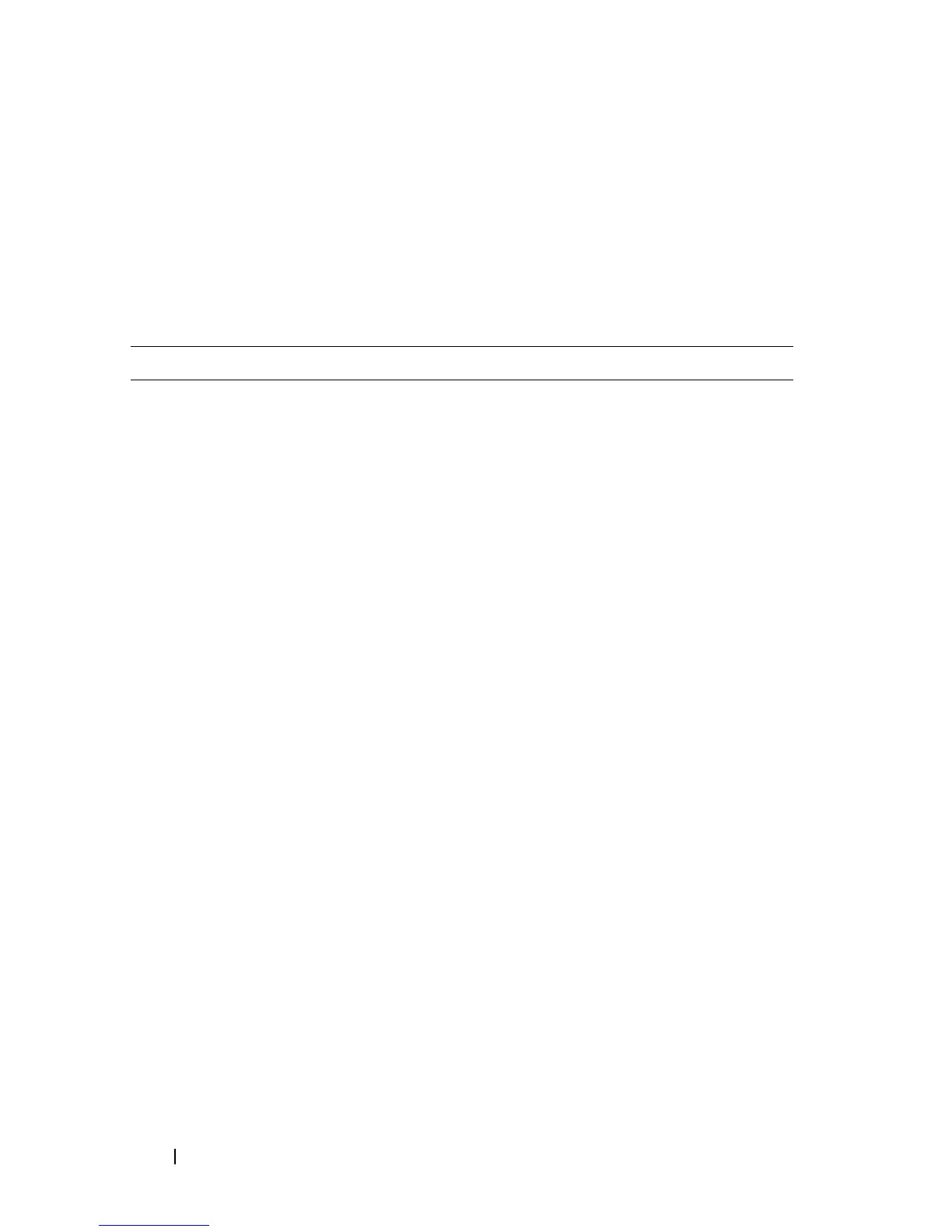90
Présentation du matériel
Voyants du système
Le système est équipé de diodes émettant de la lumière (DEL) qui donnent
des indications sur l'état de System, Temp, Diag, Fan, Stack et Locator du
Dell Networking N4000 commutateur.
Tableau 1 contient les définitions des
voyants d'état :
Tableau 1. Définitions des voyants du système
Fonction Description détaillée Commentaire
Voyant du système
• Bleu fixe :
fonctionnement normal
• Bleu clignotant :
amorçage
• Rouge fixe : erreur
système critique
• Rouge clignotant : erreur
système non critique
(défaillance du
ventilateur, défaillance
du bloc d'alimentation)
Sur le panneau avant
Voyant Temp
• Arrêt : température
normale
• Rouge fixe : Température
excessive
a
Sur le panneau arrière
Voyant Diag
• Arrêt : fonctionnement
normal
• Vert clignotant : test de
diagnostic en cours
d'exécution
Sur le panneau arrière
Voyant Fan
•Vert fixe : ventilateur
alimenté correctement et
avec le nombre de tours
par minute attendu
• Rouge fixe : ventilateur
défectueux
Sur le panneau arrière