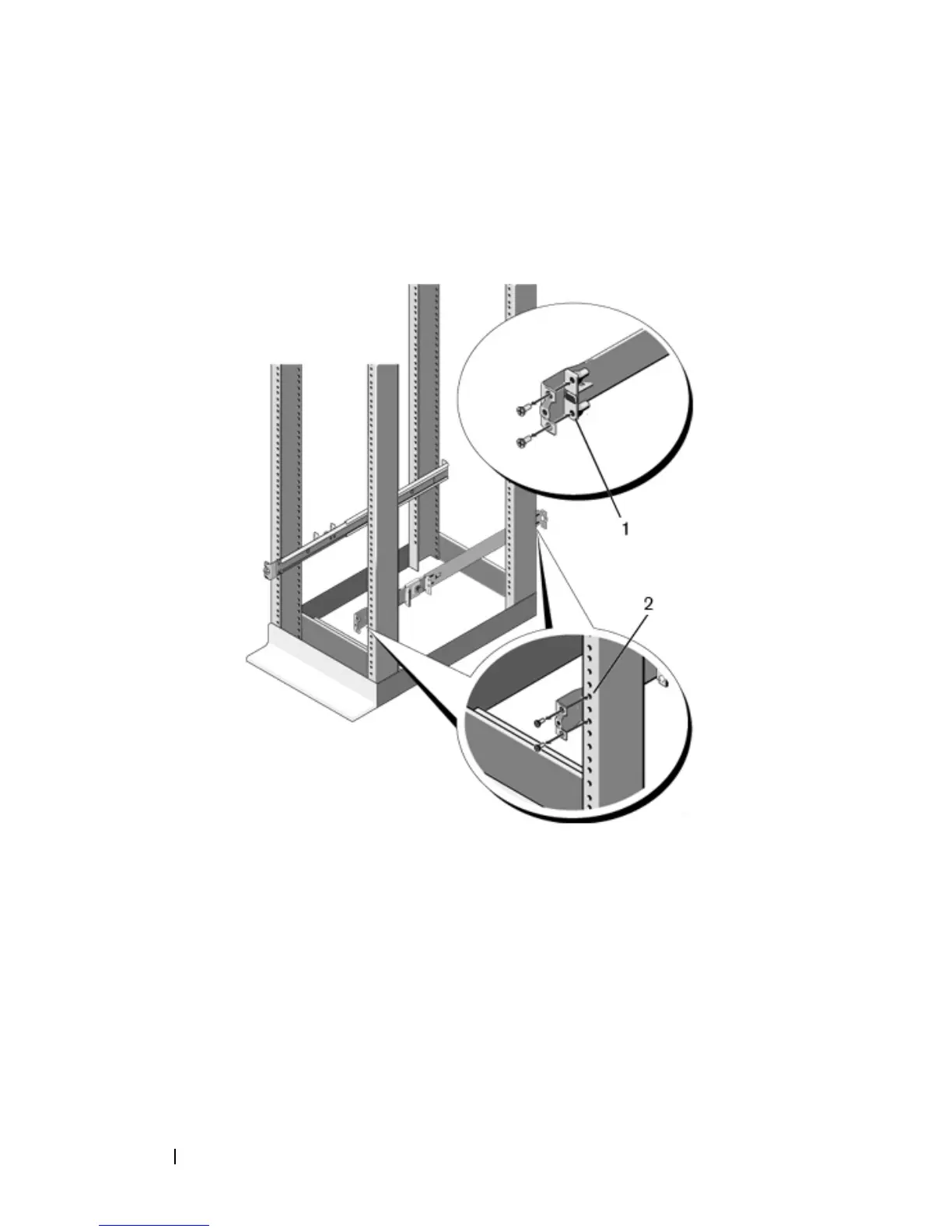244
Instalação
2
Para cada calha, prenda os flanges dianteiro e traseiro nos flanges de haste
em cada extremidade com os parafusos fornecidos. Consulte
Figura 6,
item 2 na página 244.
Figura 6. Configuração de quatro hastes rosqueadas
Instalação do comutador
O comutador pode ser montado no rack dianteiro 1U e nas configurações de
duas hastes 1U (encastramento e central). A seguir, um exemplo de
configuração de rack dianteiro 1U. Nas configurações de duas hastes 1U
(encastramento e central), é possível deslizar o comutador nas calhas da
mesma forma que nas configurações de quatro hastes.
