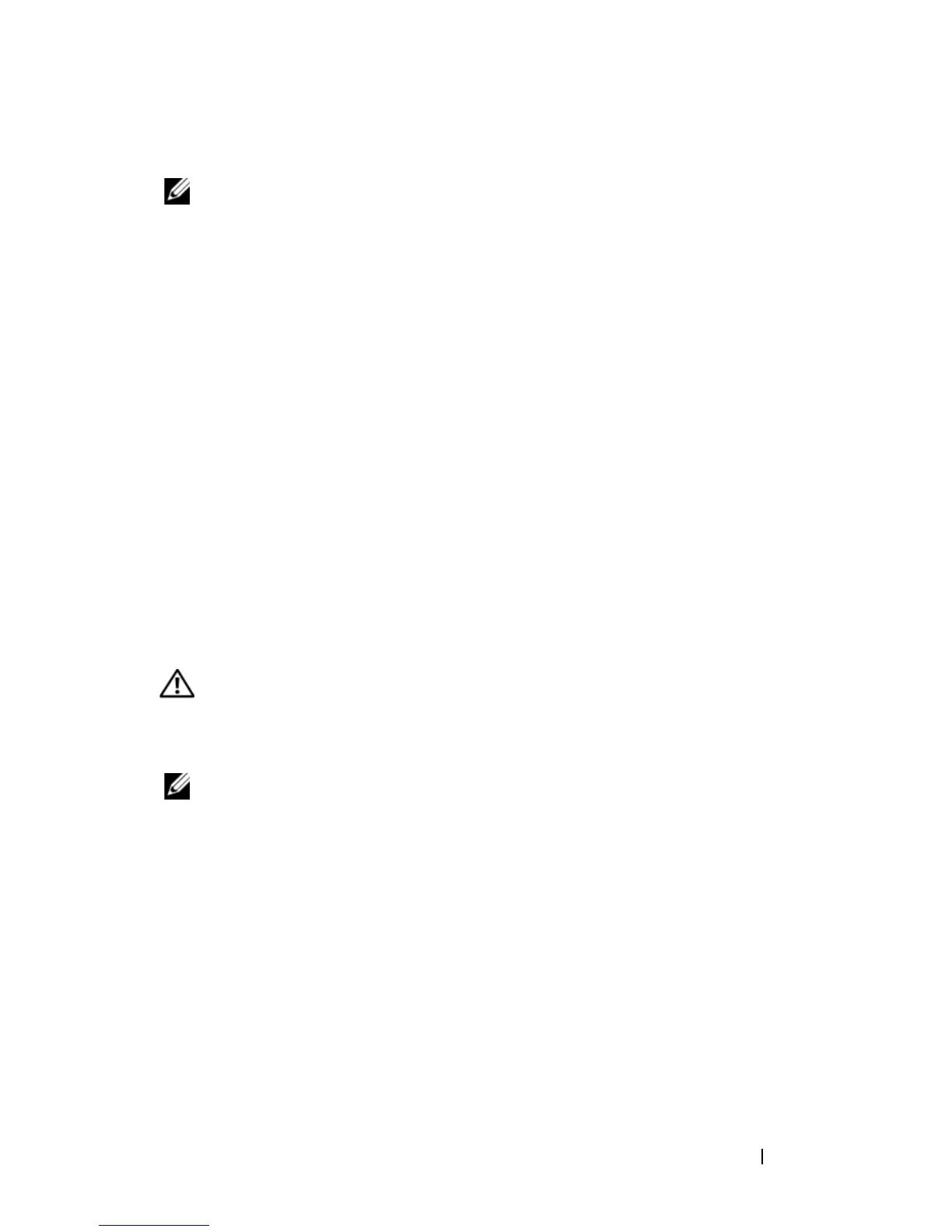設置
183
開梱の手順
メモ :
開梱する前に箱を調べて、損傷がある場合は、すぐにご連絡くだ
さい。
1
箱を整頓された平らな面に置き、箱を締めているすべてのストラッ
プを切ります。
2
箱を開けるか、箱の上部を取り外します。
3
スイッチを箱から慎重に取り出し、安全で整頓された場所に置き
ます。
4
すべての梱包材を取り除きます。
5
製品とアクセサリに損傷がないか点検します。
スイッチのラックへの取り付け
スイッチは、ラックの棚に載せるか、
19
インチ幅の
EIA-310-E
準拠ラッ
ク(
4
柱型、
2
柱型、またはネジ式)に直接取り付けます。
1U
前面ラッ
クおよび
2
柱型ラックに設置する場合は、
Dell ReadyRails
™
システム
が提供されています。
ReadyRails
システムには、別々に梱包されたレー
ルアセンブリ
2
セットと、出荷時にスイッチ側面に取り付け済みの
2
本
のレールが含まれています。
警告 :
本書は要約版です。 作業を開始す る前に、 『
Safety, Environmental,
and Regulatory Information
』 (安全、 環境、 および認可機関に関す る情報)
と い う小冊子に書かれている安全にお使いいただ く ための注意をお読みく
ださい。
メモ :
本書のイラストは、特定のスイッチを指しているものではありま
せん。
