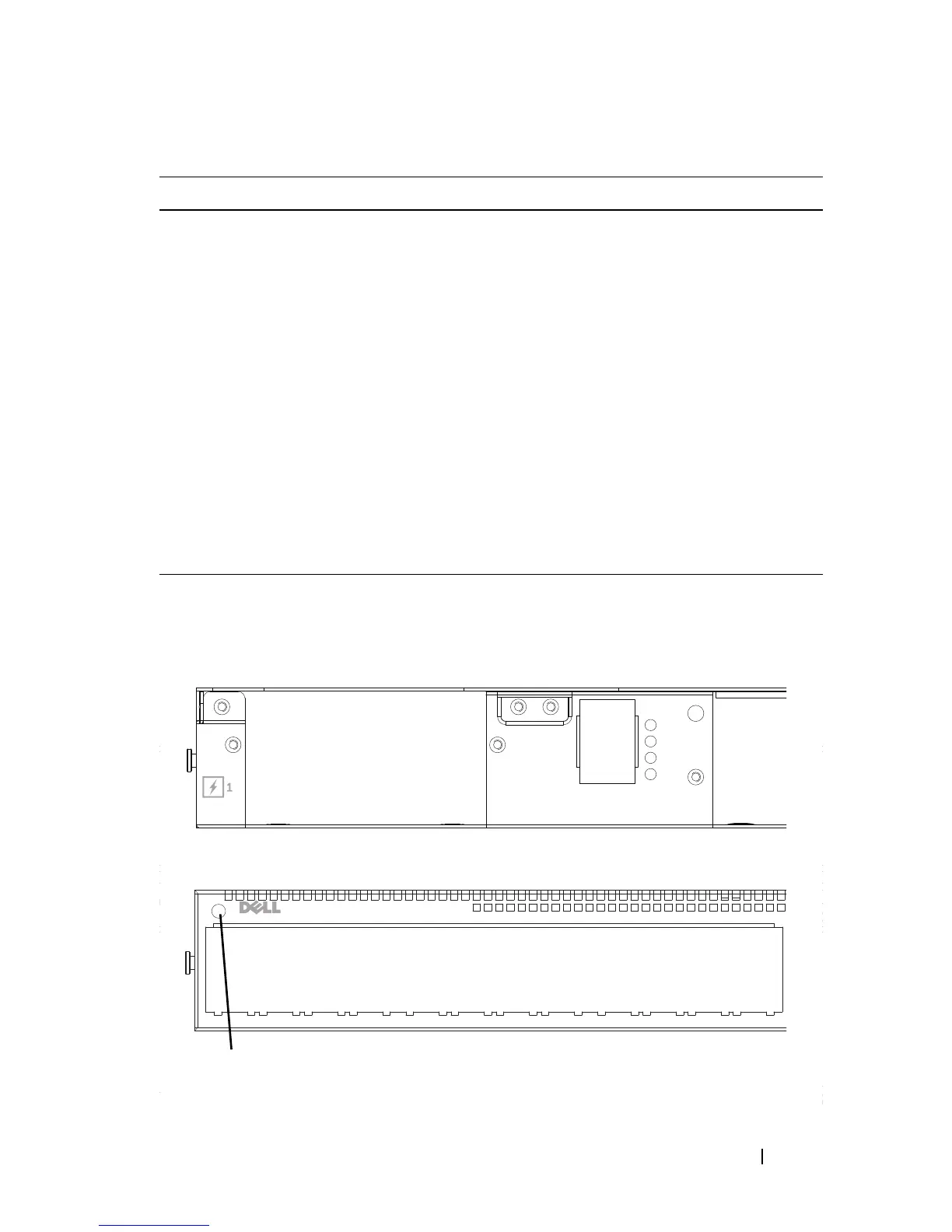Información general sobre el hardware
299
Ilustración 2. LED de los puertos
LED de pila
• Azul fijo: conmutador en
modo maestro de
apilamiento
• Verde fijo: conmutador
en modo esclavo de
apilamiento
• Apagado: conmutador en
modo independiente
En el panel posterior
LED localizador
• Azul parpadeante: la
función del localizador
está activada
• Azul fijo: la función del
localizador está
desactivada
En el panel posterior
a. El umbral de temperatura del sistema de sensores térmicos es de 75
°C
. Si se supera este
umbral, el LED de temperatura (Temp) pasa a color rojo.
Tabla 1. Definiciones de los LED del sistema (Continuación)
Característica Descripción detallada Comentario
9
10
11
12
15
16
1
2
17
18
13
14
7
8
5
6
PowerConnect 8164
1
2
1
2
1
2
1
2
9
10
11
12
23
24
15
16
21
22
2319
20
17
18
13
14
7
8
5
6
3
4
Console
Locator
FAN 1
Temp
Dlag
Stack
OOB
LED del sistema
