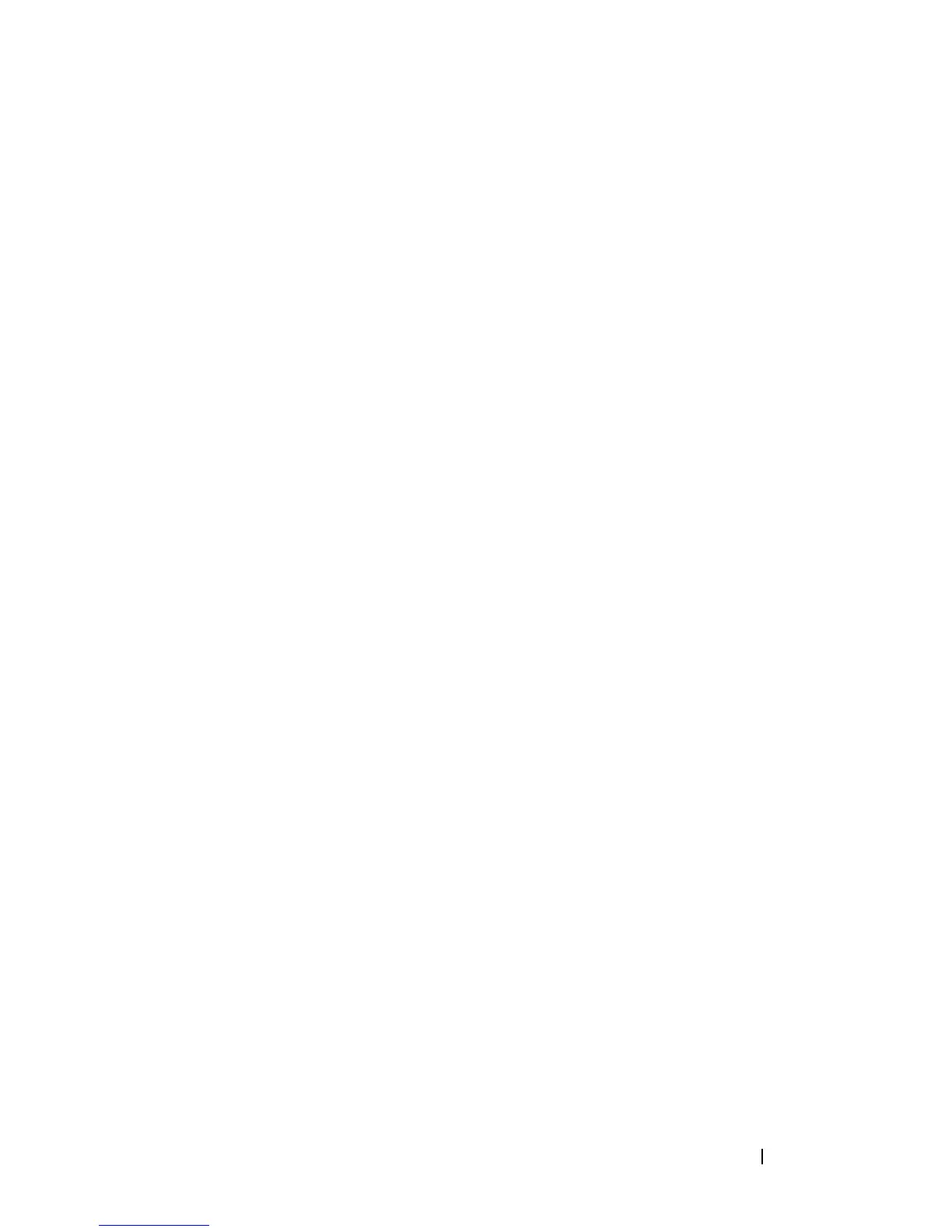Inicio y configuración del conmutador
315
Step 3: (Paso 3:)
Next, IP addresses are setup on the OOB (Out-Of-Band)
Interface and/or the VLAN1 routing interface. (A
continuación, se configuran las direcciones IP en la
interfaz OOB, Out-Of-Band, fuera de banda, y la
interfaz de enrutador VLAN1.)
You can use these IP addresses to access the CLI, Web
interface, or SNMP interface of the switch. (Puede
utilizar estas direcciones IP para acceder a la CLI,
la interfaz Web o la interfaz SNMP del conmutador.)
To access the switch through any Management Interface
you can (Para acceder al conmutador a través de
Management Interface, puede)
. Setup the IP address for the Management Interface.
(Configurar la dirección IP para Management
Interface.)
. Setup the default gateway if IP address is
manually configured on both routing and OOB
interface. (Configurar la puerta de enlace
predeterminada si la dirección IP está
configurada manualmente tanto en la interfaz del
enrutador como en la del OOB.)
Would you like to setup the Out-Of-Band interface now?
(¿Desea configurar la interfaz del Out-Of-Band ahora?)
[Y/N] y (Si la información es correcta, seleccione (Y)
para guardar la configuración, y copie los valores de
configuración en el archivo de configuración de
inicio. Si la información es incorrecta, seleccione
(N) para descartar la configuración y reiniciar el
asistente: [Y/N] y)
Introduzca la dirección IP del dispositivo (A.B.C.D) o
teclee “DHCP” (sin las comillas) para solicitar
automáticamente una dirección IP del servidor DHCP de
la red. [192.168.2.1]:
