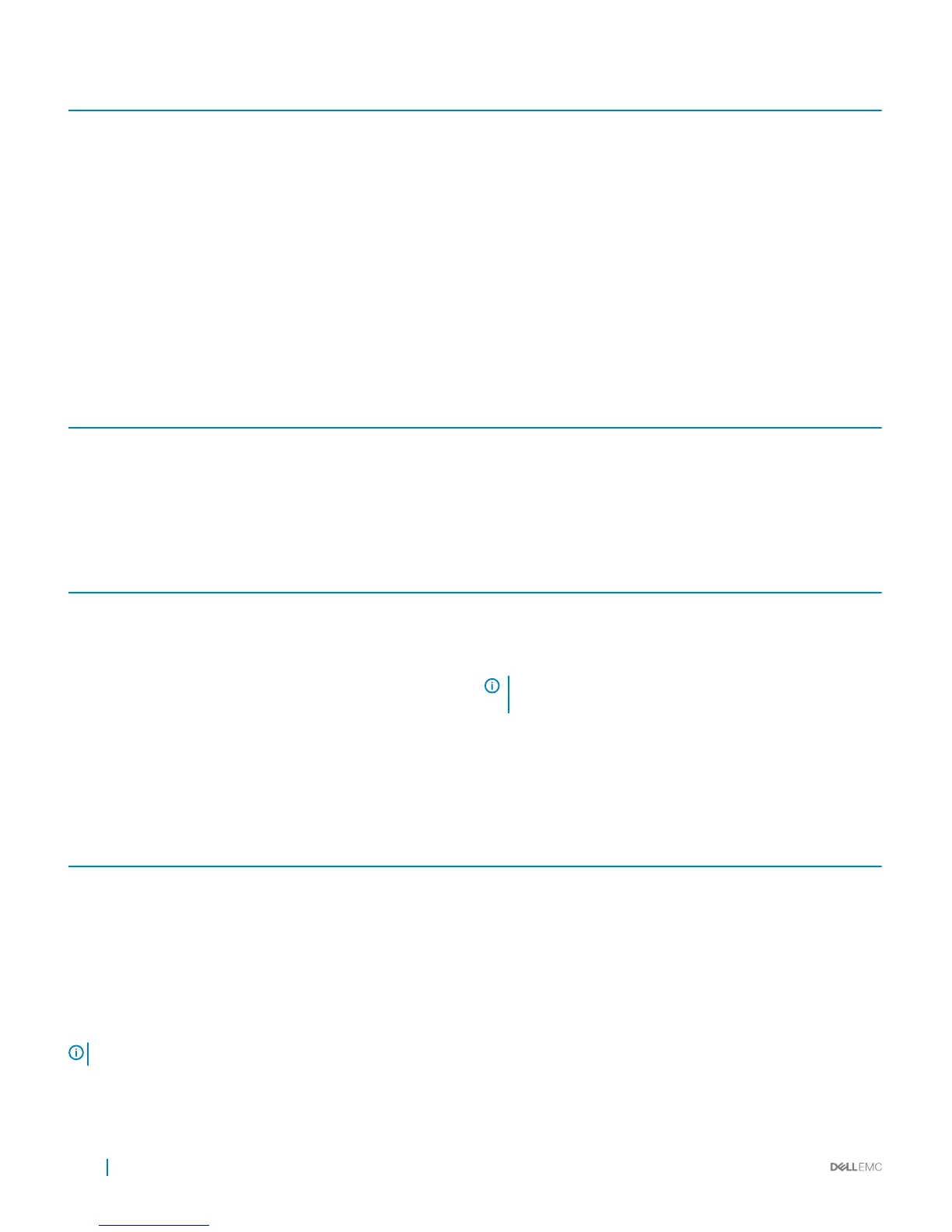LED Description
FAN LED
• Solid green—fan powered and running at the expected RPM
• Solid amber—fan failed including incompatible airow direction
when you insert the PSU or fan trays with diering airows
PSU LED
• Solid green—Normal operation
• Solid amber—Power supply critical event causing a shutdown
• Blinking amber—Power supply warning event; power continues
to operate.
LOCATOR LED
• O—Locator function is disabled
• Blinking blue—Locator function is enabled
Table 2. Management Ethernet port LEDs
LED Description
Link LED
• O—No Link
• Solid green—Link on 1 Gbps speed
• Solid yellow—Link on 10/100 Mbps speeds
Table 3. SFP+ port LEDs
LED Description
Link LED
• O—No Link
• Solid green—Link on 10 Gbps speed
• Solid Amber—Link on 1 Gbp speed
NOTE: If you are using 1x40G, one LED displays. If you are
using 4x10G, four LEDs display.
Activity LED
• O—No Link
• Blinking green—Transmit/receive is active
Table 4. QSFP+ port LEDs
LED Description
Link LED
• O—No Link
• Solid green—Link on 40 Gbps speed
• Solid amber—Link on 10 Gbps speeds
Prerequisites
The following is a list of components required for successful installation of the S4048-ON.
NOTE
: Detailed installation instructions for the S4048-ON are provided in Site Preparations and Install the S4048–ON.
• S4048–ON chassis or multiple chassis, if stacking
• AC country- and regional-specic cables to connect the AC power source to each of the chassis’ AC power supplies
10
The S4048–ON system