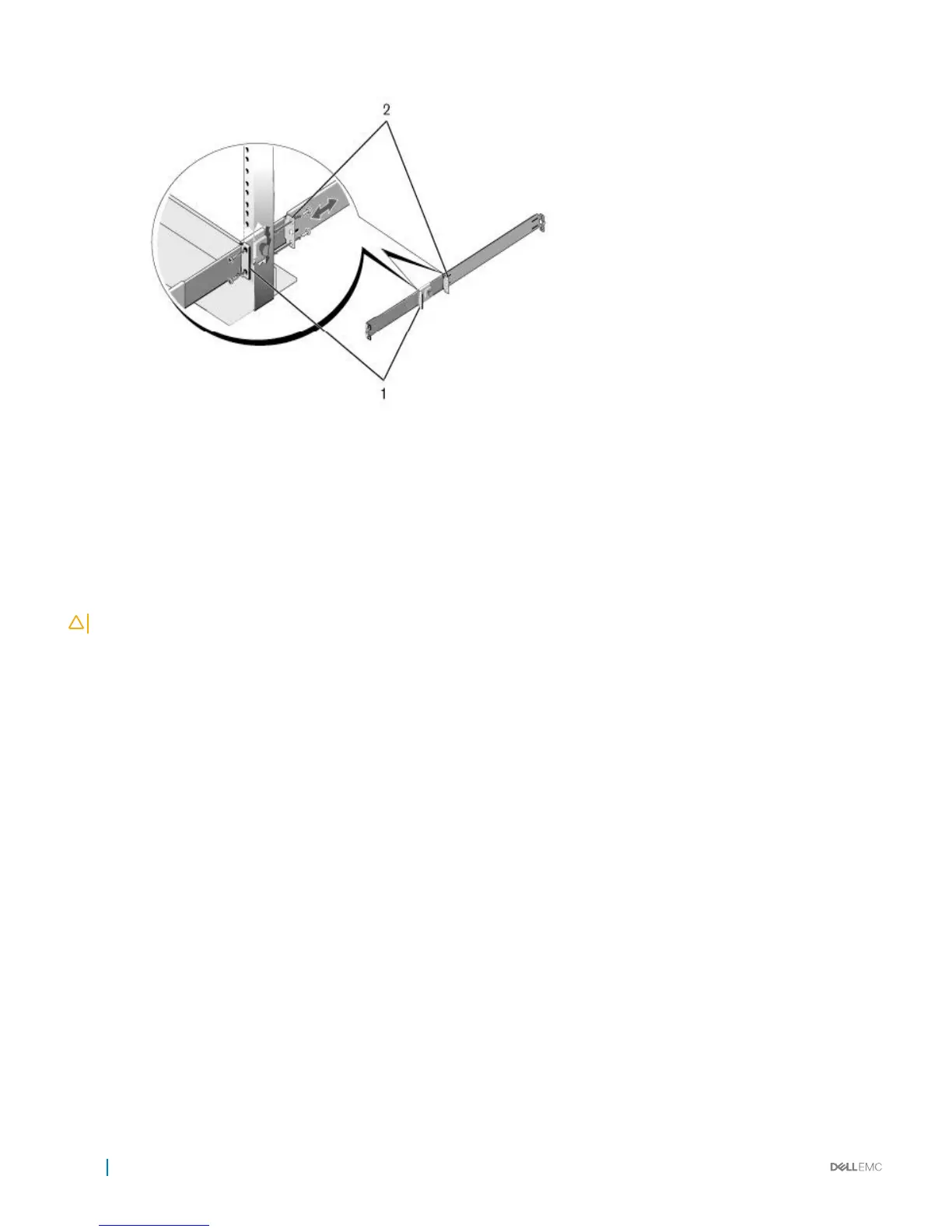Figure 8. Two-post center-mount conguration
2 Slide the back bracket towards the post and secure it to the post ange with two user-supplied screws, item 2.
3 Repeat this procedure for the second rail.
Four-post threaded conguration
CAUTION
: To be NEBS Earthquake Z4-compliant, you must remove the tool-less latch castings described in Step 1.
1 For this conguration, remove the latch castings from each end of the ReadyRails assemblies.
To remove the two screws from each ange ear and remove each casting, use a Torx driver, item 1. Retain the castings for future rack
requirements.
20
S4048–ON installation