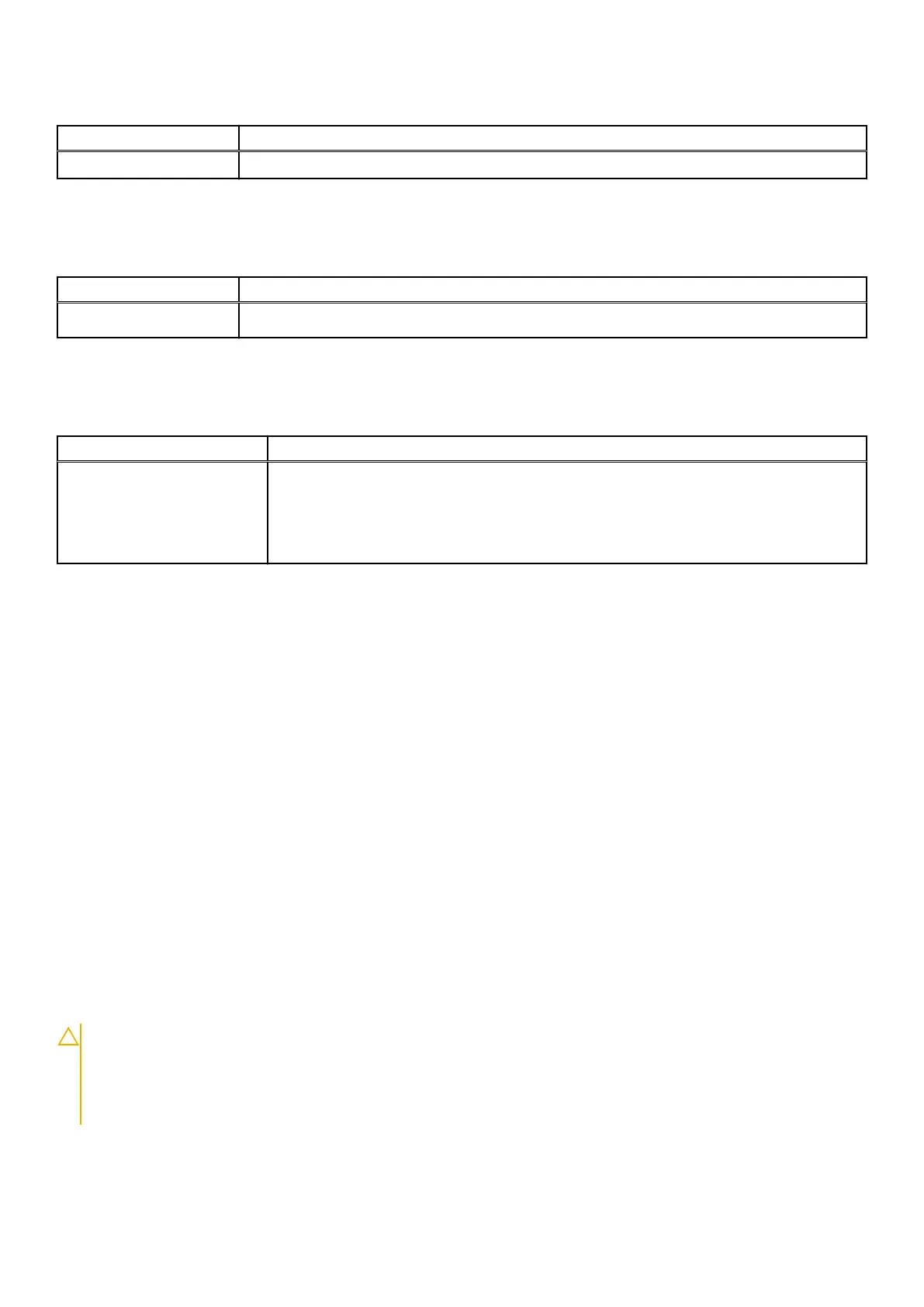Table 15. Maintenance (continued)
Option Description
First Power On Date Allows you the set Ownership date. The option Set Ownership Date is not set by default.
System logs
Table 16. System Logs
Option Description
BIOS events
Allows you to view and clear the System Setup (BIOS) POST events.
Advanced configuration
Table 17. Advanced configuration
Option Description
ASPM Allows you to set the ASPM level.
● Auto (default) - There is handshaking between the device and PCI Express hub to
determine the best ASPM mode supported by the device
● Disabled - ASPM power management is turned off at all time
● L1 Only - ASPM power management is set to use L1
SupportAssist System Resolution
Option
Description
Auto OS
Recovery
Threshold
Allows you to control the automatic boot flow for SupportAssist System. Options are:
● Off
● 1
● 2 (Enabled by default)
● 3
SupportAssist
OS Recovery
Allows you to recover the SupportAssist OS Recovery (Enabled by default).
BIOSConnect BIOSConnect enable or disable cloud Service OS upon absence of Local OS Recovery (Enabled by
default).
Updating the BIOS
Updating the BIOS in Windows
About this task
CAUTION:
If BitLocker is not suspended before updating the BIOS, the next time you reboot the system it
will not recognize the BitLocker key. You will then be prompted to enter the recovery key to progress and the
system will ask for this on each reboot. If the recovery key is not known this can result in data loss or an
unnecessary operating system re-install. For more information on this subject, see Knowledge Article: https://
www.dell.com/support/article/sln153694
Steps
1. Go to www.dell.com/support.
76
BIOS setup