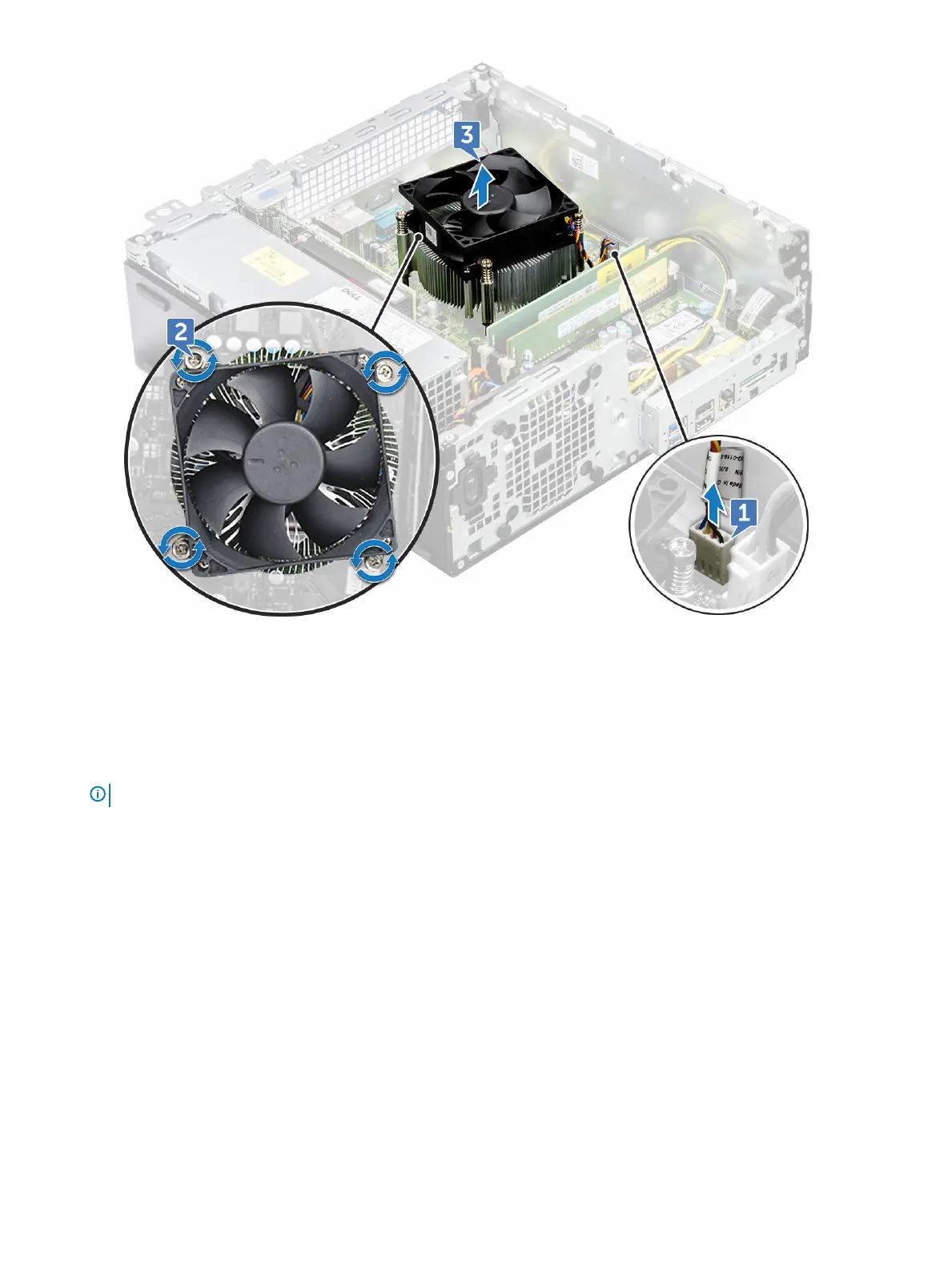Installing heat sink assembly
1 Align the screws of the heat sink assembly with the holders on the system board.
2 Place the heat sink assembly on the processor.
3 Replace the 6 captive screws to secure the heat sink assembly to the system board.
NOTE
: Tighten the screws based on the order given in the system board.
4 Connect the heat sink assembly cable to the connector on the system board.
5 Install the:
a optical drive
b cooling shroud
c 2.5 inch hard drive assembly
d front bezel
e cover
6 Follow the procedure in After working inside your computer.
Processor
Removing the processor
1 Follow the procedure in Before working inside your computer.
2 Remove the:
Disassembly and reassembly
25