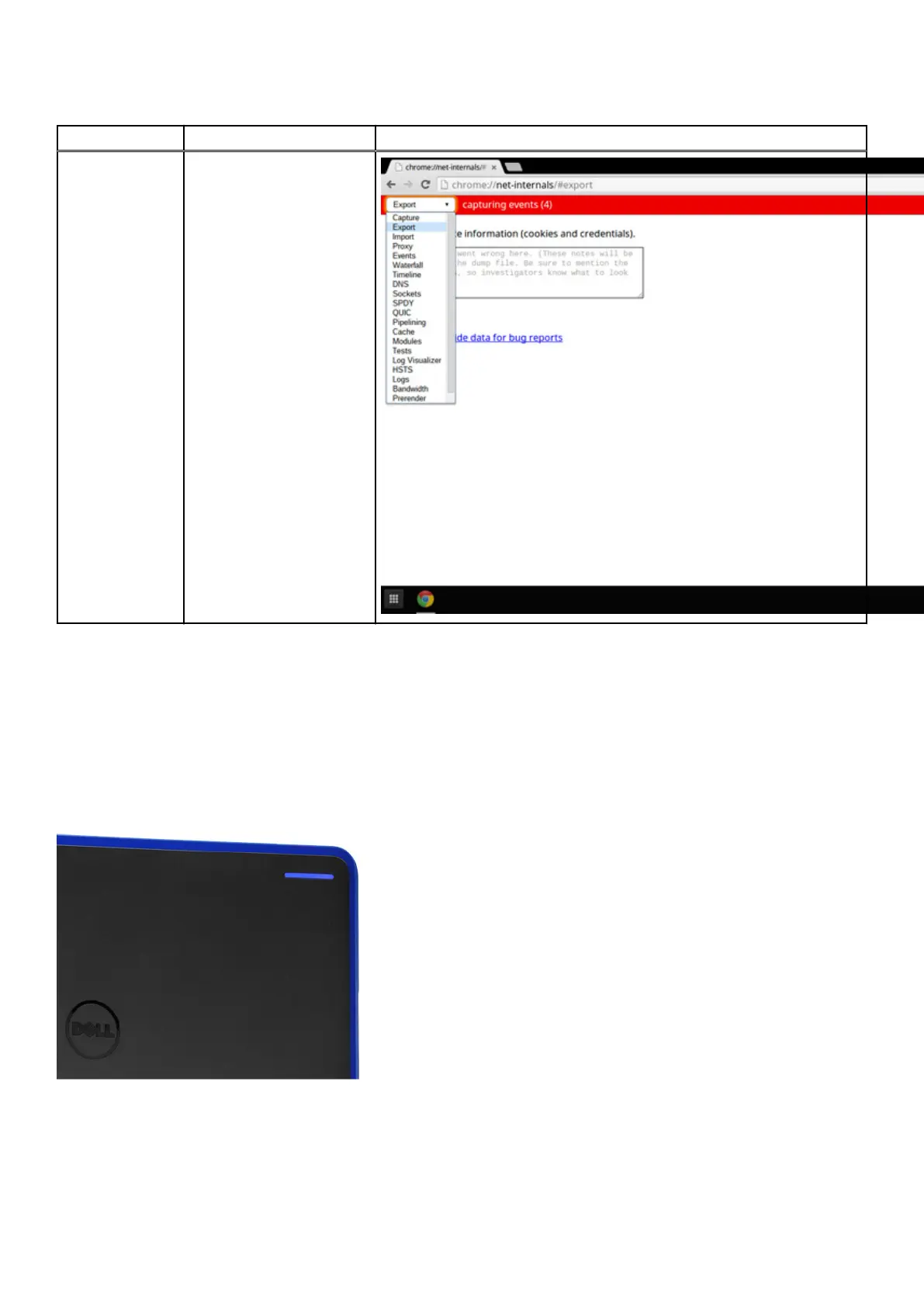Table 4. View system information (continued)
Commands Action and Purpose Screenshot
Chrome:net-
internals
View advanced networking
information.
Dell activity light
This page contains all the information about the Dell Bright Light software that is used to control Dell Activity Light.
Overview
Dell Activity Light can be used as an indicator for the interaction between school teacher and student, and Dell has
designed a software over this feature. The application will not be factory installed when product RTS, but it can be
downloaded and installed via the web-store through the following link: https://chrome.google.com/webstore/detail/dell-
led/klhphccnhmdlnljpdljjhehlmplnmini
34
Software
