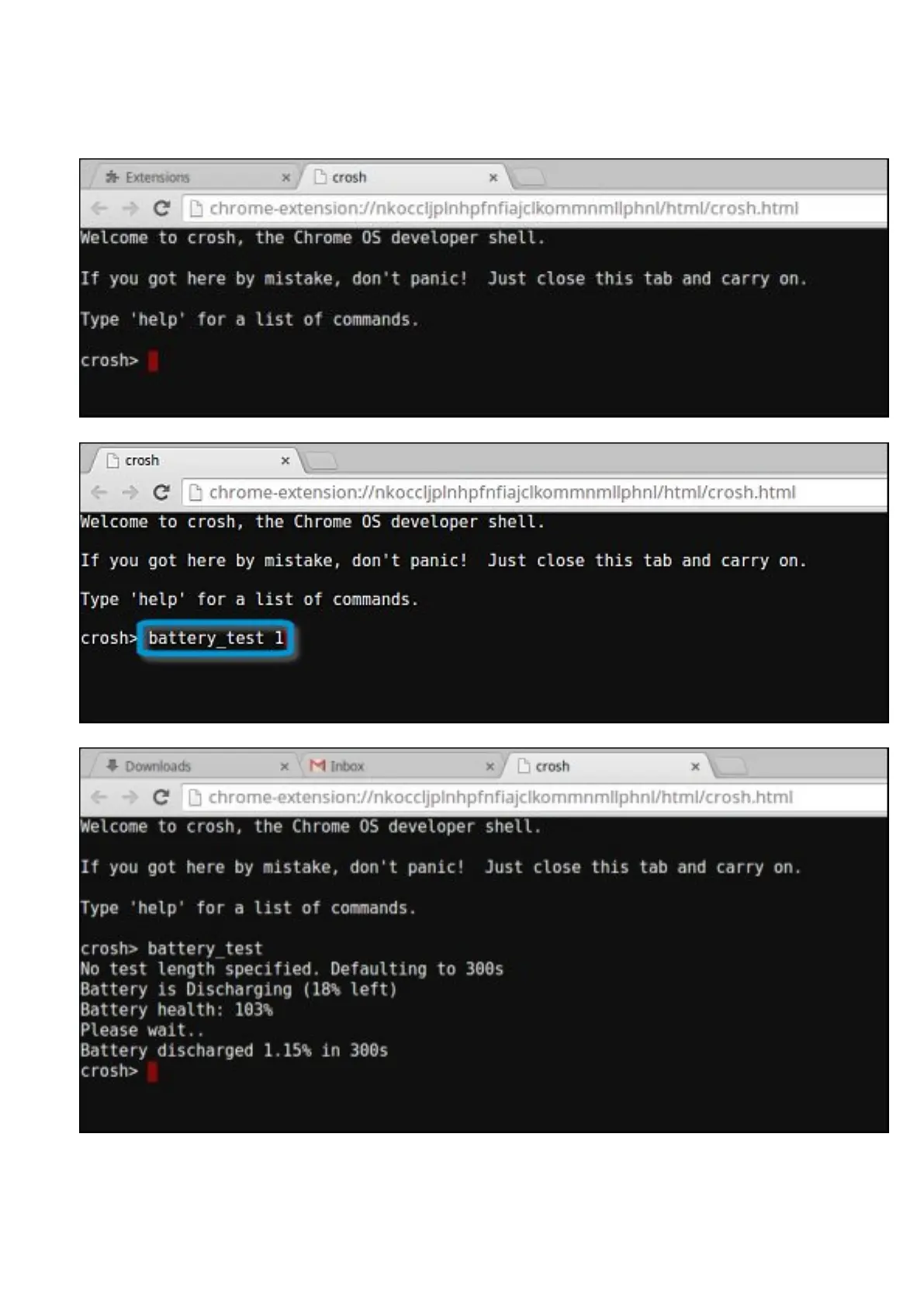2. Turn on and sign in to Chromebook.
3. Open the Chrome browser.
4. Press CTRL + ALT + T to open CROSH.
5. Type battery_test 1 into CROSH, and then press Enter.
6. A screen displays the current battery health and discharge rate.
● If the Battery health percentage is greater than 50%, the battery is within the expected wear limits.
50
Diagnostic and troubleshooting
