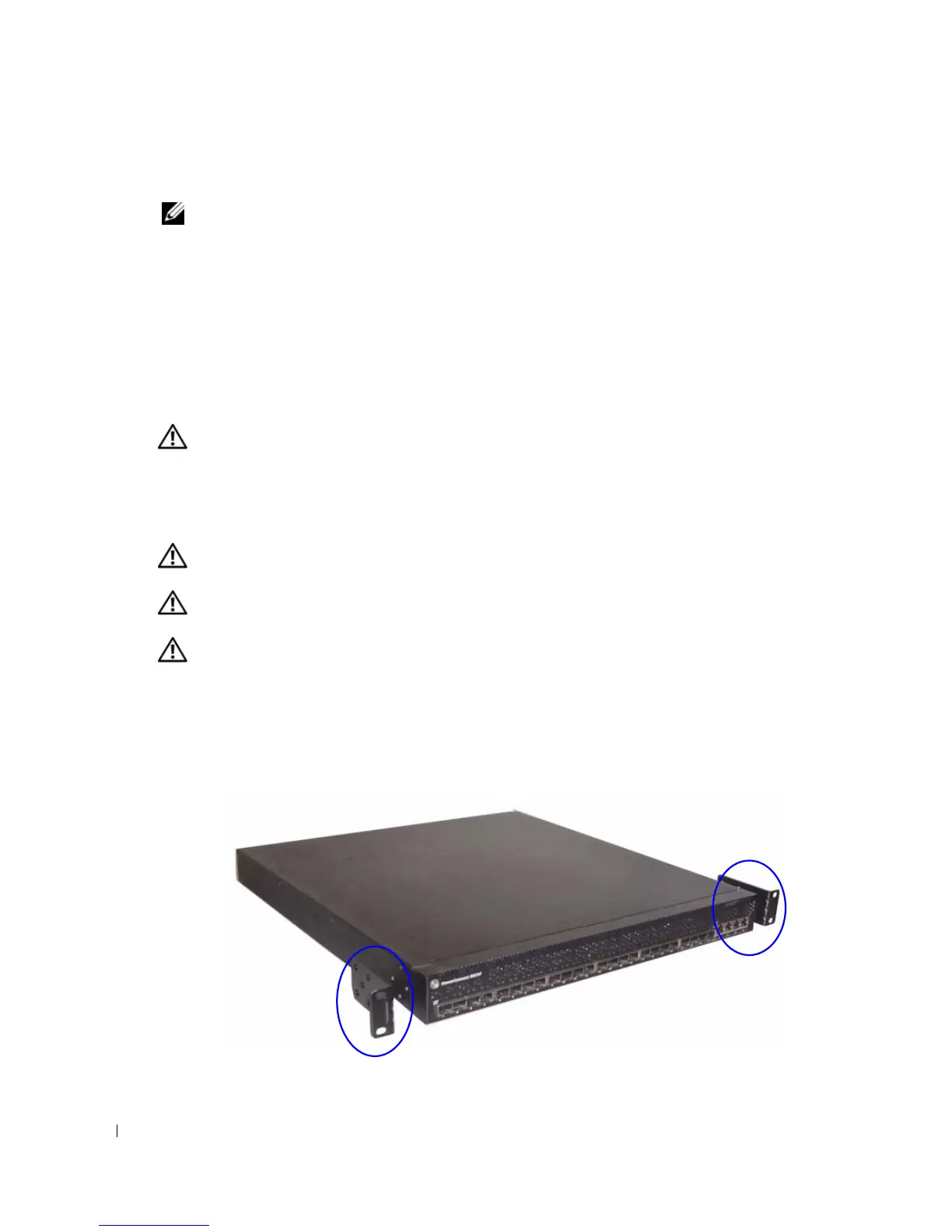128 はじめに
www.dell.com | support.dell.com
開梱の手順
メモ: 開梱する前に箱を調べて、損傷がある場合は、すぐにご連絡ください。
1
箱を整頓された平らな面に置き、箱を締めているすべてのストラップを切ります。
2
箱を開けるか、箱の上部を取り外します。
3
スイッチを箱から慎重に取り出し、安全で整頓された場所に置きます。
4
すべての梱包材を取り除きます。
5
製品とアクセサリに損傷がないか点検します。
スイッチの設置
警告: 『製品情報ガイド』の安全情報、およびスイッチに接続する、またはスイッチをサ
ポートするその他のスイッチに関する安全情報をお読みください。
2 つの AC 電源コネクタは背面パネルにあります。
ラックへの設置
警告: ラック取り付けキットを使用してスイッチをテーブルや机の下にぶら下げる状態で設
置したり、壁に取り付けたりしないでください。
警告: 次の手順に進む前に、すべてのケーブルをスイッチから取り外します。 スイッチの底
面に粘着パッドが取り付けられている場合は、すべて剥がします。
警告: ラックに複数のスイッチを設置する場合は、下から上の順に取り付けます。
1
スイッチの取り付け穴とラック取り付けブラケットの取り付け穴を合わせ、付属の
ラック取り付けブラケットをスイッチの片側に取り付けます。
ブラケットの取り付け
位置は、図
1-1
を参照してください。
図 1 ブラケットの取り付け
