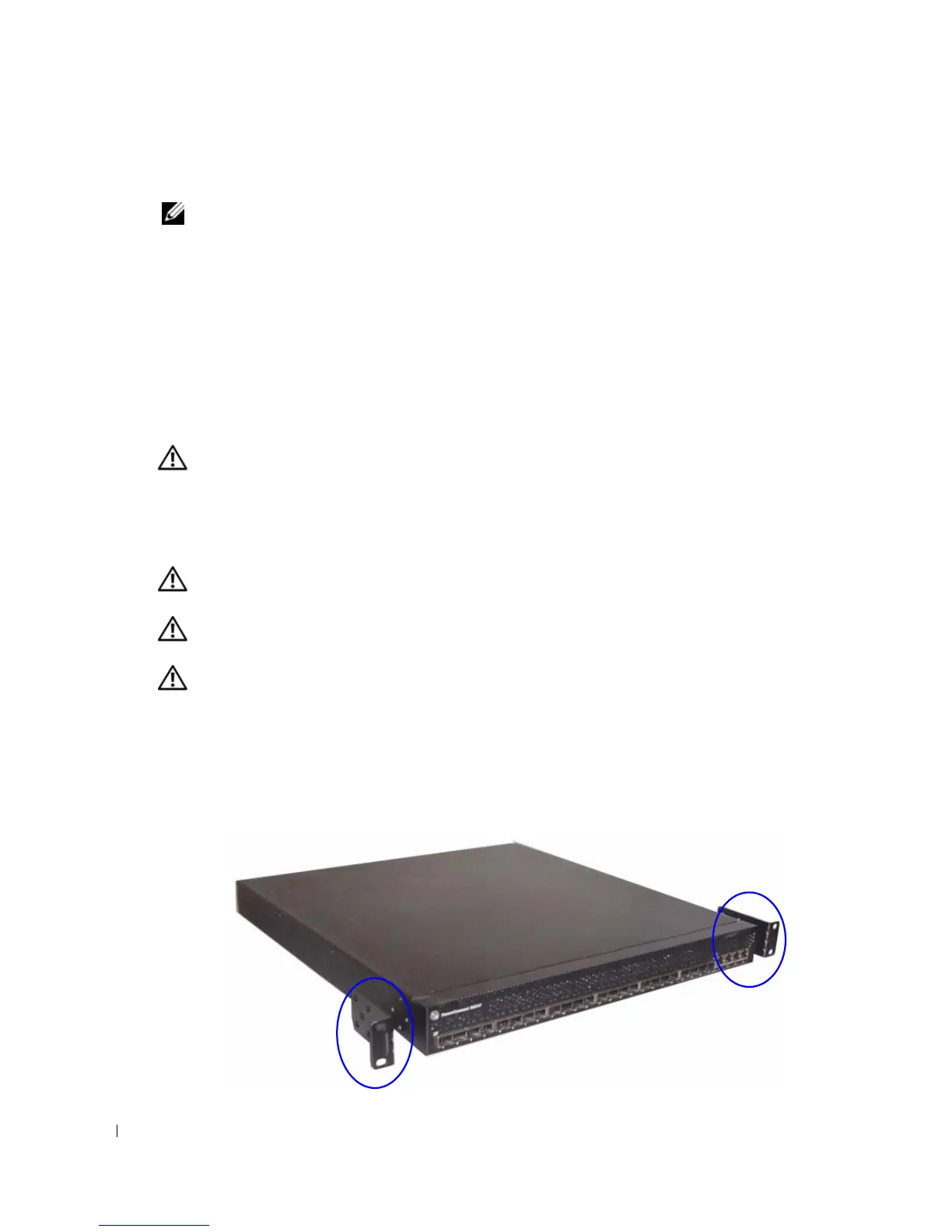6 Getting Started Guide
www.dell.com | support.dell.com
Unpacking Steps
NOTE: Before unpacking the switch, inspect the container and immediately report any evidence
of damage.
1
Place the container on a clean, flat surface and cut all straps securing the container.
2
Open the container or remove the container top.
3
Carefully remove the switch from the container and place it on a secure and clean surface.
4
Remove all packing material.
5
Inspect the product and accessories for damage.
Mounting the Switch
CAUTION: Read the safety information in the Product Information Guide as well as the safety
information for other switches that connect to or support the switch.
The two AC power connectors are on the back panel of the switch.
Installing in a Rack
CAUTION: Do not use rack mounting kits to suspend the switch from under a table or desk, or attach it
to a wall.
CAUTION: Disconnect all cables from the switch before continuing. Remove all self-adhesive pads
from the underside of the switch, if they have been attached.
CAUTION: When mounting multiple switches into a rack, mount the switches from the bottom up.
1
Place the supplied rack-mounting bracket on one side of the switch, ensuring that the
mounting holes on the switch line up to the mounting holes in the rack-mounting bracket.
Figure 1 illustrates where to mount the brackets.
Figure 1. Attaching the Brackets
