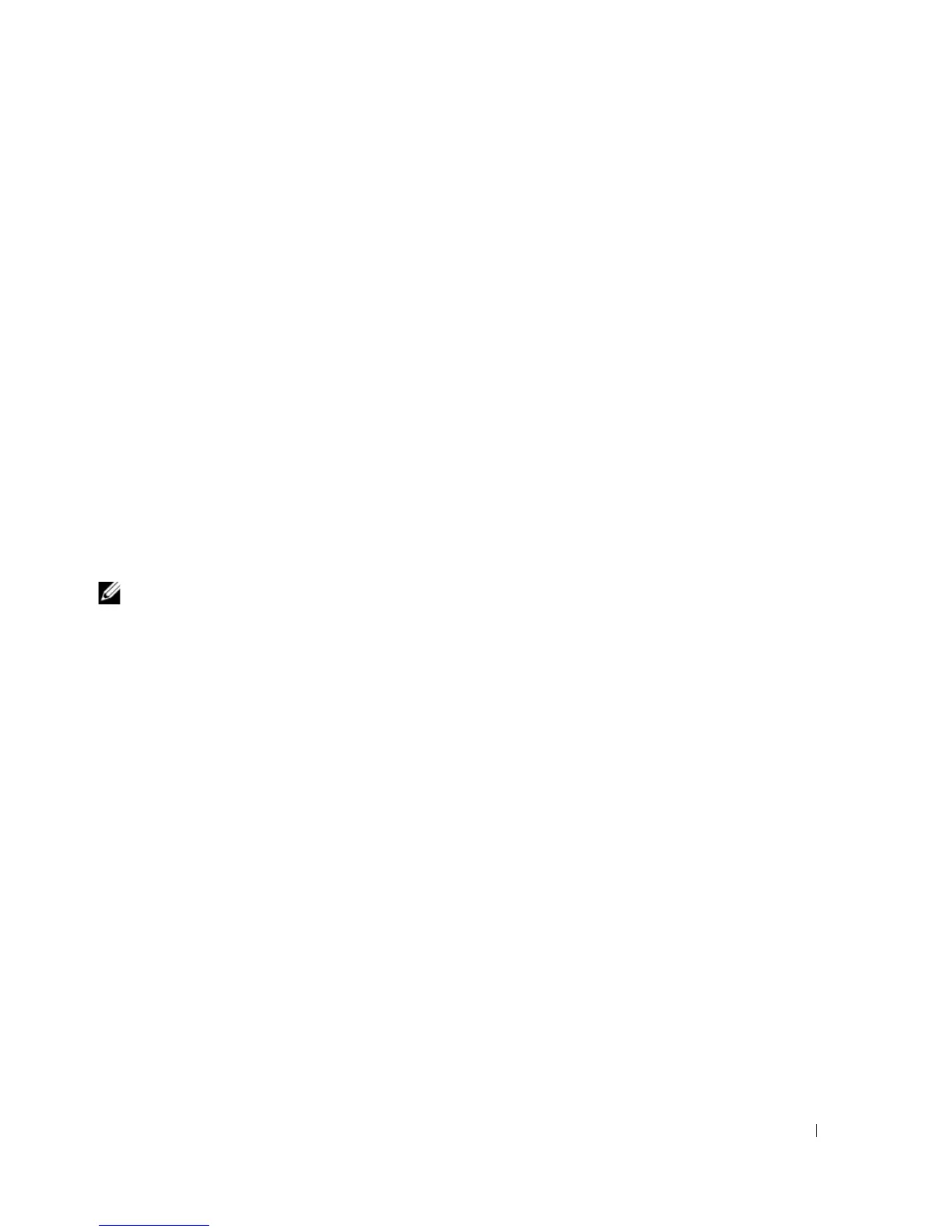使用入门指南 39
管理交换机
您可以通过基于
Web
的接口、命令行界面
(CLI)
或
SNMP
管理交换机。
要通过
Web
浏览
器或
SNMP
管理交换机,交换机必须具有
IP
地址,并且必须可从管理站进行访问。
要通
过
CLI
管理交换机,可以使用直接的控制台连接或远程
Telnet/SSH
连接。
要建立到
CLI
的直接控制台连接,请参阅第
29
页的“将终端连接至交换机”。
您可以
使用简易安装向导执行初始配置,以允许远程管理访问(请参阅第
31
页的“初始配置
过程”)。
有关使用
CLI
配置远程管理的说明,请参阅《用户指南》。
使用
Web
浏览器管理交换机
启动应用程序
1
打开
Web
浏览器。
2
在地址栏中输入交换机的
IP
地址(如
CLI
中所定义)并按
<Enter>
键。
有关为交换机分配
IP
地址的信息,请参阅第
30
页的“初始配置”。
3
当显示
Login
(登录)窗口时,请输入用户名和密码。
注:交换机未配置默认密码,可以在通过控制台端口连接到 CLI 时对交换机进行配置而无需输
入密码。密码区分大小写,并且只能为字母数字。 有关恢复丢失密码的信息,请参阅《用户
指南》。
4
单击
OK
(确定)。
5
系统将显示
Dell OpenManage Switch Administrator
主页。
了解接口
主页包含以下视图:
•
树视图
-
树视图位于主页左侧,提供了功能及其组件的可展开视图。
•
设备视图
-
设备视图位于主页右侧,用于显示设备的视图、信息或表区域和
/
或配置说明
之类的信息。
