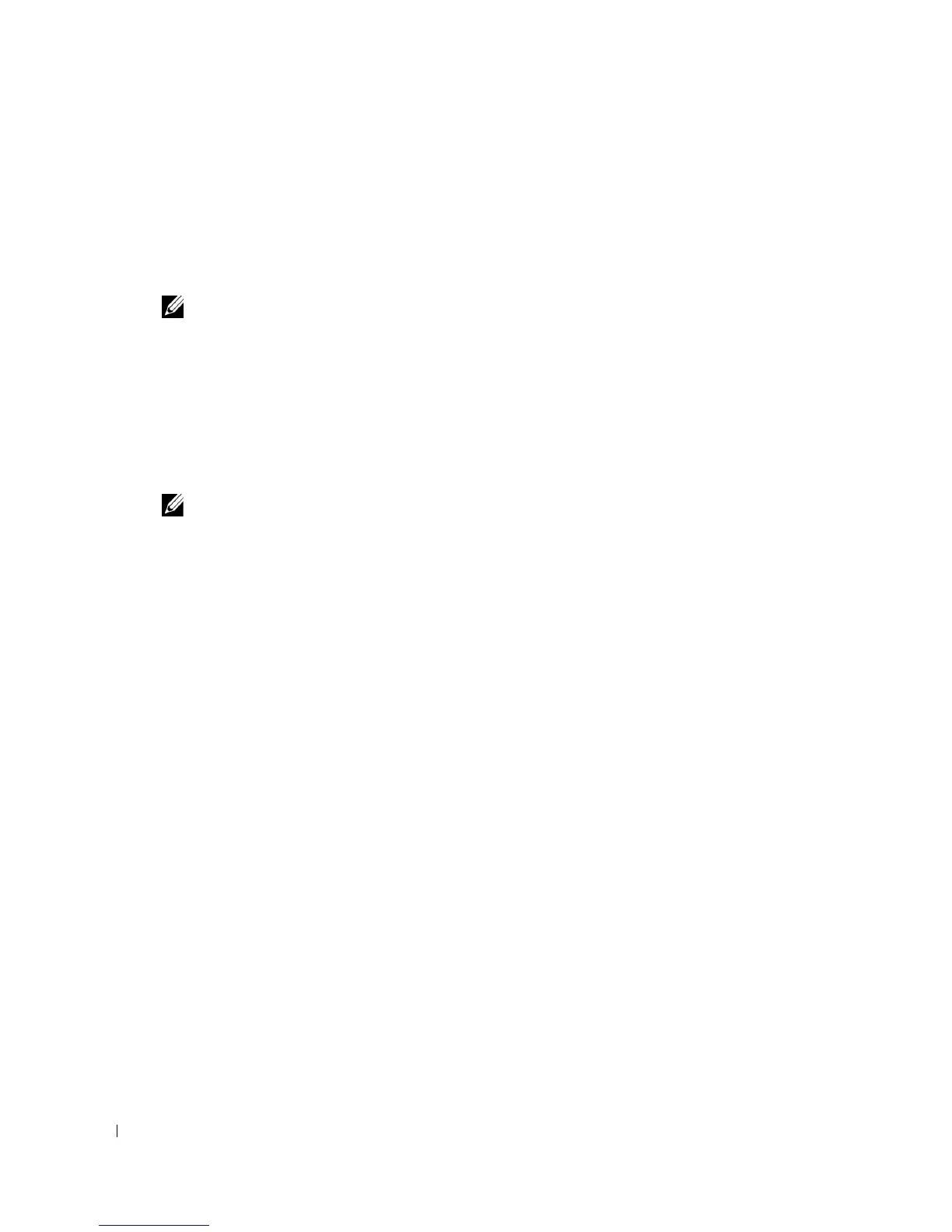200 Başlangıç Kılavuzu
www.dell.com | support.dell.com
Gelişmiş Yapılandırma
Bu bölüm aşağıdaki ortak görevler hakkında özel bilgiler sunmaktadır:
•
Bir DHCP Sunucusundan IP Adresi Alma
•
Güç Yönetimi ve Parola Yapılandırması
NOT: 8024 ve 8024F M6348 anahtarlar için mevcut tüm CLI komutları hakkında ayrıntılı bilgi
için, bkz. CLI Referans Kılavuzu.
Bir DHCP Sunucusundan IP Adresi Alma
Bir IP adresi almak için DHCP protokolünü kullandığınızda, anahtar bir DHCP istemcisi gibi davranır.
Bir DHCP sunucusundan IP adresi almak için aşağıdaki adımları uygulayın:
1
IP adresini alabilmek için herhangi bir bağlantı noktasını seçin ve bir DHCP sunucusuna veya
üzerinde DHCP sunucusu bulunan bir alt ağa bağlayın.
NOT: DHCP sunucusu için IP adresi almak amacıyla anahtar yapılandırmasını silmenize
gerek yoktur.
2
IP adresini almak için seçilen bağlantı noktasını kullanmak üzere aşağıdaki komutları girin.
console#config
console(config)#ip address dhcp
Arabirim IP adresini otomatik olarak alır.
3
IP adresini doğrulamak için, sistem penceresine aşağıdaki örnekte gösterildiği gibi "show ip
interface" komutunu girin.
console#show ip interface
Management Interface:
IP Address................................ 10.240.4.125
Subnet Mask............................... 255.255.255.0
Default Gateway........................... 10.240.4.1
Burned In MAC Address..................... 00:10:18:82:04:35
Network Configuration Protocol Current.... DHCP
Management VLAN ID........................ 1
