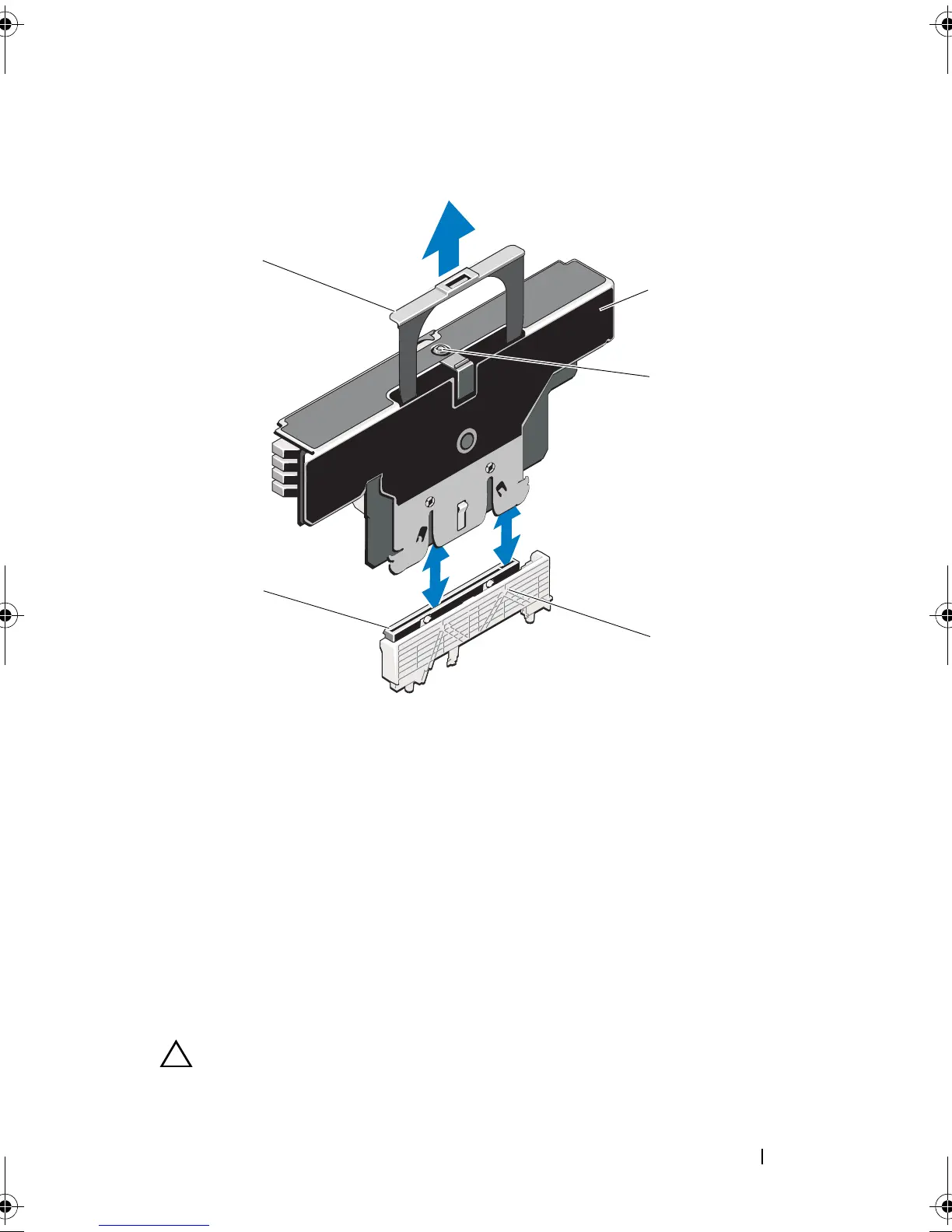Installing System Components 101
Figure 3-7. Removing and Installing a Memory Riser
Installing a Memory Riser
1
Turn off the system, including any attached peripherals, and disconnect
the system from the electrical outlet.
2
Open the system. See "Opening the System" on page 89.
3
If applicable, remove the memory-riser blank. See "Removing a Memory-
Riser Blank" on page 99.
CAUTION: Before installing the memory riser, you must ensure that the memory
module socket ejectors are in the locked position.
1 handle 2 memory riser
3 release button 4 card guide
5 memory-riser connector
book.book Page 101 Wednesday, January 20, 2010 10:20 AM