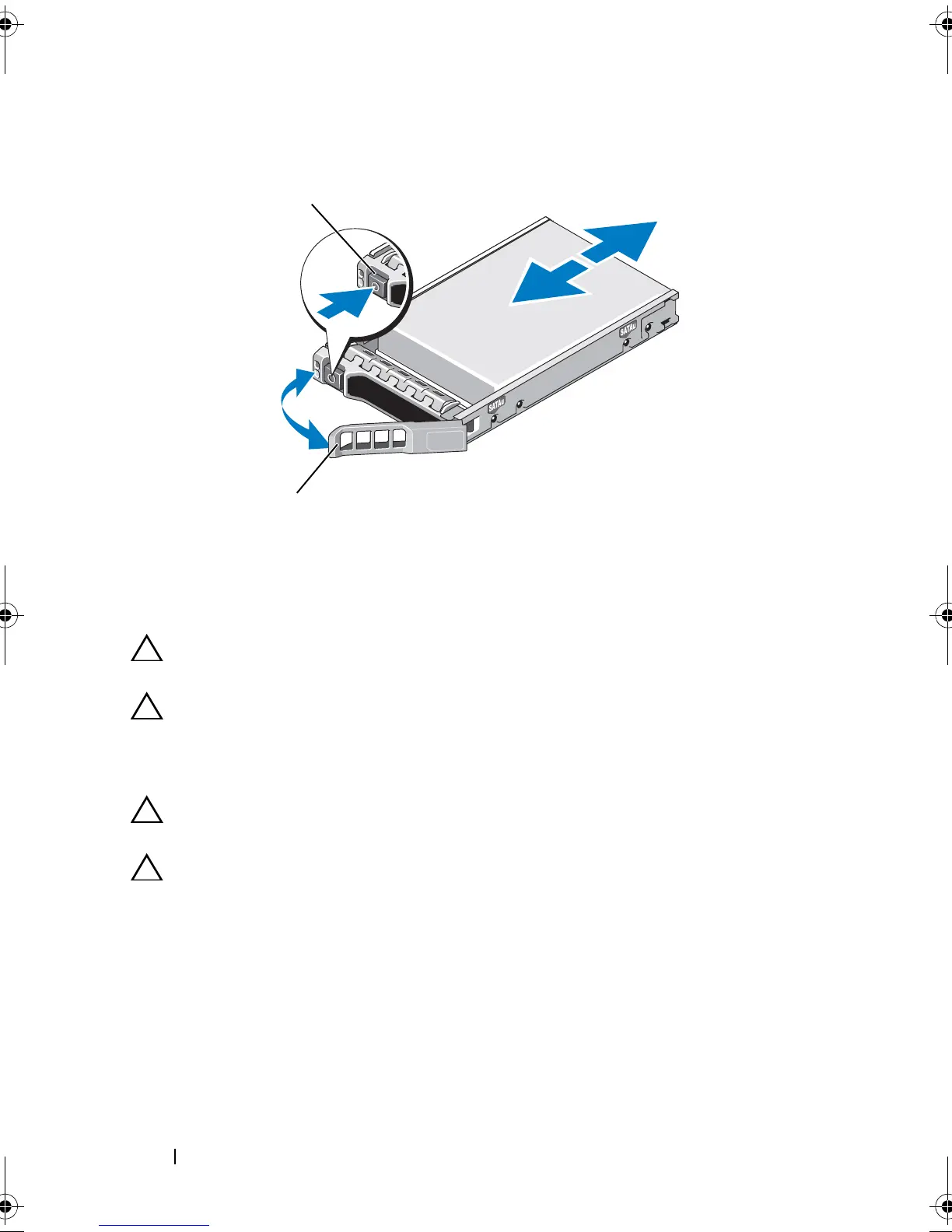110 Installing System Components
Figure 3-12. Removing and Installing a Hard Drive
Installing a Hard Drive
CAUTION: Use only hard drives that have been tested and approved for use with
the SAS/SATA backplane.
CAUTION: When installing a hard drive, ensure that the adjacent drives are fully
installed. Inserting a hard-drive carrier and attempting to lock its handle next to a
partially installed carrier can damage the partially installed carrier's shield spring
and make it unusable.
CAUTION: Ensure that your operating system supports hot-swap drive
installation. See the documentation supplied with your operating system.
CAUTION: Combining SATA and SAS hard drives in the same system
configuration is not supported.
1
If installed, remove the front bezel
. See
"Removing the Front Bezel" on
page 87.
2
If a drive blank is present in the bay, remove it. See "Removing a Hard-
Drive Blank" on page 108.
1 release button 2 hard drive carrier handle
book.book Page 110 Wednesday, January 20, 2010 10:20 AM