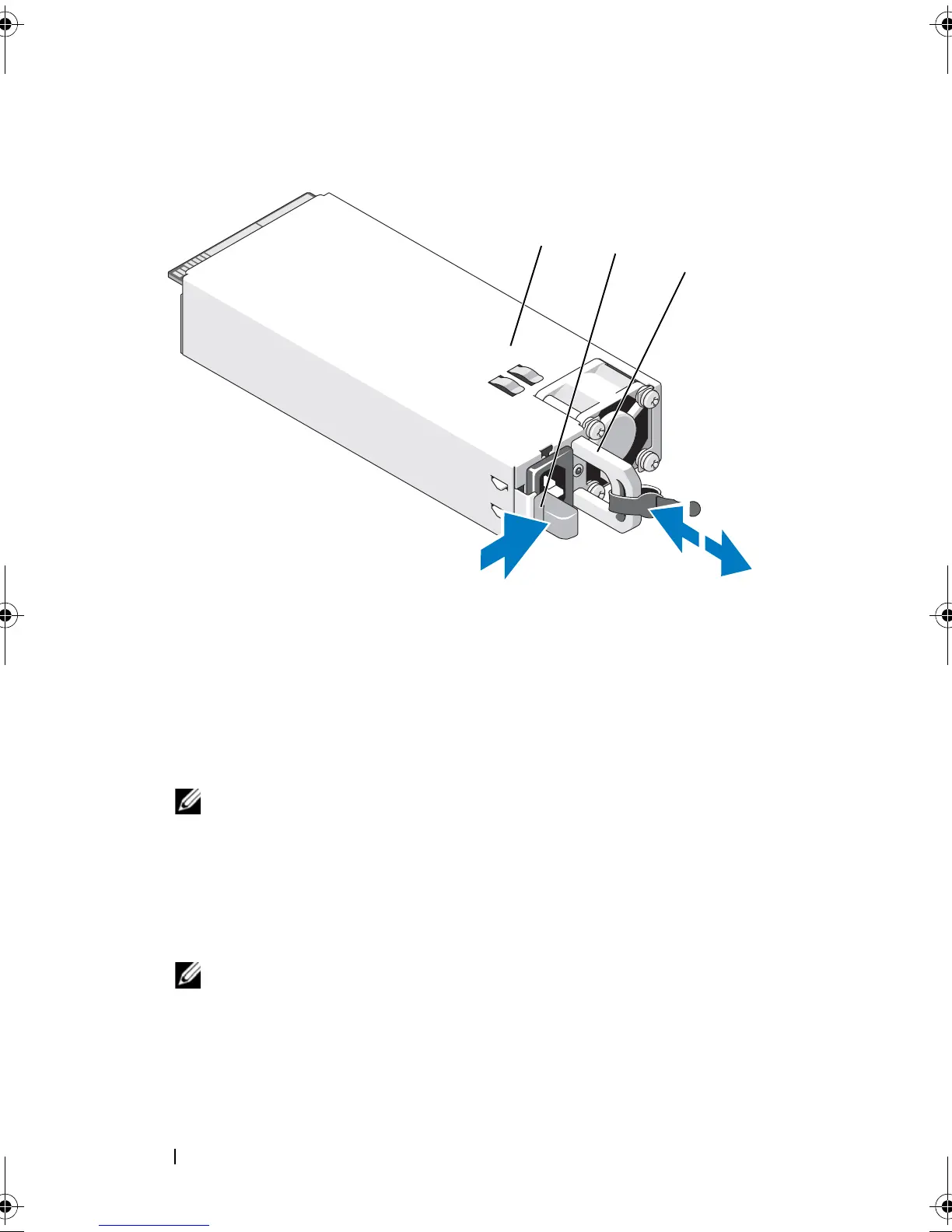156 Installing System Components
Figure 3-32. Removing and Installing a Power Supply
Installing a Power Supply
1
Verify that power supplies are the same type and have the same maximum
output power.
NOTE: The maximum output power (shown in watts) is listed on the power
supply label.
2
If applicable, remove the power supply blank. See "Removing the Power
Supply Blank" on page 157.
3
Slide the new power supply into the chassis until the power supply is fully
seated and the release latch snaps into place. See Figure 3-32.
NOTE: If you unlatched the cable management arm in step of the previous
procedure, relatch it. For information about the cable management arm, see
the system’s rack documentation.
4
Connect the power cable to the power supply and plug the cable into a
power outlet.
1 power supply 2 locking tab
3 cable retention bracket
book.book Page 156 Wednesday, January 20, 2010 10:20 AM