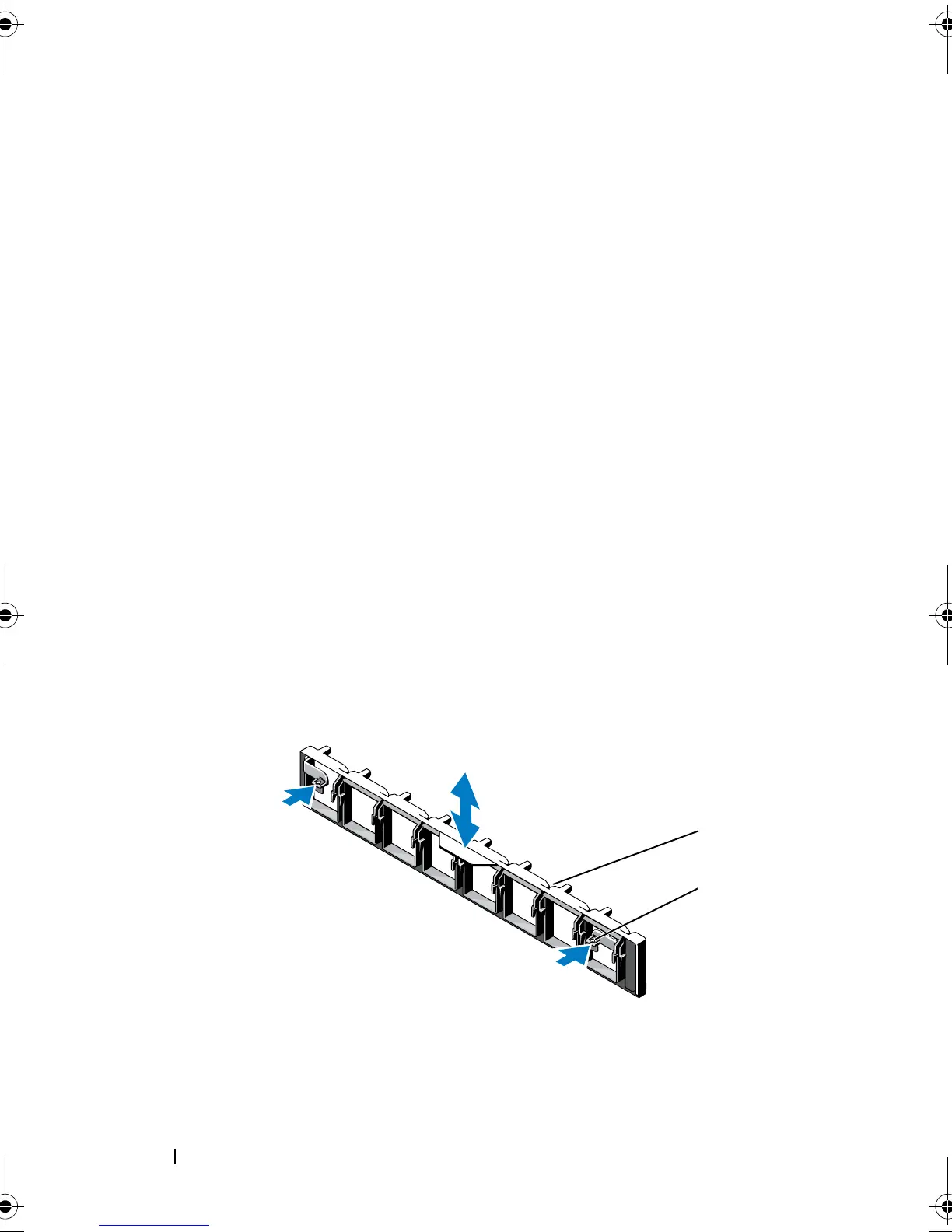106 Installing System Components
5
Press down and out on the ejectors on each end of the socket until the
memory module pops out of the socket. See Figure 3-9.
6
Close the memory module cover.
7
Install the memory risers. See "Installing a Memory Riser" on page 101.
8
Close the system. See "Closing the System" on page 90.
9
Reconnect the system and peripherals to their power sources, and turn
them on.
Removing the Memory-Riser Guide
1
Turn off the system, including any attached peripherals, and disconnect
the system from the electrical outlet.
2
Open the system. See "Opening the System" on page 89.
3
If applicable, remove the memory-riser blanks. See "Removing a Memory-
Riser Blank" on page 99.
4
Remove the memory risers. See "Removing a Memory Riser" on page 100.
5
Press the tabs in the direction of the arrows and lift the memory-riser guide
out of the system.
Figure 3-10. Removing or Installing the Memory-Riser Guide
1 memory-riser guide 2 tabs (2)
book.book Page 106 Wednesday, January 20, 2010 10:20 AM