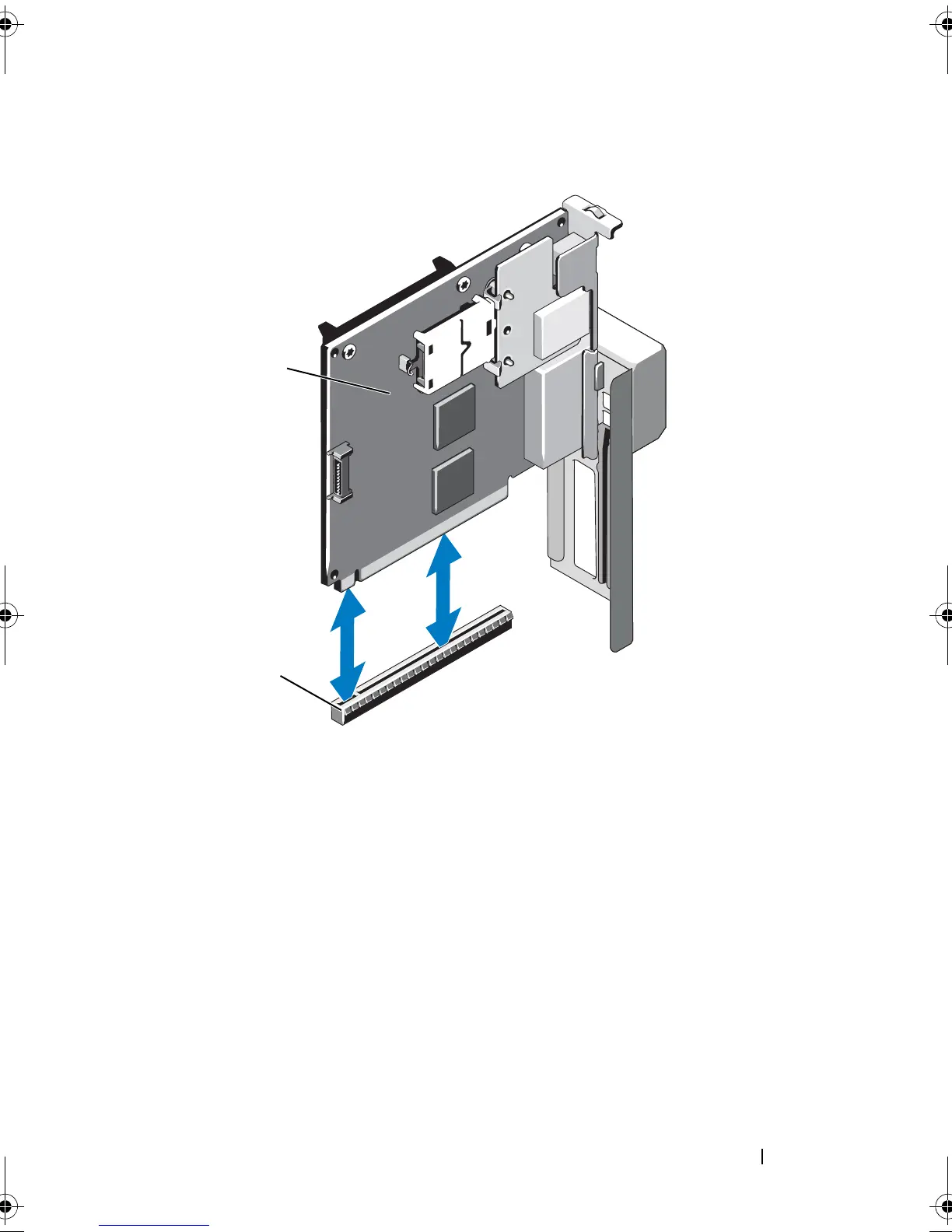Installing System Components 135
Figure 3-24. Removing and Installing the I/O Card
Installing the I/O Card
1
If applicable install the iDRAC6 Enterprise card. See "Installing an
iDRAC6 Enterprise Card" on page 136.
2
If applicable, install the internal dual SD module. See "Installing the
Internal Dual SD Module" on page 141.
3
Holding the card by its edges, position the card so that the card-edge
connector aligns with the I/O card connector.
4
Insert the card-edge connector firmly into the I/O card connector until the
card is fully seated.
1 I/O card 2 I/O card connector
book.book Page 135 Wednesday, January 20, 2010 10:20 AM