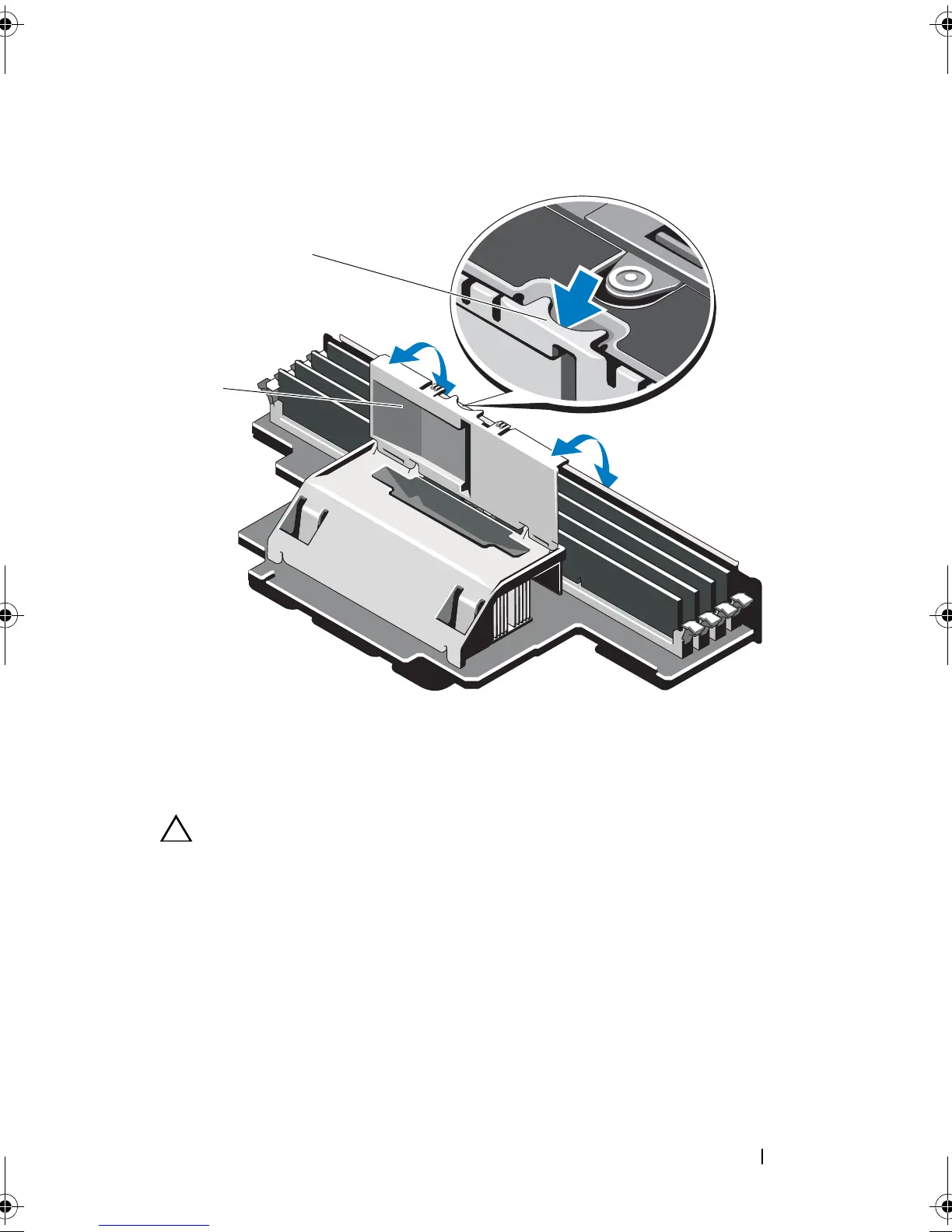Installing System Components 103
Figure 3-8. Removing and Installing the Memory Module Cover
CAUTION: Handle each memory module only on either card edge, making sure
not to touch the middle of the memory module.
5
Press the ejectors on the memory module socket down and out, as shown
in Figure 3-9.
1 release tab 2 memory module cover
book.book Page 103 Wednesday, January 20, 2010 10:20 AM