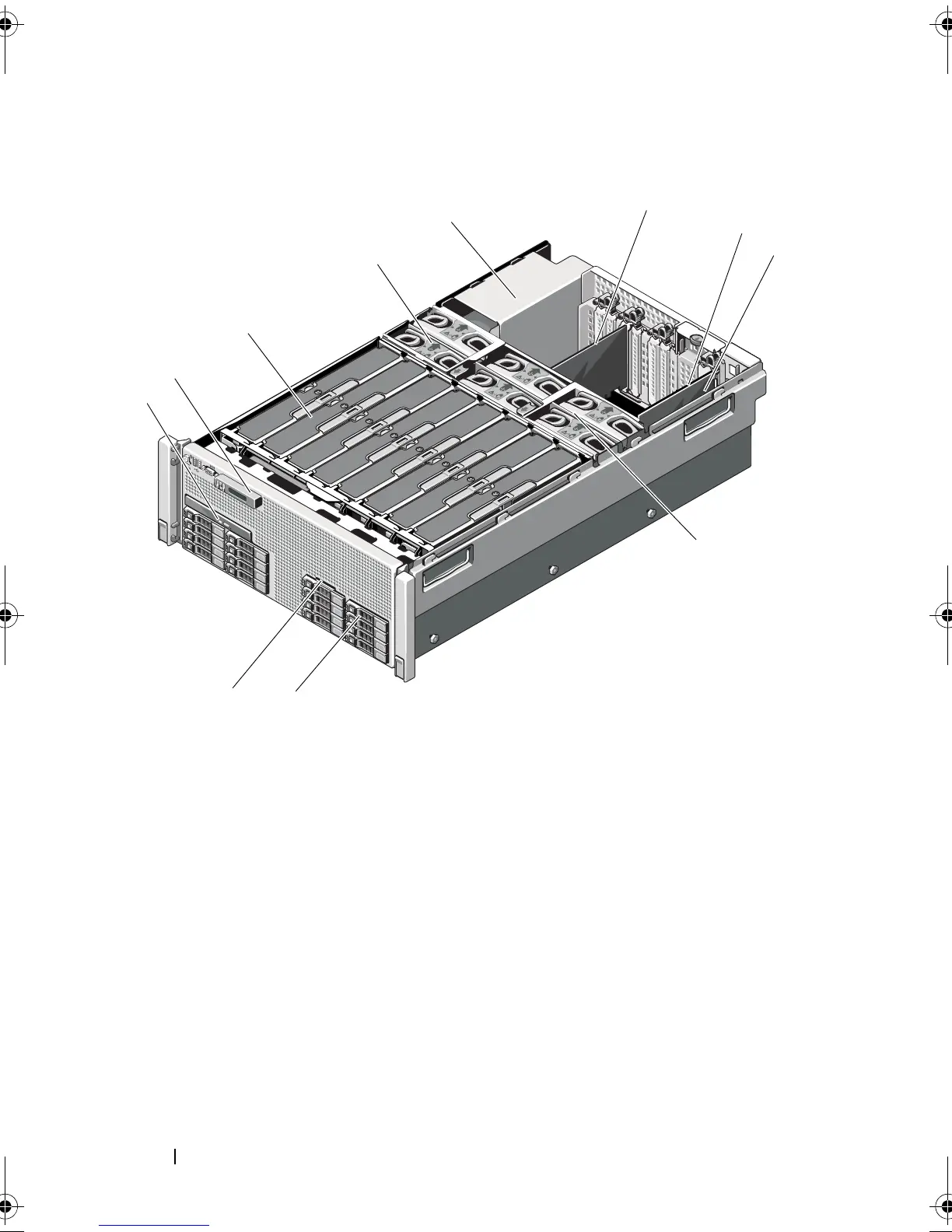86 Installing System Components
Figure 3-1. Inside the System
1 optical drive (optional) 2 control panel display
3 memory risers (up to 8) 4 cooling fans (up to 6)
5 power supply bays (4) 6 PCIe expansion card
7 I/O card 8 integrated storage controller card
9 cooling fan assembly 10 hard drives (up to 16)
11 system identification panel
book.book Page 86 Wednesday, January 20, 2010 10:20 AM