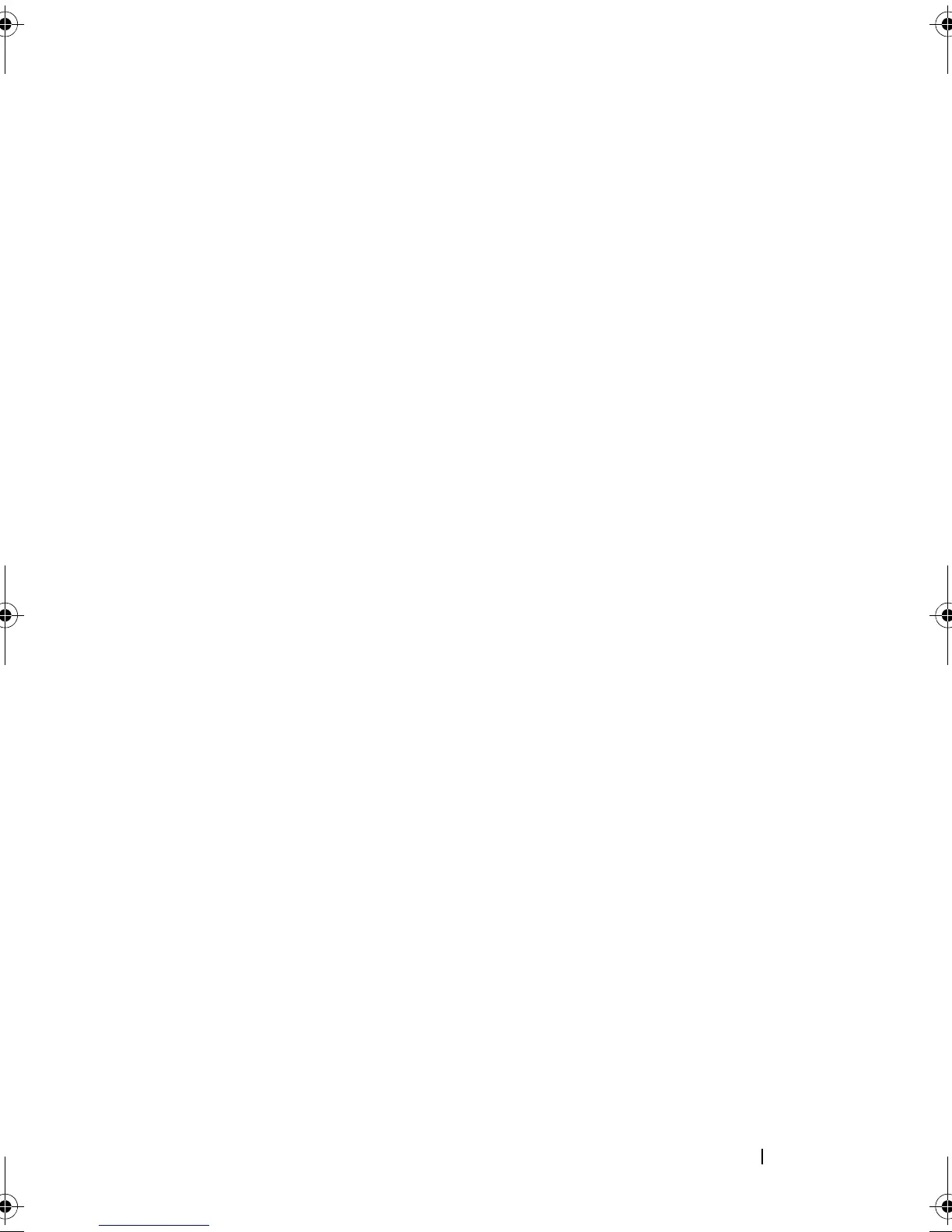Contents 9
Troubleshooting a Wet System . . . . . . . . . . . . . 176
Troubleshooting a Damaged System
. . . . . . . . . . 177
Troubleshooting the System Battery
. . . . . . . . . . . 178
Troubleshooting Power Supplies
. . . . . . . . . . . . 179
Troubleshooting System Cooling Problems
. . . . . . . 180
Troubleshooting a Fan
. . . . . . . . . . . . . . . 180
Troubleshooting System Memory
. . . . . . . . . . . . 181
Troubleshooting an Internal USB Key . . . . . . . . . . 183
Troubleshooting an Internal SD Card
. . . . . . . . . . 184
Troubleshooting an Optical Drive
. . . . . . . . . . . . 185
Troubleshooting a Tape Backup Unit
. . . . . . . . . . 186
Troubleshooting a Hard Drive
. . . . . . . . . . . . . . 186
Troubleshooting a Storage Controller
. . . . . . . . . . 187
Troubleshooting Expansion Cards
. . . . . . . . . . . . 189
Troubleshooting the Processors
. . . . . . . . . . . . . 190
5 Running the System Diagnostics . . . . . . 193
Using Online Diagnostics . . . . . . . . . . . . . . . . 193
Embedded System Diagnostics Features
. . . . . . . . 193
When to Use the Embedded System Diagnostics
. . . . 194
Running the Embedded System Diagnostics
. . . . . . 194
System Diagnostics Testing Options
. . . . . . . . . . 194
book.book Page 9 Wednesday, January 20, 2010 10:20 AM