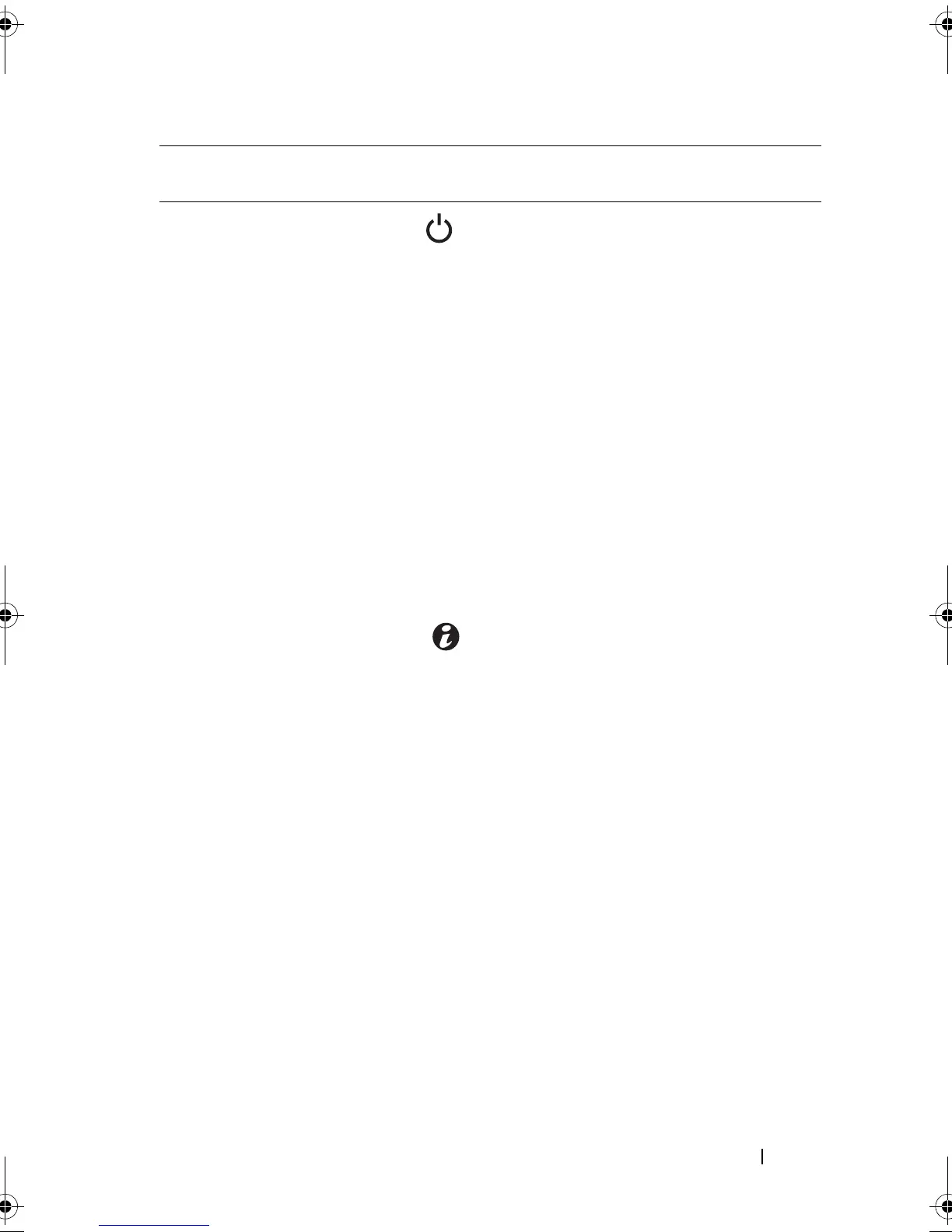About Your System 13
4 Power-on indicator,
power button
The power-on indicator lights when the
system power is on.
The power button controls the DC
power supply output to the system.
NOTE: When powering on the system, the
video monitor can take up to 25 seconds
to display an image, depending on the
amount of memory installed in the system.
NOTE: On ACPI-compliant operating
systems, turning off the system using the
power button causes the system to
perform a graceful shutdown before
power to the system is turned off.
NOTE: To force an ungraceful shutdown,
press and hold the power button for five
seconds.
5 System identification
button
The identification button on the front
panel can be used to locate a particular
system. When the button is pushed, the
LCD panel on the front flashes blue
until the button is pushed again.
6 LCD menu buttons Allows you to navigate the control panel
LCD menu.
Item Indicator, Button, or
Connector
Icon Description
book.book Page 13 Monday, June 15, 2009 11:33 AM