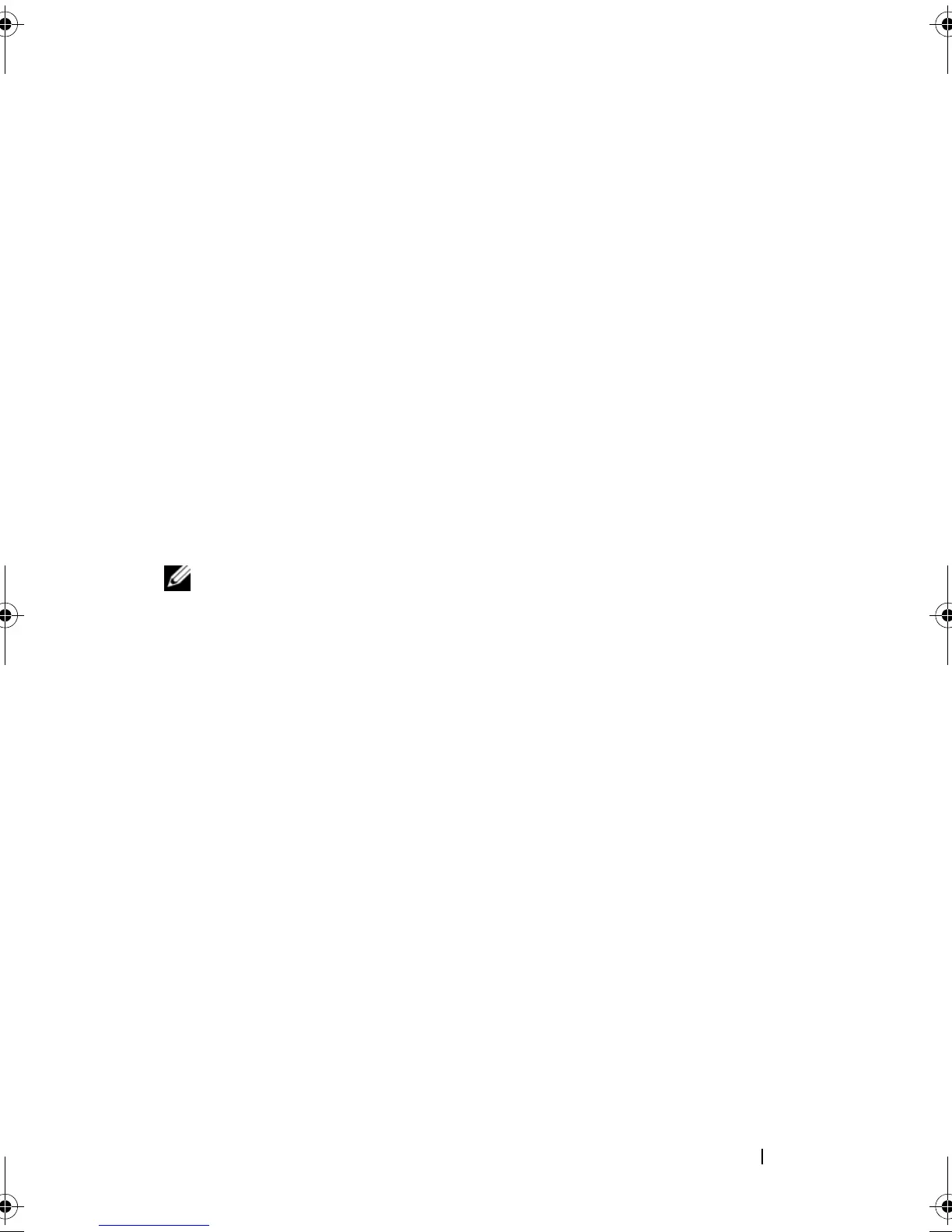Troubleshooting Your System 175
5
Check the cable connections inside the system:
a
Turn off the system, including any attached peripherals, and
disconnect the system from the electrical outlet.
b
Open the system. See "Opening the System" on page 85.
c
Verify that the cable connections between the hard drive(s) and the
drive controller are correct and that the cables are securely seated in
their connectors.
d
Close the system. See "Closing the System" on page 86.
e
Place the system upright and on its feet on a flat and stable surface,
reconnect the system to the electrical outlet, and turn on the system
and attached peripherals.
If the problem persists,
see "Getting Help
" on page 193
.
Troubleshooting a Storage Controller
NOTE: When troubleshooting a SAS or PERC controller, also see the
documentation for your operating system and the controller.
1
Run the appropriate online diagnostic test. See "Using Online Diagnostics"
on page 181.
2
Enter the System Setup program and ensure that the SAS or PERC
controller is enabled. See "Using the System Setup Program and UEFI
Boot Manager" on page 57.
3
Restart the system and press the applicable key sequence to enter the
configuration utility program:
• <Ctrl><C> for a SAS controller
• <Ctrl><R> for a PERC controller
See the controller's documentation for information about configuration
settings.
book.book Page 175 Monday, June 15, 2009 11:33 AM