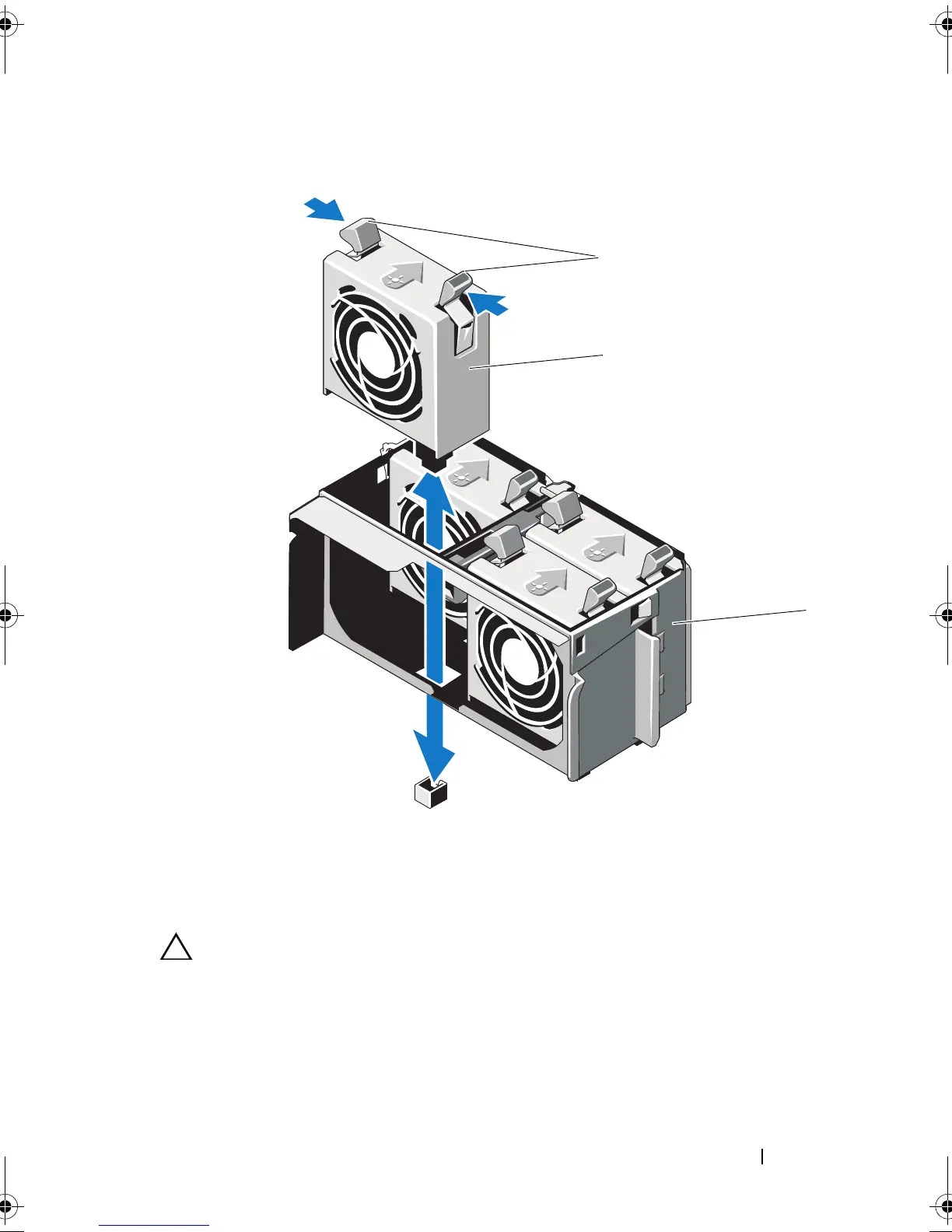Installing System Components 137
Figure 3-24. Removing and Installing a Cooling-Fan Module
Installing a Cooling-Fan Module
CAUTION: Never attempt to operate your system without at least one cooling-fan
module installed. If only one cooling-fan module is being installed, it must be
installed in the outer module position in the cooling shroud.
1
Hold the replacement cooling-fan module by the release tabs, and align
the tabs on the module with the securing slots on the cooling shroud.
1 release tabs (2) 2 cooling-fan module
3 fan cage
1
2
3
book.book Page 137 Monday, June 15, 2009 11:33 AM