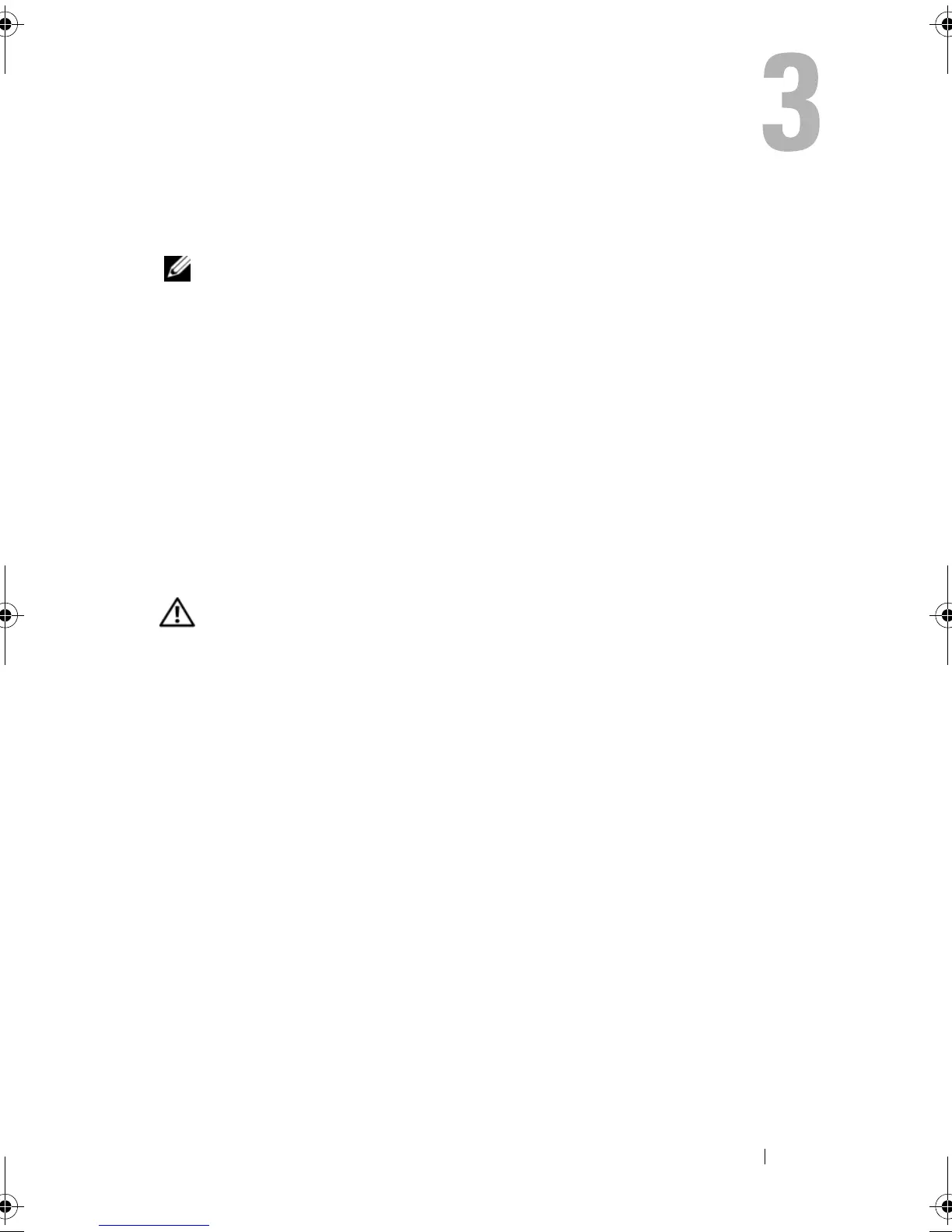Installing System Components 79
Installing System Components
NOTE: The procedures and figures in this chapter assume that your system is in a
tower configuration. If your system is in a rack configuration, disregard any steps
for laying the system on its side and rotating the system feet.
Recommended Tools
• Key to the system keylock
• #1 and #2 Phillips screwdrivers
• T10 Torx driver
• Wrist grounding strap
Inside the System
WARNING: Only trained service technicians are authorized to remove the system
cover and access any of the components inside the system. Before you begin this
procedure, review the safety instructions that came with the system.
book.book Page 79 Monday, June 15, 2009 11:33 AM
