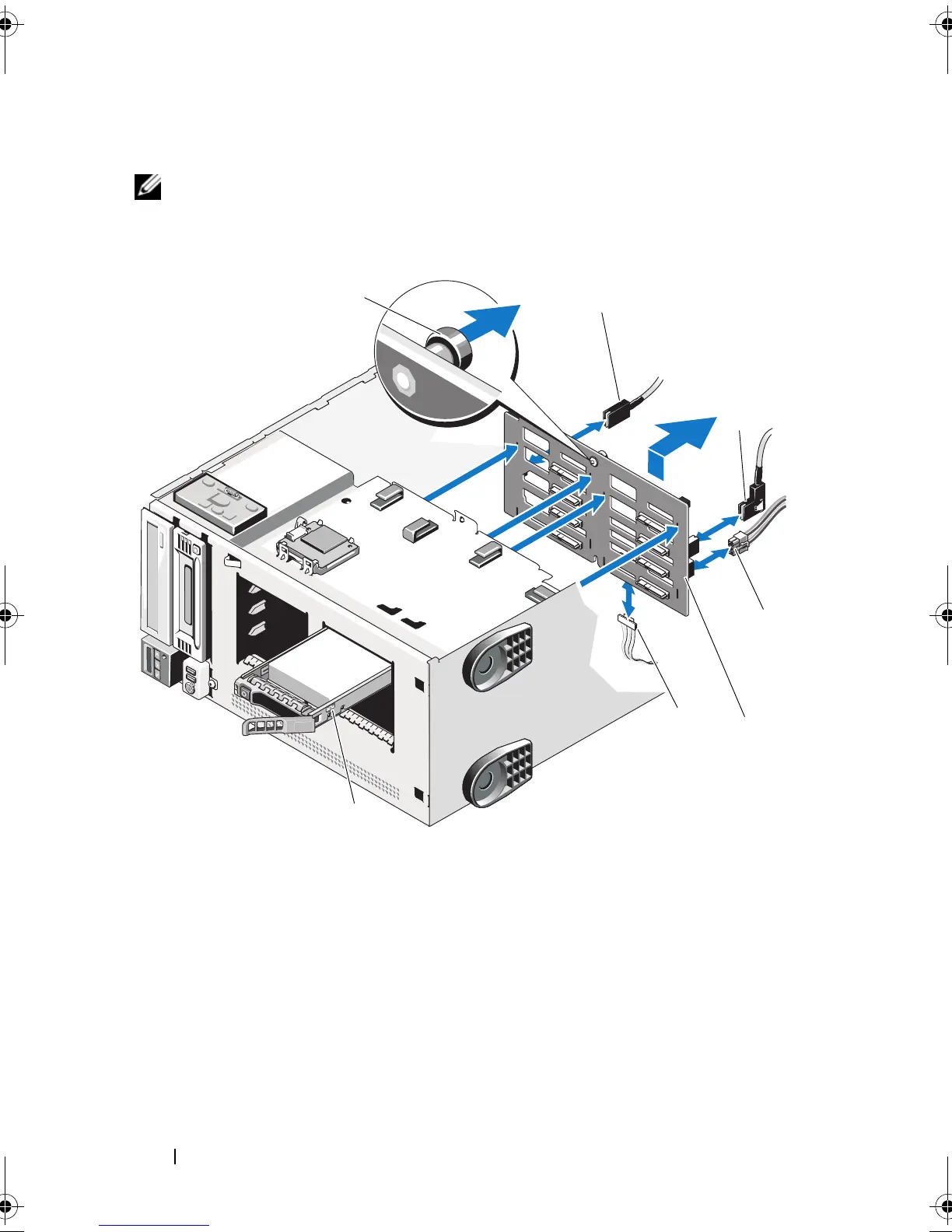150 Installing System Components
Figure 3-29. Removing and Installing the SAS Backplane
NOTE: The figure below shows a 3.5-inch SAS backplane. A 2.5-inch SAS
backplane looks slightly different (see Figure 6-2) and does not have the SAS B
connector.
*
Available only with 3.5" SAS backplane
1 blue release pin 2 SAS A cable
3 SAS B cable* 4 backplane power cable
5 SAS backplane 6 hard drive activity indicator cable
7 hard drive
5
1
7
3
4
6
2
book.book Page 150 Monday, June 15, 2009 11:33 AM