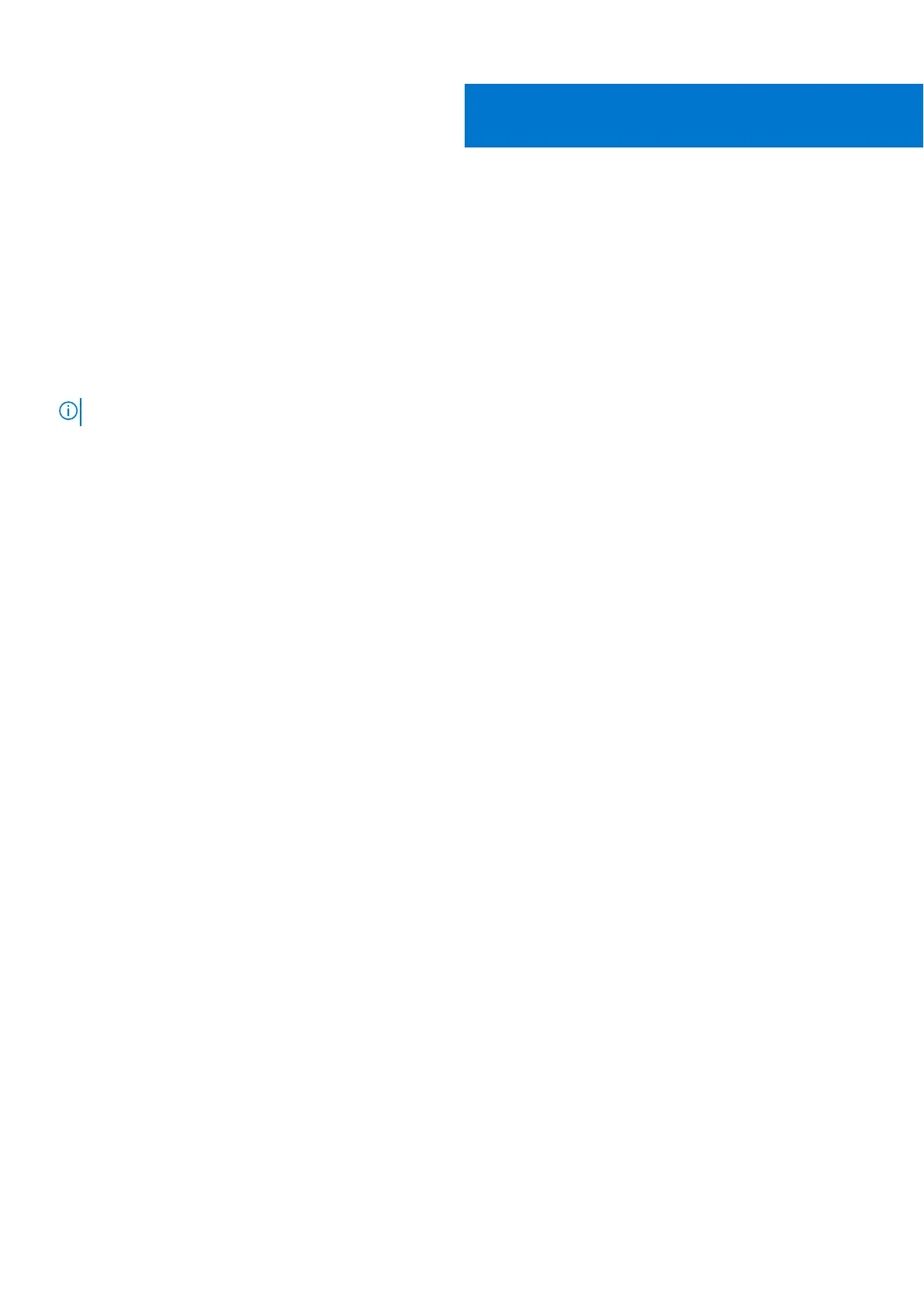Site preparations
The S4100–ON Series (S4128F-ON, S4148F-ON, S4148FE-ON, S4128T-ON, S4148T-ON, and S4148U-ON) is suitable for
installation as part of a common bond network (CBN).
You can install the switch in:
● Network telecommunication facilities
● Data centers
● Other locations where the National Electric Code (NEC) applies
For more information about the S4100–ON Series specifications, see Specifications.
NOTE: Install the switch into a rack or cabinet before installing any optional components.
Topics:
• Site selection
•
Cabinet placement
• Rack mounting
• Switch ground
• Fans and airflow
• Power
• Storing components
Site selection
Install Dell equipment in restricted access areas.
A restricted access area is one where service personnel can only gain access using a special tool, lock, key, or other means of
security. The authority responsible for the location controls access to the restricted area.
Ensure that the area where you install switch meets the following safety requirements:
● Near an adequate power source. Connect the switch to the appropriate branch circuit protection according to your local
electrical codes.
● S4128F-ON, S4148F-ON, S4148FE-ON, S4128T-ON, S4148T-ON: Environmental—switch location—continuous temperature
range is from 5° to 40°C (50° to 104°F).
● S4148U-ON: Environmental—switch location—continuous temperature range is from 5° to 45°C (50° to 113°F).
● Operating humidity is from 5 to 85percent noncondensing, continuous.
● In a dry, clean, well-ventilated, and temperature-controlled room, away from heat sources such as hot cooling vents or direct
sunlight.
● Away from sources of severe electromagnetic noise.
● Inside the restricted access area, position in a rack or cabinet, or on a desktop with adequate space in the front, back, and
sides for proper ventilation and access.
● Install the switch in Information Technology Rooms in accordance with Article 645 of the National Electrical Code and NFPA
75.
For more information about switch storage and environmental temperatures, see Specifications.
Cabinet placement
Install the S4100–ON Series (S4128F-ON, S4148F-ON, S4148FE-ON, S4128T-ON, S4148T-ON, and S4148U-ON) only in indoor
cabinets designed for use in a controlled environment.
Do not install the switch in outside cabinets. For cabinet placement requirements, see Site selection.
3
20 Site preparations
