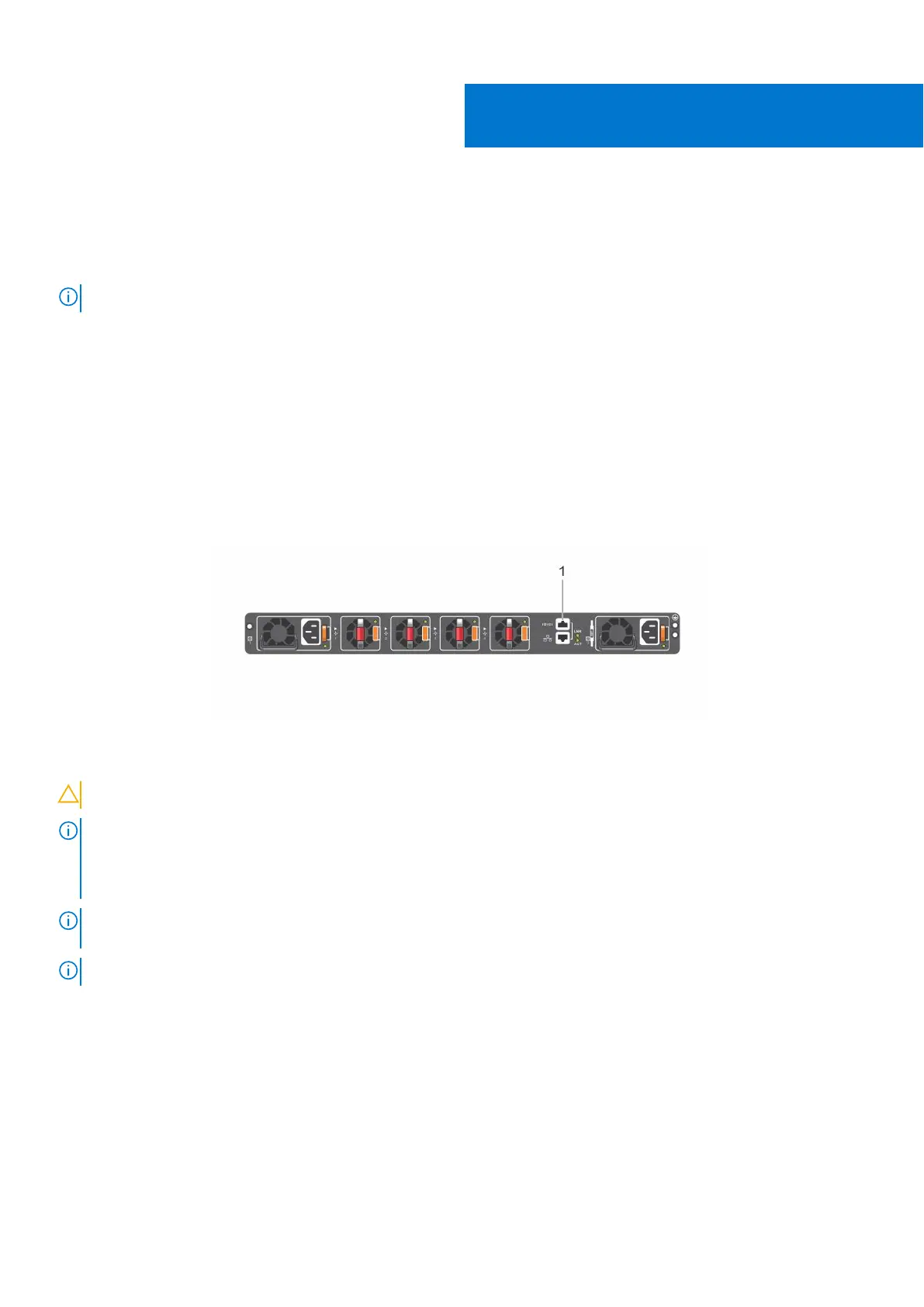Management ports
Besides the 10/100/1000Base-T RJ-45 ports, the S4100–ON Series (S4128F-ON, S4148F-ON, S4148FE-ON, S4128T-ON,
S4148T-ON, and S4148U-ON) switch provides several ports for management and storage.
NOTE: The output examples in this section are for reference only. Your output may vary.
Topics:
• RS-232 console port access
• USB-B console port access
• USB storage
RS-232 console port access
The RS-232 console port is on the PSU-side of the switch, as shown.
Figure 28. RS-232 console port
1. RJ-232 console port
CAUTION: Ensure that any equipment attached to the serial port can support the required 115200 baud rate.
NOTE: When connecting the RJ45 console to the patch panel or terminal server using Cat5e or Cat6 Ethernet cables, the
maximum cable length is 100m. However, if the Ethernet cable is disconnected from the patch panel or terminal server but
connected to the RJ45 console, the maximum cable length is 6m. If the cable is longer than 6m when disconnected from
the panel or server, your switch may not boot.
NOTE: Before starting this procedure, ensure your PC has a 9-pin serial port. You must have a terminal emulation program
already installed and running on your PC.
NOTE: If your PC’s serial port cannot accept a female DB-9 connector, use a DB-9 male-to-male adaptor.
1. Install the provided RJ-45 connector side of the provided cable into the S4100-ON Series console port.
2. Install the DB-9 female side of the provided copper cable into your PC’s serial port. Or install the DB-9 cable into other data
terminal equipment (DTE) server hardware that you intend to use.
3. Keep the default terminal settings on the console as follows:
● 115200 baud rate
● No parity
● 8 data bits
● 1 stop bit
● No flow control
7
38 Management ports
