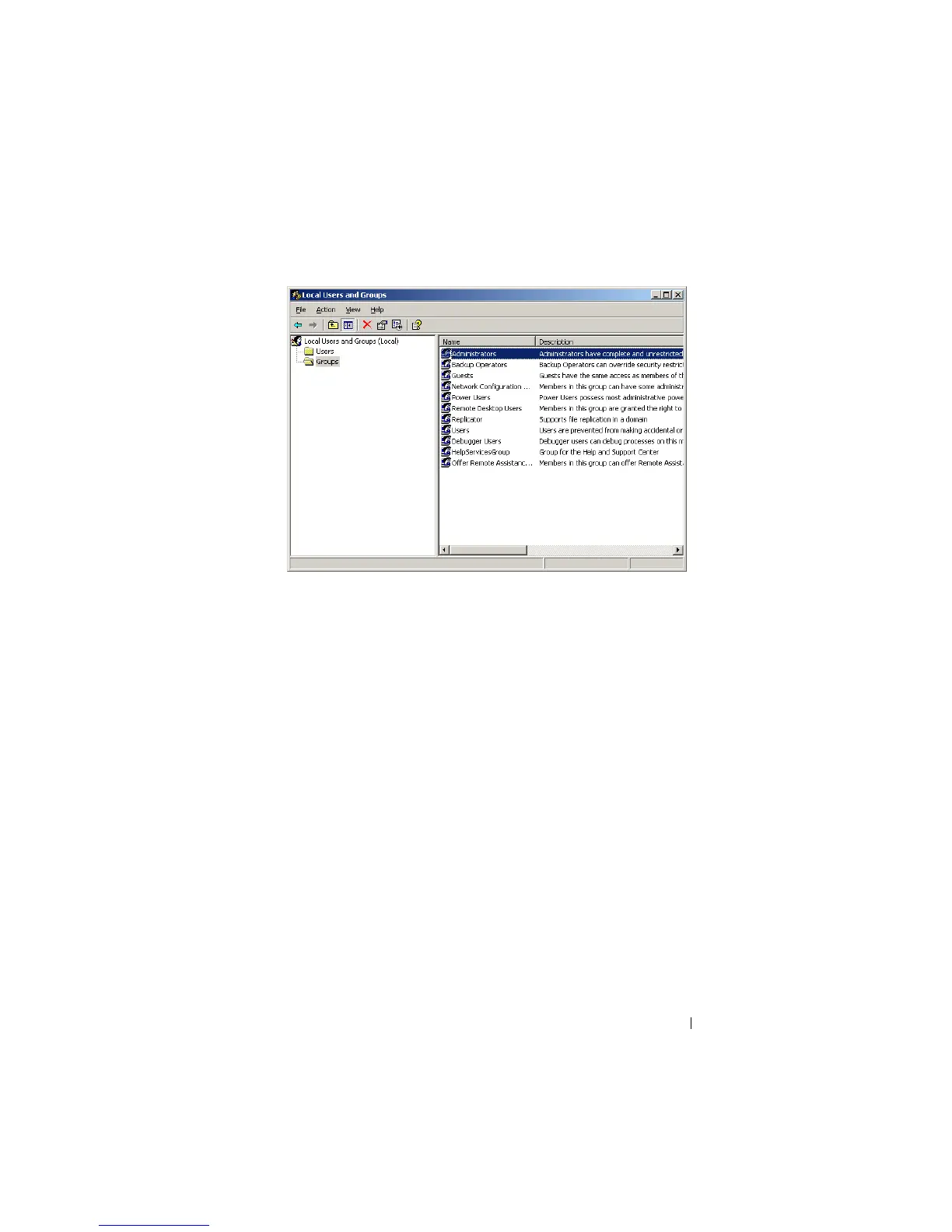Getting Started 19
Figure 1-10. Adding a User to the Local Administrator’s Group
Localizing Your System Using MUI
The Multilanguage User Interface (MUI) allows the system to display
operating systems menus, dialogs, and help files in multiple languages.
Your system is preconfigured with Windows Storage Server 2003 R2 x64
Edition with SP2 and the MUI is preconfigured with the language selected at
the time of purchase. No action is required unless you want to configure the
system to use a different language. To change the language to another Dell-
supported language, you must install the MUI system files for that language.
Refer to “Localizing the Operating System” in the PowerVault Data Protection
Solution Recovery Guide.
