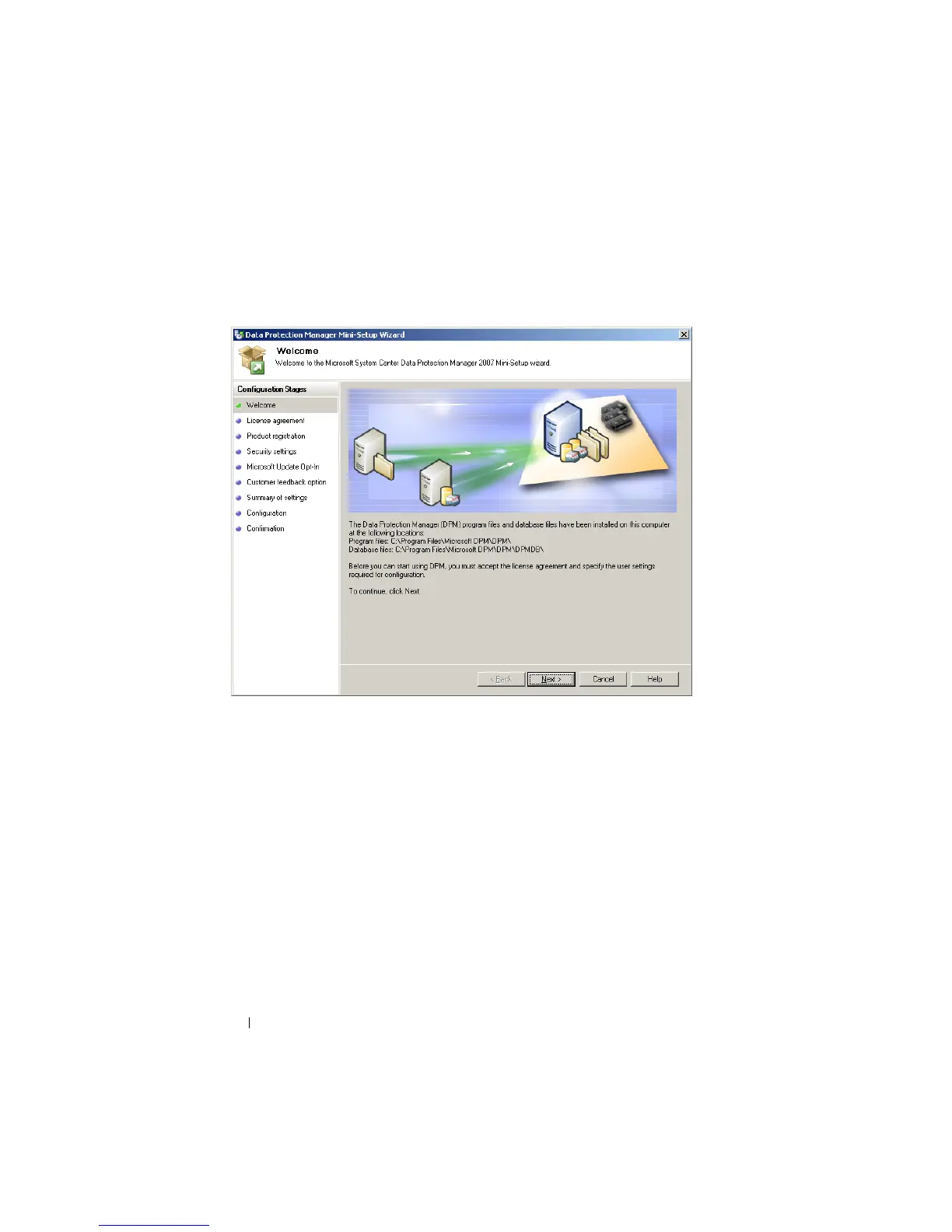32 Configuring DPM
Microsoft Data Protection Manager Mini-Setup
Figure 3-5. Microsoft Data Protection Manager Mini-Setup Wizard
Figure 3-5 shows the DPM Mini-Setup wizard. Click Next to continue. The
wizard guides you through these steps:
•
Welcome
•
License agreement:
This step displays the DPM license agreement. The
license agreement must be accepted to continue.
•
Product registration:
This step prompts for username and company
associated with the DPM installation.
•
Security settings:
This step prompts for a password for the SQL service
accounts.
•
Microsoft update opt in:
Dell recommends enabling automatic updates
for the latest patches, security fixes and updates.
•
Customer feedback option:
This step prompts the user to participate in
the Microsoft Customer Experience Improvement Program.
