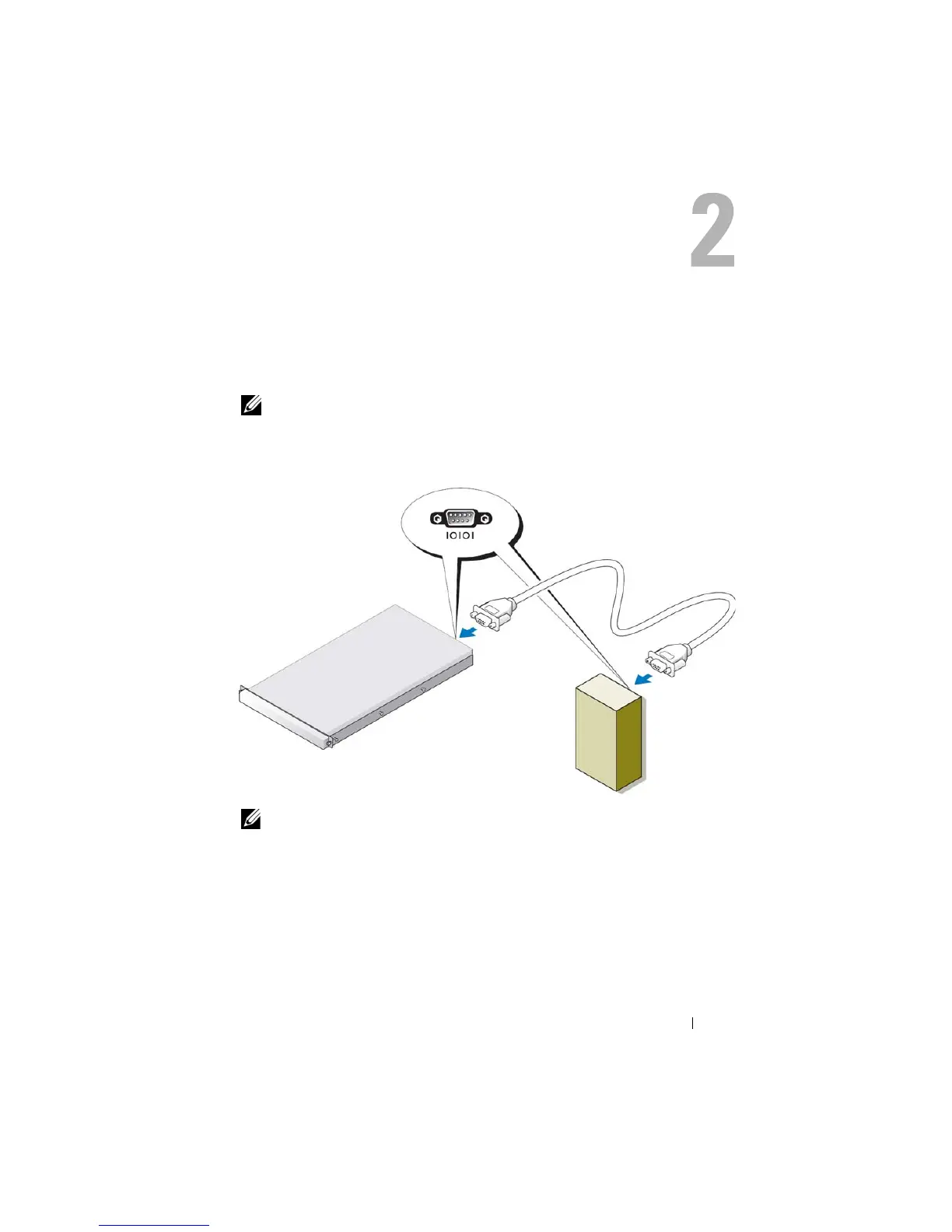Configuring Your System Remotely 21
Configuring Your System Remotely
Special Administration Console (SAC)
NOTE: Using SAC requires a female-to-female serial console cable to connect
directly from a client system to the PowerVault storage system’s serial port, as
shown in Figure 2-1.
Figure 2-1. Using the Console Cable to Connect to SAC
NOTE: Ensure that the terminal emulation software settings on the client system
are set to 115200 baud, 8 data bits, No parity, and 1 stop bit.
In a non-DHCP environment, use command-line interface (CLI) support in
SAC to connect (through a serial port) to a system running Windows Storage
Server 2003. Then, configure network settings. After you configure the
