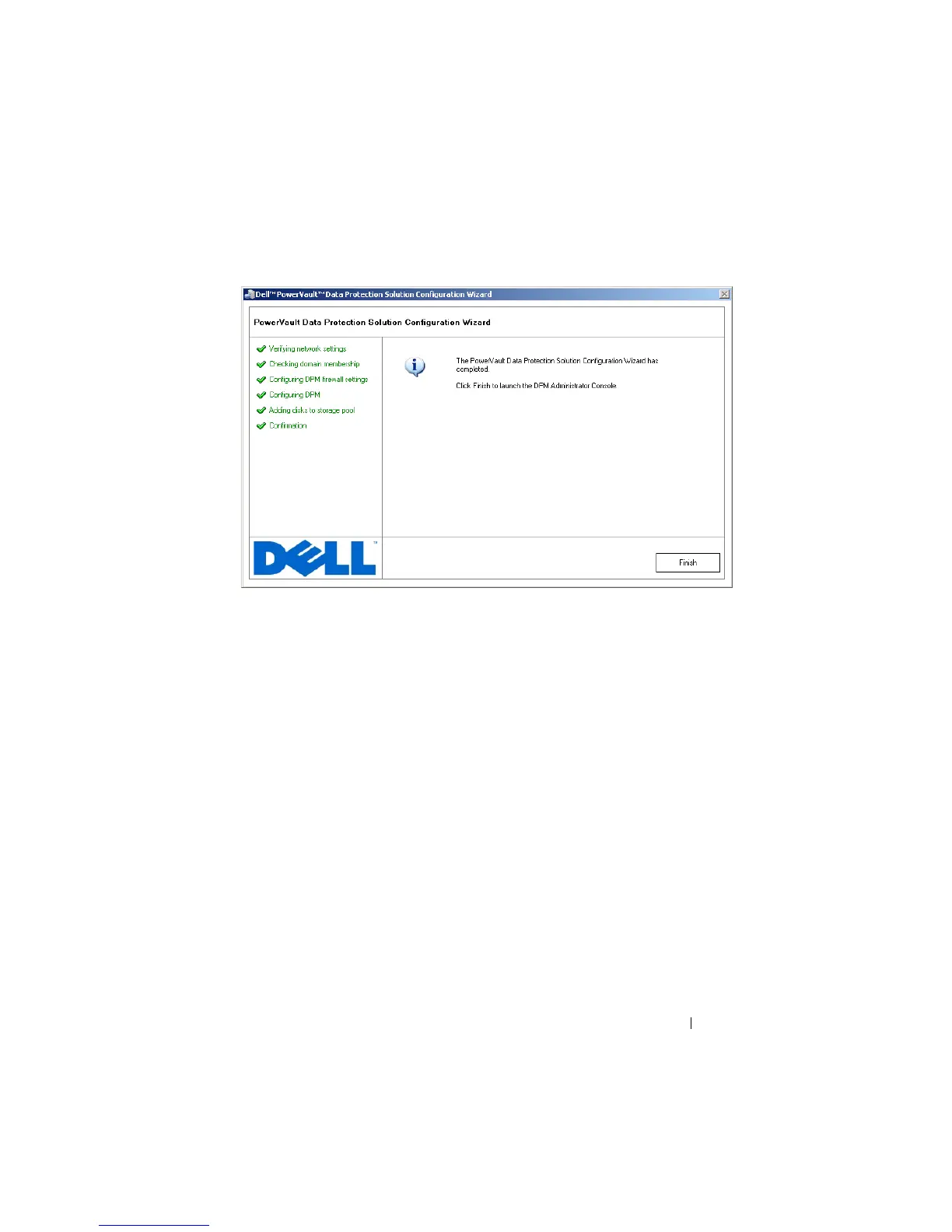Configuring DPM 35
Figure 3-8. Wizard Completion Screen
Verification
To verify that the configuration process has completed successfully, click the
Management tab in the DPM Administrator Console. Then, select the Disks
tab. Depending on the system configuration, the appropriate number of the
disks should be added to the storage pool.
