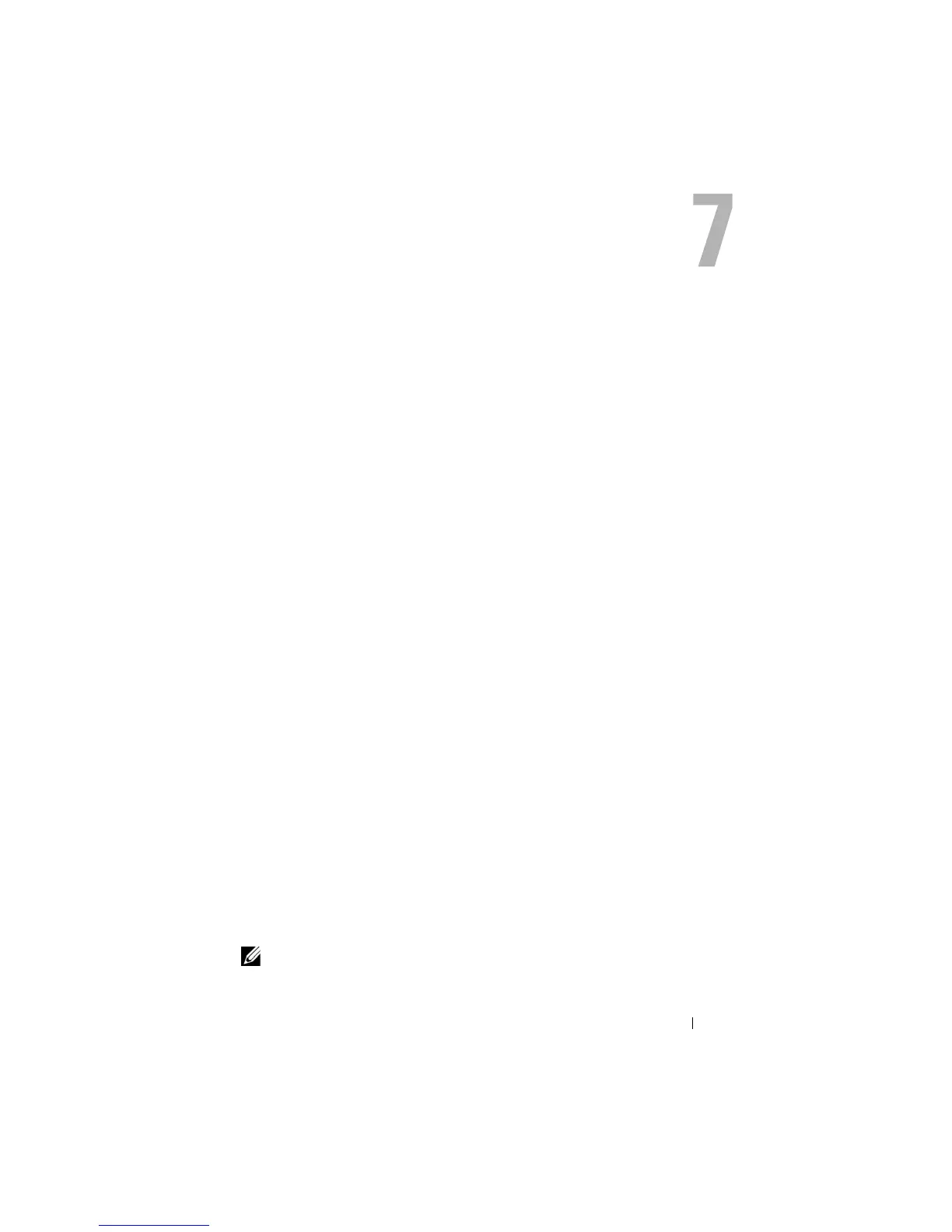Installing Server Administrator 43
Installing Dell OpenManage
™
Server Administrator
Overview
Dell OpenManage™ Server Administrator (OMSA) provides a
comprehensive, one-to-one systems management solution in two forms: (1)
an integrated, browser-based graphical user interface (GUI) and (2) a
command-line interface (CLI) through the operating system. It is designed to
allows system administrators to manage systems both locally and remotely on
a network.
A managed system is a system that has supported instrumentation or agents
installed that allow the system to be discovered and polled for status. A
management station is used to remotely manage one or more managed
systems from a central location.
OMSA provides systems and storage management for your PowerVault Data
Protection Solution. OMSA monitors the system hardware and peripherals for
fault conditions and provides advance warning of potential system failures.
Additionally, OMSA provides a graphical user interface from which the
administrator can configure the storage subsystem, including virtual disks and
RAID.
Installing Server Administrator
You can install Server Administrator using several different methods. The
Dell™ Systems Console and Agent CD included with your system provides a
setup program to install, upgrade, and uninstall Server Administrator and
other managed system software components on both your managed system
and management station.
Refer to the "Setup and Administration" section of the Dell™ OpenManage
Installation and Security User's Guide for detailed information.
NOTE: During installation of OMSA, make sure the Storage Services option is
checked.
