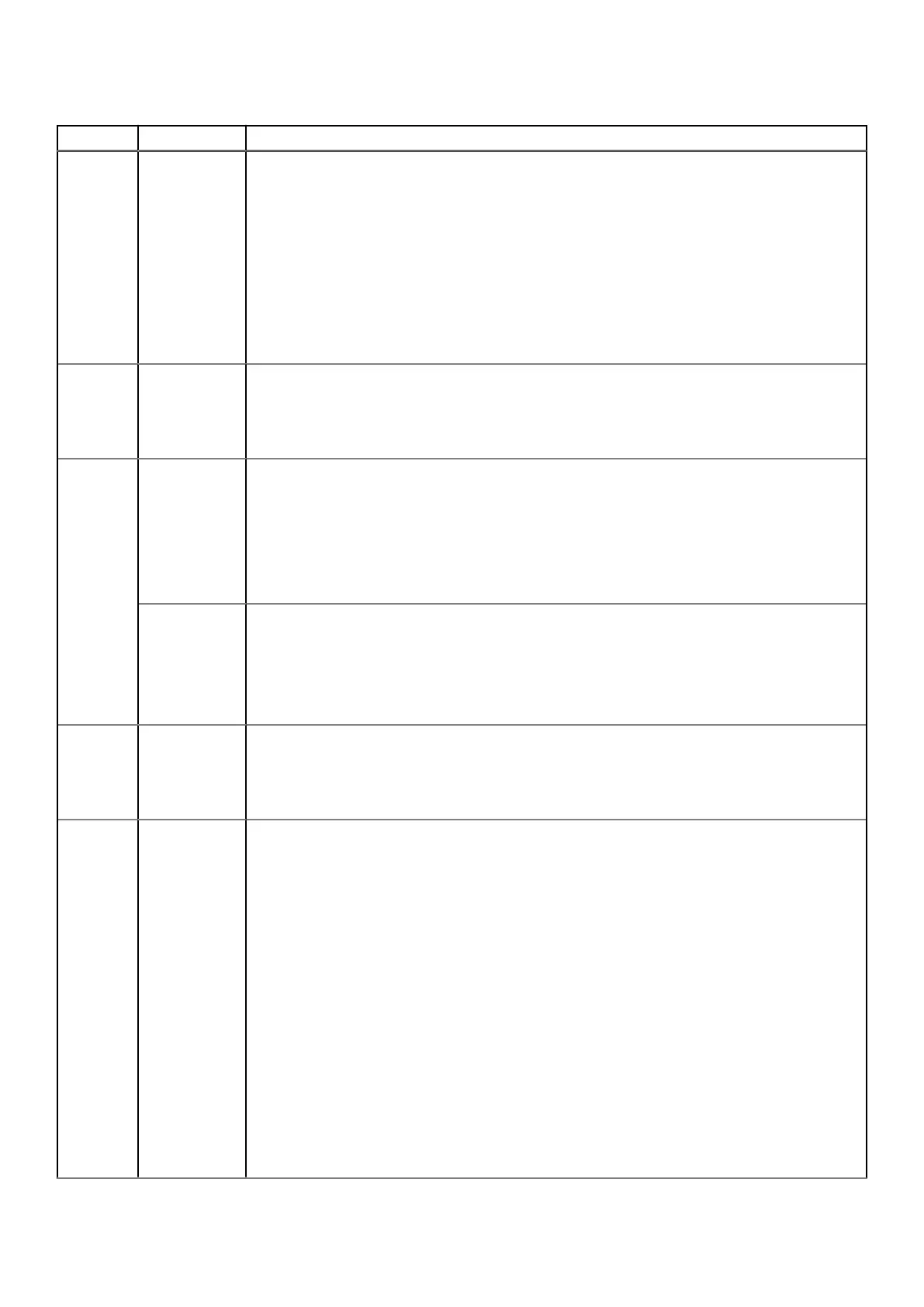Table 28. Event descriptions and recommended actions (continued)
Number Severity Description/Recommended actions
Recommended actions:
● The CLI trust command might be able to recover some of the data in the disk group. See
the CLI help for the trust command. Contact technical support for help to determine if the
trust operation applies to your situation and for help to perform it.
● If you choose to not use the trust command, perform these steps:
○ Replace the failed disk or disks. (Look for event 8 in the event log to determine which
disks failed and for advice on replacing them.)
○ Delete the disk group (CLI remove disk-groups command).
○ Re-create the disk group (CLI add disk-group command).
To prevent this problem in the future, use a fault-tolerant RAID level, configure one or more
disks as spare disks, and replace failed disks promptly.
4 Info. The indicated disk had a bad block which was corrected.
Recommended actions:
● Monitor the error trend and whether the number of errors approaches the total number of
bad-block replacements available.
6 Warning A failure occurred during initialization of the indicated disk group. This was probably caused by
the failure of a disk drive. The initialization may have completed but the disk group probably has
a status of FTDN (fault tolerant with a down disk), CRIT (critical), or OFFL (offline), depending
on the RAID level and the number of disks that failed.
Recommended actions:
● Look for another event logged at approximately the same time that indicates a disk failure,
such as event 55, 58, or 412. Follow the recommended actions for that event.
Info. Either:
● Disk group creation completed successfully.
● Disk group creation failed immediately. The user was given immediate feedback that it failed
at the time they attempted to add the disk group.
Recommended actions:
● No action is required.
7 Error In a testing environment, a controller diagnostic failed and reports a product-specific diagnostic
code.
Recommended actions:
● Perform failure analysis.
8 Warning One of the following conditions has occurred:
● A disk that was part of a disk group is down. The indicated disk in the indicated disk group
failed and the disk group probably has a status of FTDN (fault tolerant with a down disk),
CRIT (critical), or OFFL (offline), depending on the RAID level and the number of disks that
failed. If a spare is present and the disk group is not offline, the controller automatically
uses the spare to reconstruct the disk group. Subsequent events indicate the changes that
happen to the disk group. When the problem is resolved, event 9 is logged.
● Reconstruction of a disk group failed. The indicated disk was being used as the target disk
for reconstructing the indicated disk group. While the disk group was reconstructing, another
disk in the disk group failed and the status of the disk group went to OFFL (offline). The
indicated disk has a status of LEFTOVR (leftover).
●
An SSD that was part of a disk group has reported that it has no life remaining. The indicated
disk in the indicated disk group failed and the disk group probably has a status of FTDN (fault
tolerant with a down disk), CRIT (critical), or OFFL (offline), depending on the RAID level
and the number of disks that failed. If a spare is present and the disk group is not offline,
the controller automatically uses the spare to reconstruct the disk group. Subsequent events
indicate the changes that happen to the disk group. When the problem is resolved, event 9 is
logged.
Recommended actions:
● If a disk that was part of a disk group is down:
74 Events and event messages
