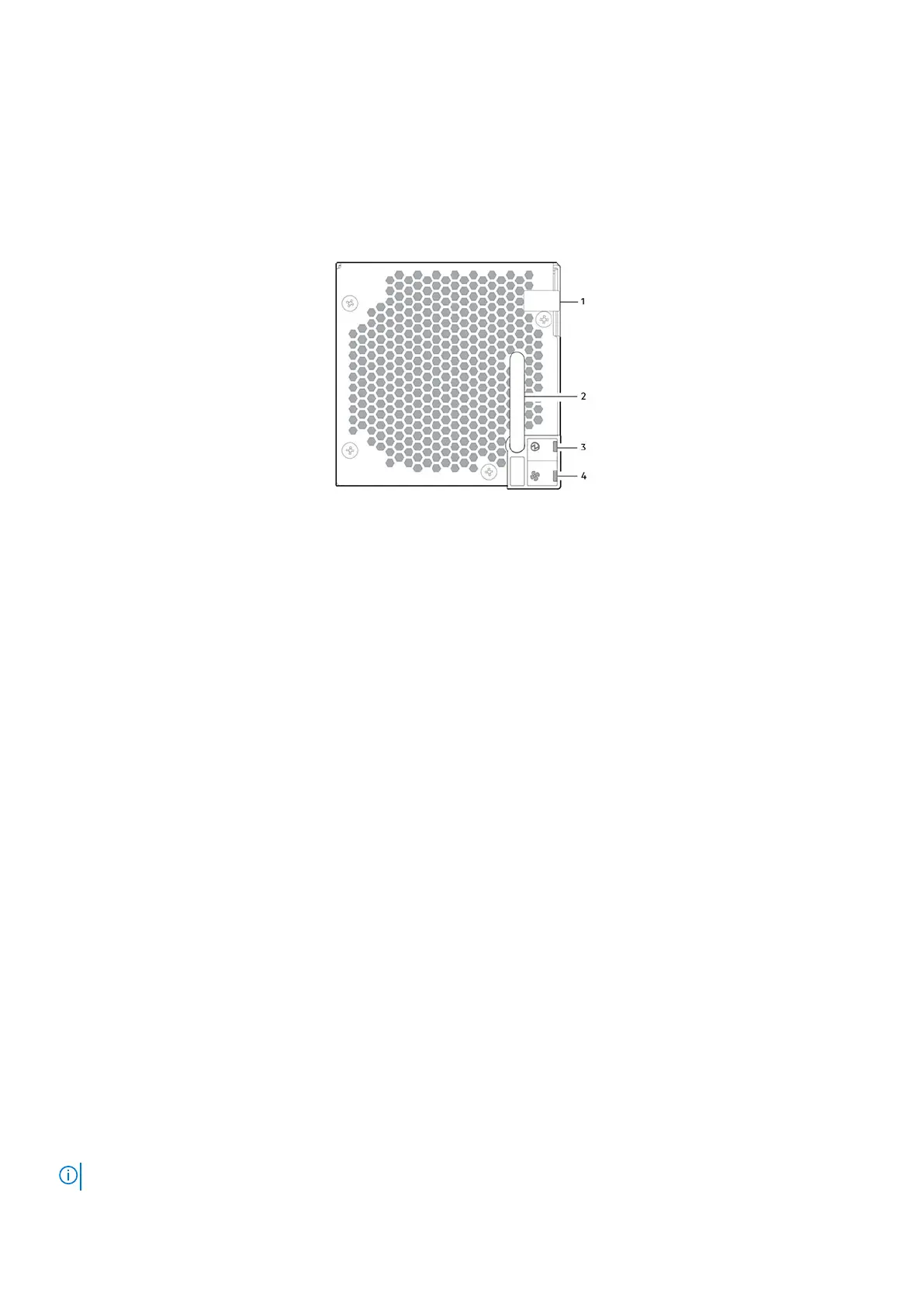The 5U84 enclosures use separate CRU modules for power supply and cooling/circulation, respectively. The power supply
module provides the enclosure with power connection and a power switch. The fan cooling module is smaller than the PCM, and
five of them are used within the 5U enclosure to provide sufficient airflow throughout the enclosure.
Fan cooling module
The following figure shows the fan cooling module (FCM) used in 5U controller enclosures and optional 5U expansion
enclosures.
Figure 21. Fan cooling module (FCM)
1.
Module release latch 2. Handle
3. Module OK LED (Green) 4. Fan Fault LED (Amber/blinking amber)
LED behavior:
● If any of the FCM LEDs are illuminated amber, a module fault condition or failure has occurred.
● For a detailed description of FCM LEDs, see ME5084 FCM LEDs.
5U84 enclosure chassis
The 5U84 enclosure includes the following features:
● 5U84 chassis configured with up to 84 LFF disks in DDICs.
● 5U84 chassis configured with SFF disks in 2.5" to 3.5" hybrid driver carrier adapter.
● 5U84 empty chassis with midplane, module runner system, and drawers.
The chassis has a 19-inch rack mounting that enables it to be installed onto standard 19-inch racks and uses five EIA units of
rack space (8.75").
At the front of the enclosure, two drawers can be opened and closed. Each drawer provides access to 42 slots for Disk Drive
in Carrier (DDIC) modules. DDICs are top mounted into the drawers. The front of the enclosure also provides enclosure status
LEDs and drawer status/activity LEDs.
The rear of the enclosure provides access to rear panel CRUs:
● Two controller modules or IOMs
● Two PSUs
● Five FCMs
5U84 enclosure drawers
Each enclosure drawer contains 42 slots, each of which can accept a single DDIC containing a 3.5" LFF disk drive or a 2.5" SFF
disk drive with an adapter.
Opening a drawer does not interrupt the functioning of the storage system, and DDICs can be hot-swapped while the enclosure
is in operation. However, drawers must not be left open for longer than two minutes, or airflow and cooling will be compromised.
NOTE: During normal operation, drawers should be closed to ensure proper airflow and cooling within the enclosure.
18 Storage system hardware
