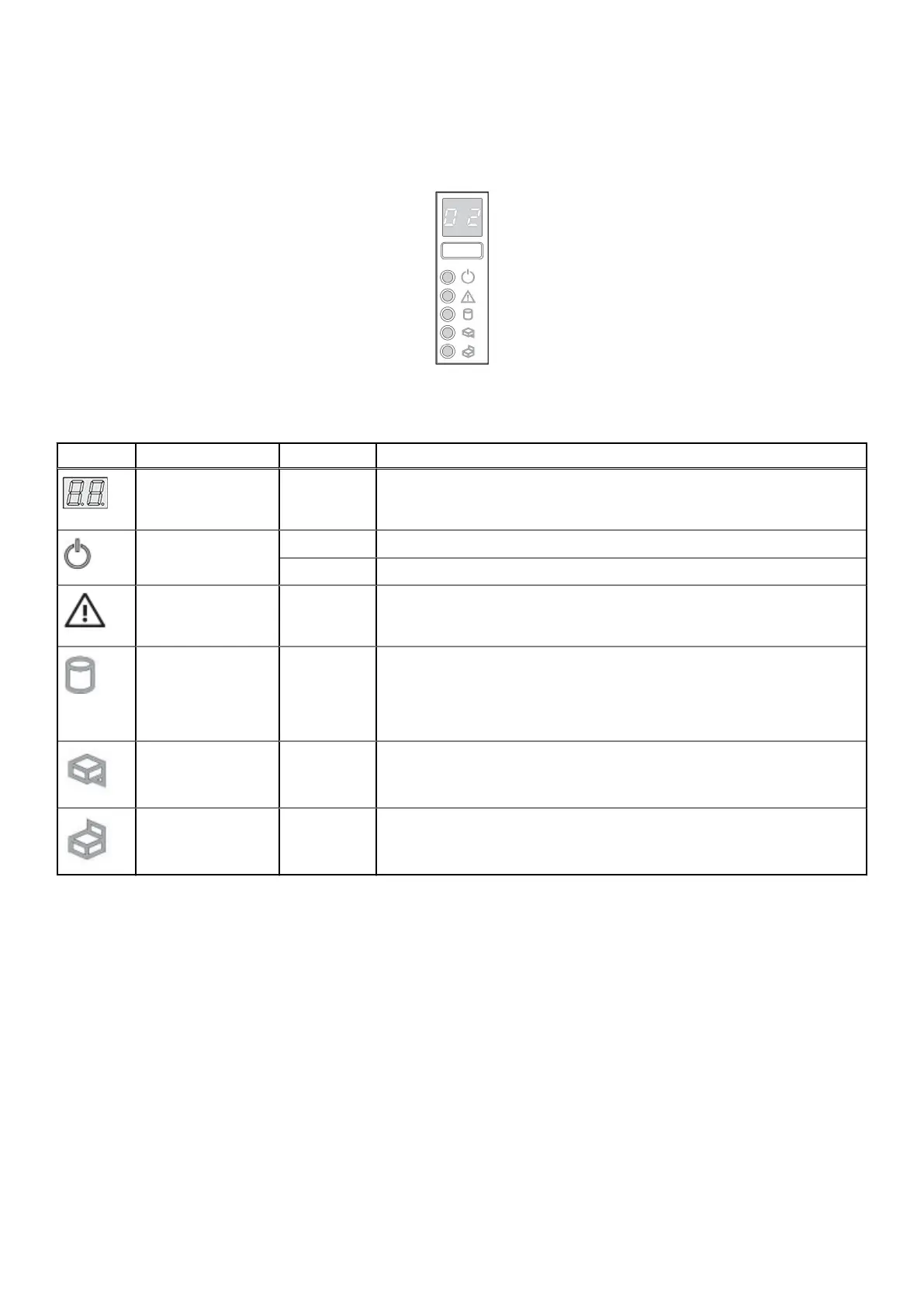5U enclosure Ops panel
The front of the enclosure has an Ops panel that is located on the left ear flange of the 5U chassis. The Ops panel is part of the
enclosure chassis, but is not replaceable on-site.
Figure 24. Ops panel LEDs—5U enclosure front panel
Table 5. Ops panel functions – 5U enclosure front panel
Indicator Description Color Status
Unit Identification
Display (UID)
Green Dual seven-segment display that shows the numerical position of the
enclosure in the cabling sequence. The UID is also called the enclosure ID.
The controller enclosure ID is 0.
System Power On/
Standby
Green On steady: system power is available (operational)
Amber Constant amber: system in standby (not operational)
Module Fault Amber Constant or blinking: system hardware fault. The module fault LED may be
associated with a Fault LED on a controller module, IOM, PSU, FCM, DDIC,
or drawer.
Logical status LED Amber Constant or blinking: fault present from something other than the enclosure
management system. The logical status LED may be initiated from the
controller module or an external HBA. The indication is typically associated
with a DDIC and LEDs at each disk position within the drawer, which help to
identify the DDIC affected.
Top Drawer Fault Amber Constant or blinking: fault present in drive, cable, or sideplane (drawer 0)
Bottom Drawer Fault Amber Constant or blinking: fault present in drive, cable, or sideplane (drawer 10)
Controller modules
This section describes the controller modules used in 12 Gb/s storage enclosures. They are mechanically and electrically
compliant to the latest SBB v2.1 specification.
The following figure shows a 4-port SAS controller module aligned for use in the top slot located on the 2U enclosure rear panel.
The controller module is also properly aligned for use in either slot located on the 5U84 enclosure rear panel.
Storage system hardware
21
