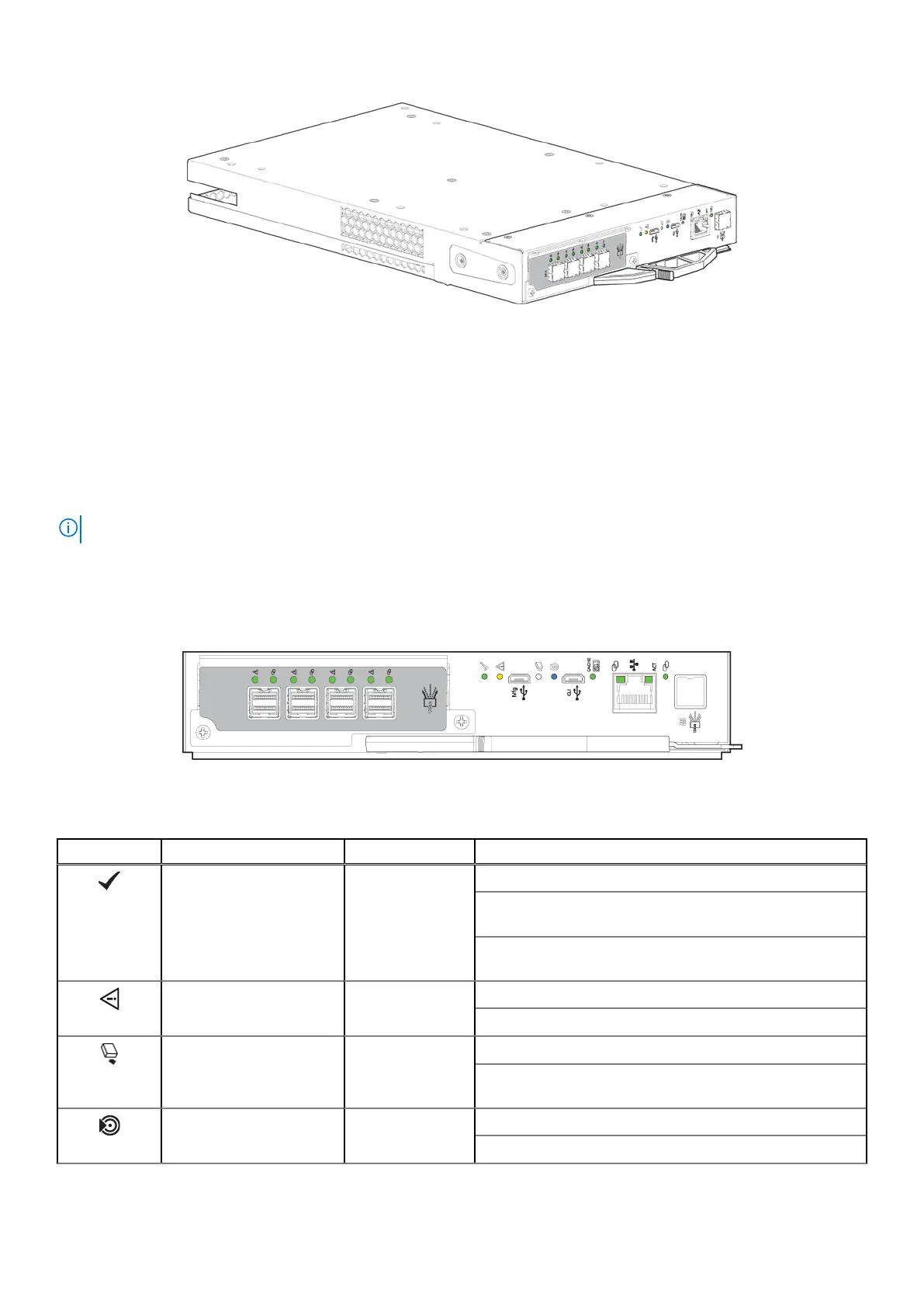Figure 25. Controller module – rear orientation
Each controller module maintains VPD (Vital Product Data) in EEPROM devices. In a dual-controller module system, controller
modules are interconnected by SBB-defined I2C buses on the midplane. In this way, the SBB module can discover the type and
capabilities of the partner SBB module, and vice versa, within the enclosure.
12 Gb/s controller module LEDs
The diagrams with tables that immediately follow provide descriptions for the different controller modules that can be installed
into the rear panel of the controller enclosures.
NOTE: Consider the following when viewing the controller module diagrams on the following pages:
● In each diagram, the controller module is oriented for insertion into the top slot (A) of 2U enclosures. When oriented for use
in the bottom slot (B) of 2U enclosures, the controller module labels appear upside down.
● In each diagram, the controller module is oriented for insertion into either slot of 5U84 enclosures.
● Alternatively, you can configure the 2U controller enclosure with a single controller module. Install the controller module in
slot A, and install a blank plate in slot B.
Figure 26. ME5 Series controller module
Table 6. Common controller module LEDs
LED Description Color Status
Hardware normal Green On—Controller module is functioning properly
Flashing—Part of standby sequence as the controller
module comes online
Off—Controller module power is off, controller module is
offline, or controller module has a fault condition
Hardware fault Amber On—Controller module hardware fault
Off—Controller module functioning properly
OK to remove White On—Ready for removal, the cache is clear
Off—Do not remove the controller module, cache still
contains unwritten data
Identify Blue On—Unit identification (UID) is active
Off—Normal state, UID is not active
22 Storage system hardware
