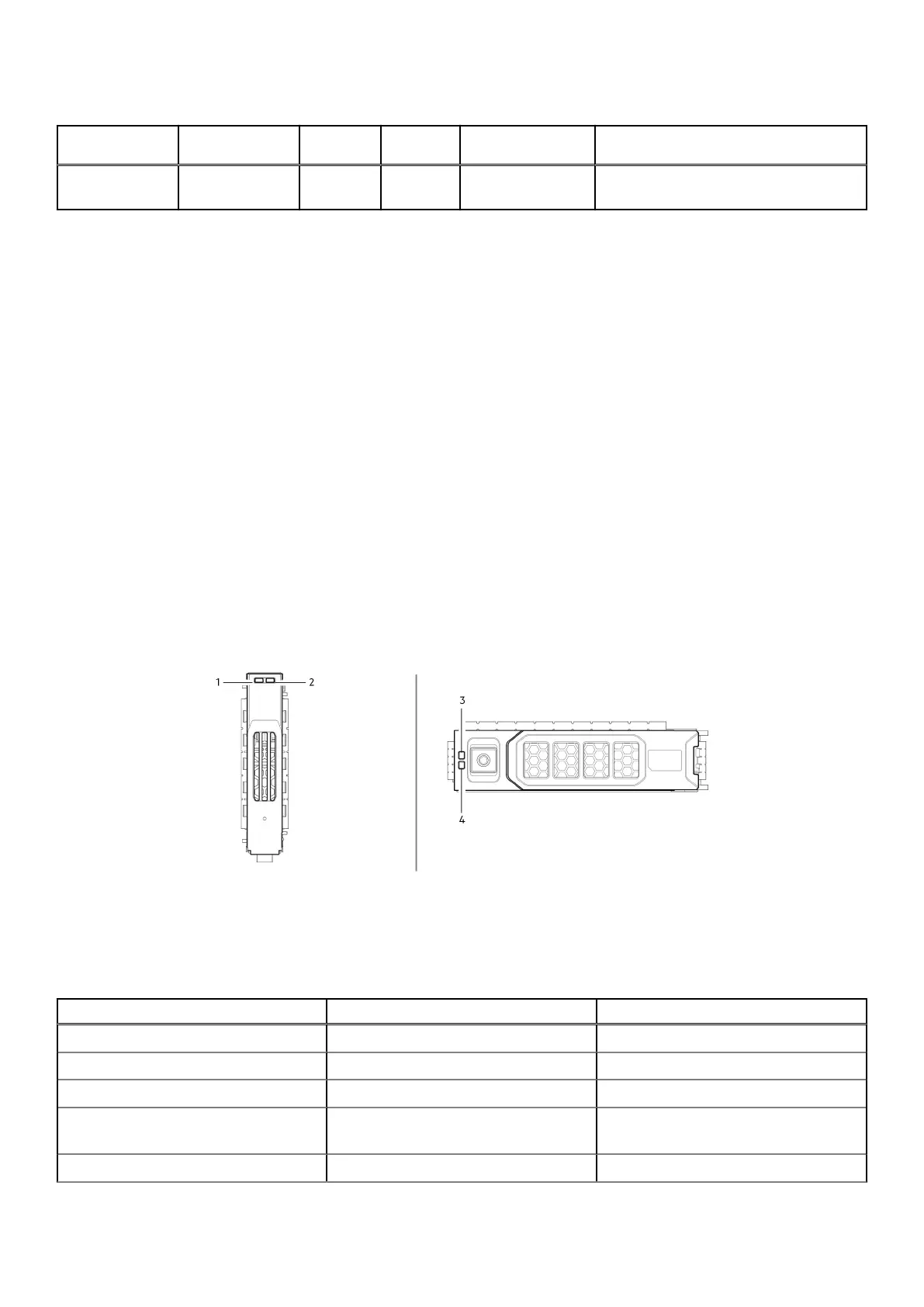Table 11. Ops panel LED states (continued)
System Power
(Green/Amber)
Module Fault
(Amber)
Identity
(Blue)
LED
display
Associated
LEDs /Alarms
Status
-- -- -- Blink -- Enclosure identification or invalid ID
selected
Actions:
● If the Ops panel Module Fault LED is on, check the module LEDs on the enclosure rear panel to narrow the fault to a CRU, a
connection, or both.
● Check the event log for specific information regarding the fault, and follow any Recommended Actions.
● If installing an IOM CRU:
○ Remove and reinstall the IOM.
○ Check the event log for errors.
● If the CRU Fault LED is on, a fault condition is detected.
○ Restart this controller from the partner controller using the PowerVault Manager or CLI.
○ If the restart does not resolve the fault, remove the IOM and reinsert it.
2U enclosure disk drive carrier module LEDs
Disk drive status is monitored by a green LED and an amber LED mounted on the front of each drive carrier module, as shown in
the following figure.
The drive module LEDs are identified in the figure, and the LED behavior is described in the table following the figure.
● In normal operation, the green LED are on, and flicker as the drive operates.
● In normal operation the amber LED will be:
○ Off if there is no drive present.
○ Off as the drive operates.
○ On if there is a drive fault.
Figure 32. LEDs: Drive carrier LEDs (SFF and LFF modules) used in 2U enclosures
1.
Disk Activity LED 2. Disk Fault LED
3. Disk Fault LED 4. Disk Activity LED
Table 12. Drive carrier LED states
Activity LED (Green) Fault LED (Amber) Status/condition*
Off Off Off (disk module/enclosure)
Off Off Not present
Blink off with activity Blinking: 1s on /1s off Identify
● 1 down: Blink with activity
● 2 down: Off
On Drive link (PHY lane) down
On On Fault (leftover/failed/locked-out)
30 Troubleshooting and problem solving
