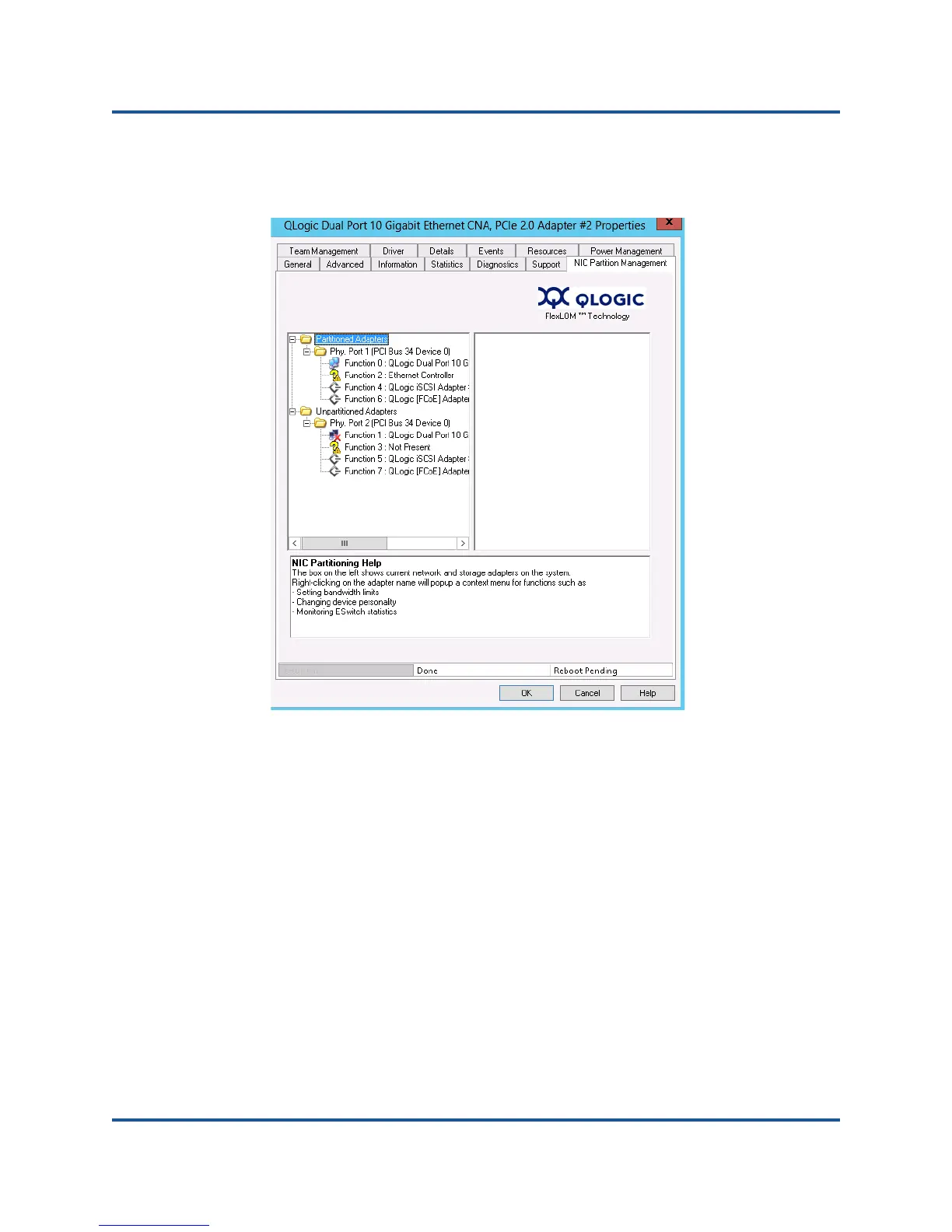4–Switch Independent Partitioning
Switch Independent Partitioning Setup and Management Options
162 CU0354602-00 L
When partitioning is enabled, the Adapter Properties page appears, as
shown in Figure 4-27.
Figure 4-27. Partition Enabled
5. Click OK to close the message box that displays the following information:
This change requires a reboot. Proceed?
6. Click OK to close the message box that displays the following information:
Please reboot the system now
7. Reboot the host server to make the changes take effect.
Change Personalities
To change function types (personalities) as needed for your network:
1. From the Server Manager, select Diagnostics, then select Device
Manager, and then select Network Adapters.
2. Right-click on the appropriate QLogic 10 Gigabit Ethernet CNA device to
change the function type and select Properties from the shortcut menu.
