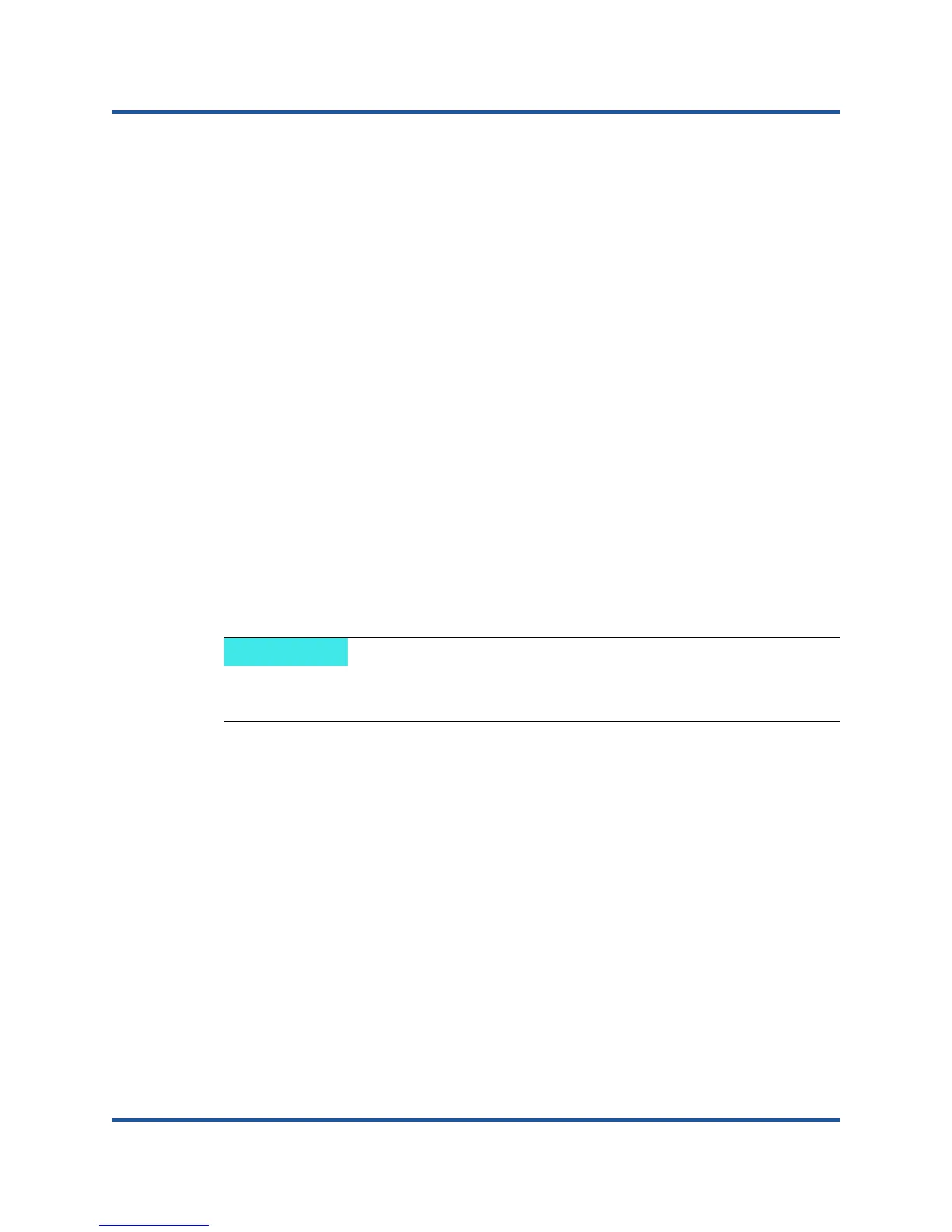3–Adapter Management Applications
Windows Management Applications
93 CU0354602-00 L
To preview a VLAN before removing it from a port or team, issue the following
command to list the indices to use in the -vlandel command:
qaucli -nic -vlandel_preview
To remove a VLAN from a port or team, issue the following command:
qaucli -nic -vlandel <list_insts|ALL> <vlan_id|ALL>
where list_insts specifies the comma-separated port indices (for
example, 1,2) and vlan_id specifies a comma-separated numeric value
(for example, 1...4095 or 100,555). Use the -vlandel_preview command
to preview list indices.
To view the content of VLAN and teaming state configuration, issue the following
command:
qaucli -nic -vtcfgview [state_cfg_file]
To save the VLAN and teaming state configuration, issue the following command:
qaucli -nic -vtsave [state_cfg_file]
To restore VLAN and teaming state configuration, issue the following command:
qaucli -nic -vtrestore [state_cfg_file]
Using the GUI for VLANs
You can use the Team Management GUI to perform the following VLAN activities:
Adding and Configuring a VLAN
Deleting a VLAN
Viewing VLAN Statistics
Adding and Configuring a VLAN
Use the Team Management page to add VLAN on a team, either directly on an
unteamed adapter or on an unteamed adapter while configuring parameters for
the adapter’s NIC driver. Whenever a team is created, a virtual adapter is implicitly
created that becomes the default VLAN for the team. There can be only one
untagged VLAN on a team.
Multiple virtual adapters can be created on top of the teamed adapter by creating
different instances with different VLAN IDs assigned to each.
In the preceding commands, if the state_cfg_file option is not
specified, the default file is vtstate.cfg in the installation directory.
