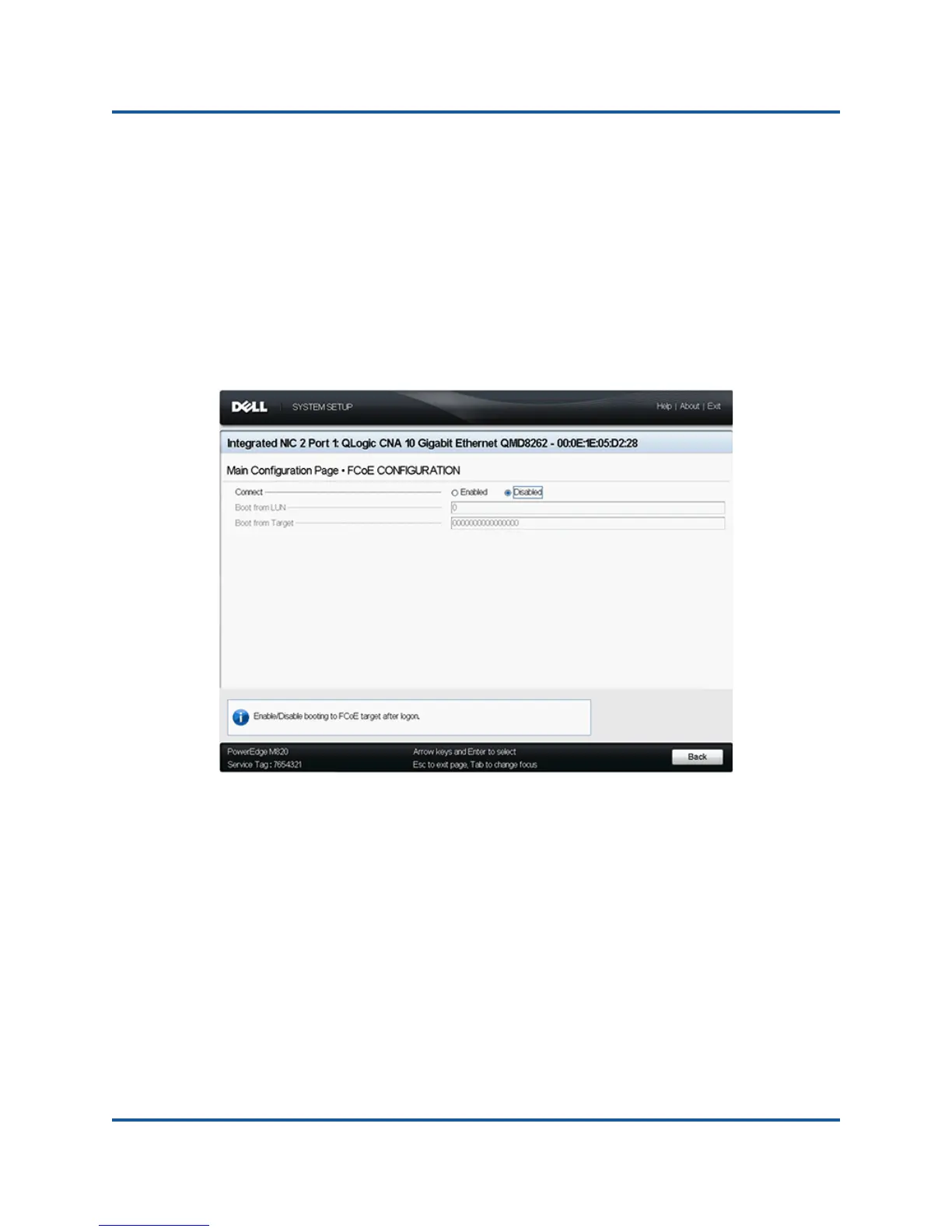5–Boot Configuration
Dell System Setup
192 CU0354602-00 L
FCoE Configuration
The FCoE Configuration page (see Figure 5-12) lets you set the following:
Connect: Select Enabled to enable OS boot from an FCoE storage device,
or Disabled to disable OS boot from an FCoE storage device.
Boot from LUN: The boot device LUN. This is a 16-bit value. This
parameter is selectable only if the Boot parameter is set to Enabled.
Boot from Target: The boot device worldwide port name. This is a 64-bit
value. This parameter is selectable only if the Boot parameter is set to
Enabled.
Figure 5-12. FCoE Configuration
