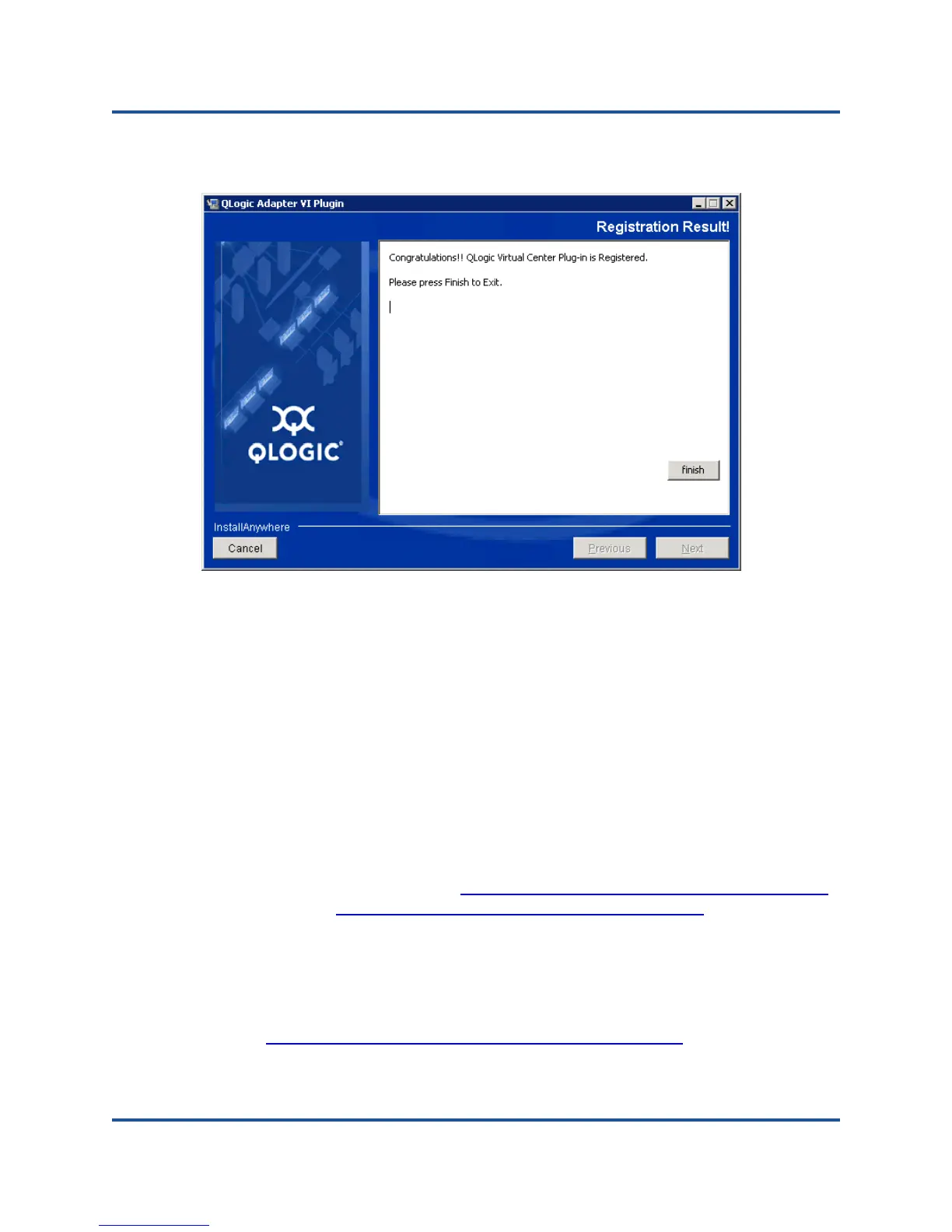2–Driver Installation and Configuration
VMware Driver Installation and Configuration
41 CU0354602-00 L
10. Figure 2-16 appears when registration is completed. Click Finish to exit.
Figure 2-16. Successful Registration
11. After the installation completes, restart the Tomcat
TM
service as follows:
If the plug-in is installed on the VMware vCenter Server, restart the
VMware Virtual Center Management Web services.
If the plug-in is installed on a server other than the vCenter Server,
restart the Apache Tomcat
TM
service.
Plug-in Unregistration from a Manual Install
If you have performed a manual install of the QConvergeConsole VMware
vCenter Server plug-in, you must perform a manual uninstall before running the
plug-in Installation Wizard.
VMware provides two type of scripts for plug-in registration (and unregistration):
For PowerShell scripting: http://communities.vmware.com/docs/DOC-4521
For Perl: http://communities.vmware.com/docs/DOC-4530
Before you can use the script, you need to download the appropriate VI SDK from
VMware:
For Perl VMware Infrastructure (VI) software development kit (SDK):
vSphere SDK for Perl
http://www.vmware.com/support/developer/viperltoolkit/
