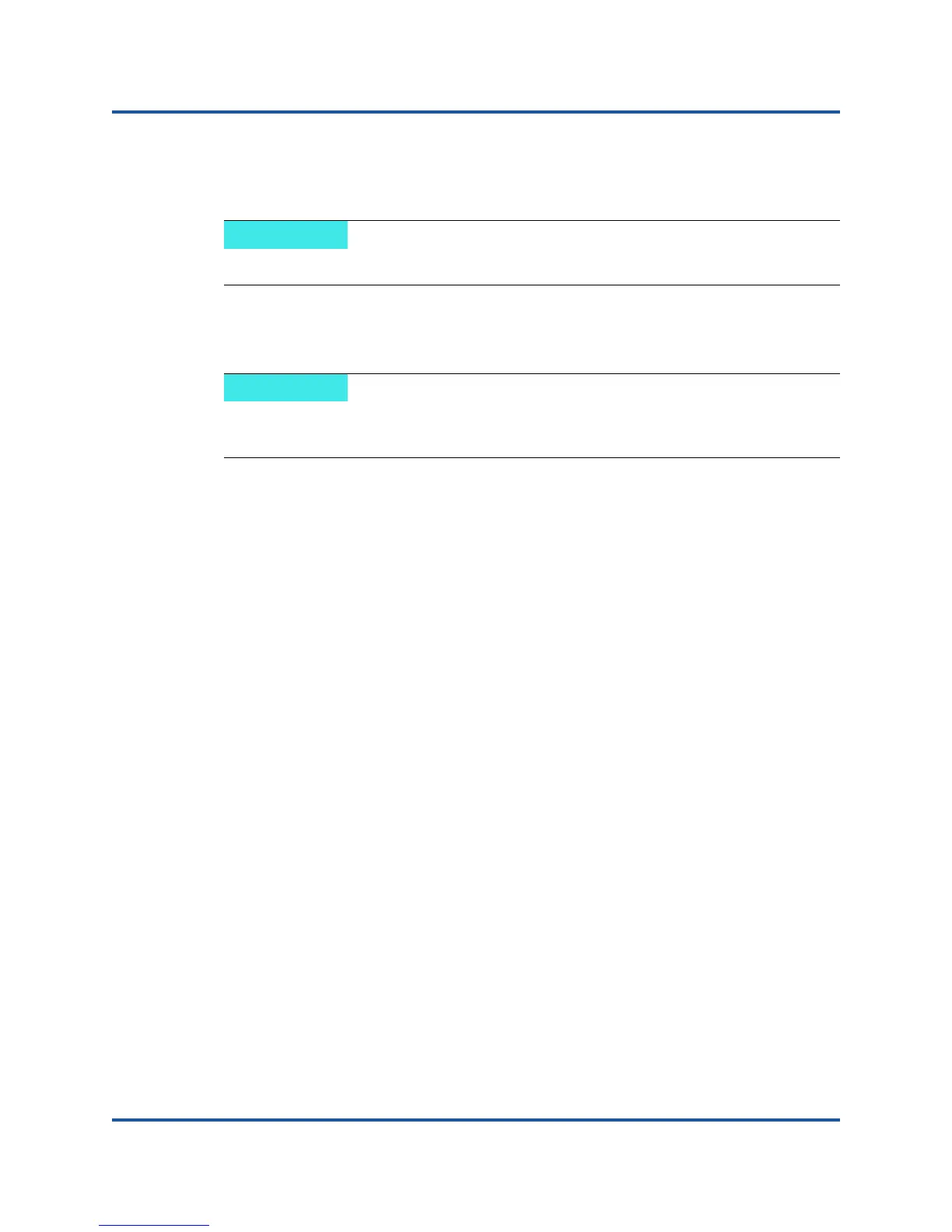2–Driver Installation and Configuration
Windows Driver Installation and Configuration
14 CU0354602-00 L
(Advanced) To return a coded description of this DUP’s supported features:
/capabilities
To define a specific path for the DUP’s log file:
/l=<path>
Examples
To update the system silently:
<DUP_file_name>.exe /s
To extract the update contents to the C:\mydir\ directory:
<DUP_file_name>.exe /s /e=C:\mydir
To extract the driver components to the C:\mydir\ directory:
<DUP_file_name>.exe /s /drivers=C:\mydir
To install only the driver components:
<DUP_file_name>.exe /s /driveronly
To change from the default log location to C:\my path with
spaces\log.txt:
<DUP_file_name>.exe /l="C:\my path with spaces\log.txt"
This command requires the /s option.
This option cannot be used in combination with /passthrough or
/capabilities.
