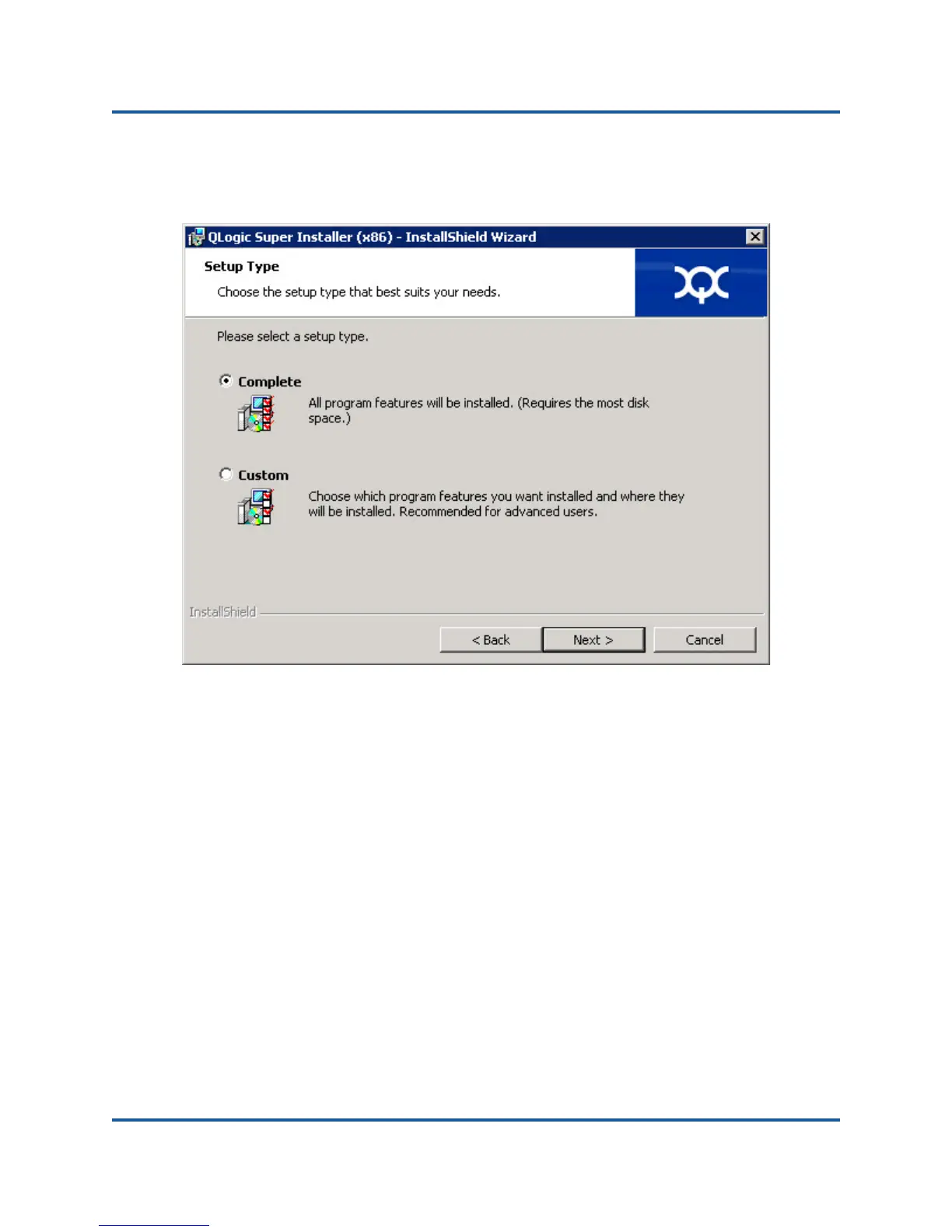2–Driver Installation and Configuration
Windows Driver Installation and Configuration
8 CU0354602-00 L
4. Select I accept the terms of the license agreement and click Next.
The Setup Type dialog box appears, as shown in Figure 2-4.
Figure 2-4. Setup Type Dialog Box
a. Select a setup type as follows:
Select Complete to install all program features.
Select Custom to manually select the features to be installed.
b. Click Next to continue.
If you selected Complete, proceed directly to Step 5.
