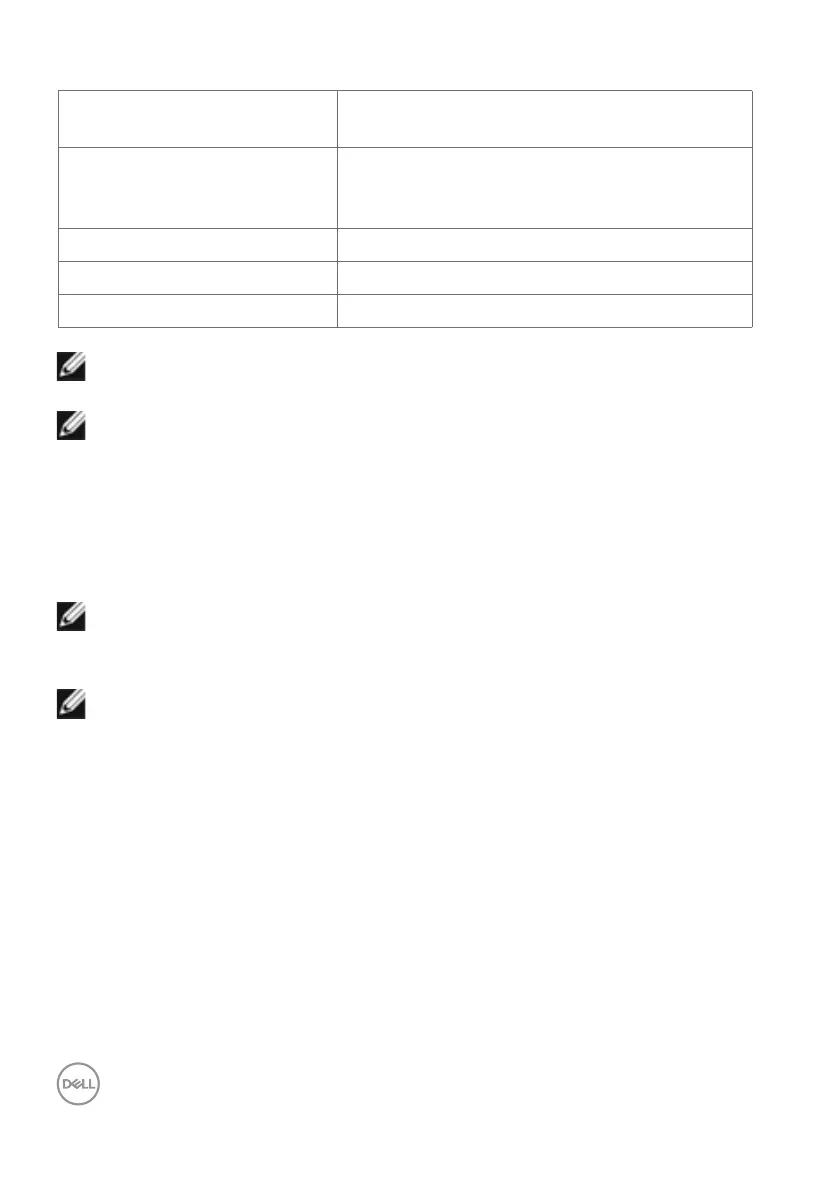34 | About your monitor
Wake-on-LAN behavior
Computer power save state System behavior after receiving Wake-on-
LAN (WOL) command
Modern Standby (S0ix) The computer and Monitor remain in Stand-
by mode but the network communication is
enabled.
Standby/Sleep (S3) Both computer and monitor are turned on.
Hibernate (S4) Both computer and monitor are turned on.
OFF/Shutdown (S5) Both computer and monitor are turned on.
NOTE: The computer BIOS must be configured to enable WOL function
first.
NOTE: This LAN port is 2.5GBase-T IEEE 802.3az compliant, supporting
Mac Address (Printed on model label) Pass-thru (MAPT), Wake-on-LAN
(WOL) from standby mode (S3) and UEFI* PXE Boot function [UEFI
PXE Boot is not supported on Dell Desktop PC’s (except for OptiPlex
7090/3090 Ultra Desktop)], these 3 features depend on BIOS settings and
operating system versions. The functionality may vary with non-Dell PCs.
*UEFI stands for Unified Extensible Firmware Interface.
NOTE: WOL S4 and WOL S5 are only capable with Dell Systems that
support DPBS and are with Thunderbolt
TM
/USB-C
®
(MFDP) interface
connection.
NOTE: Any issue that is related to WOL, users should debug the computer
without a monitor. After the problem is solved, then connect to the
monitor.
