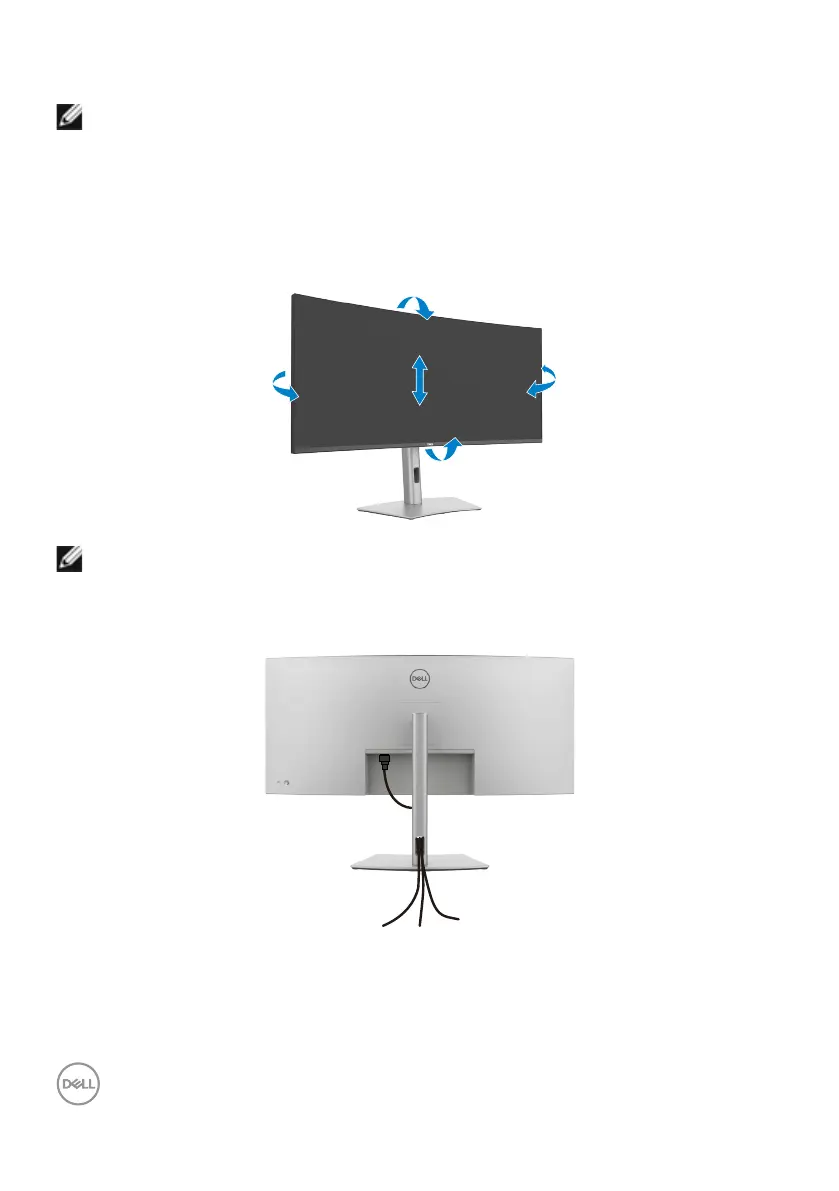44 | Setting up the monitor
Using the tilt, swivel, and vertical extension
NOTE: The following instructions are applicable only for the stand that
was shipped with your monitor. If you are connecting a stand that you
purchased from any other source, follow the setup instructions that were
included with the stand.
Tilt, swivel, and vertical extension
With the stand that is attached to the monitor, you can tilt the monitor for the most
comfortable viewing angle.
5°
30°
30°
150 mm
21°
NOTE: The stand is detached when the monitor is shipped from the
factory.
Organizing your cables
After attaching all necessary cables to your monitor and computer, (see Connecting
Your Monitor for cable attachment) organize all cables as shown above.
If your cable is not able to reach your PC, you may connect directly to the PC without
routing through the slot on the monitor stand.
