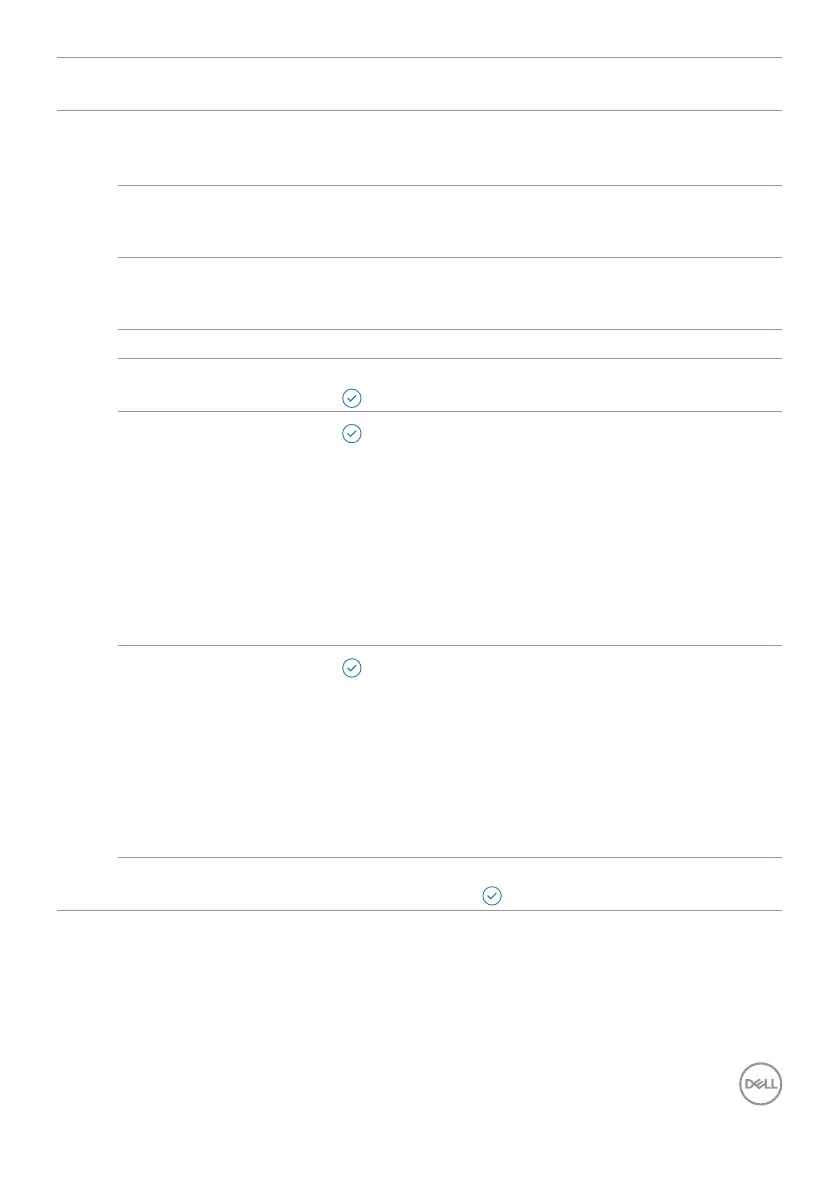Operating the monitor | 69
Icon Menu and
Submenus
Description
Thunderbolt
(140W)
Select Thunderbolt (140W) input when you are using
the Thunderbolt (140W) connector. Press the joystick
button to confirm the selection.
DP Select DP input when you are using the DP
(DisplayPort) connector. Press the joystick button to
confirm the selection.
HDMI Select the HDMI input when you are using the HDMI
connector. Press the joystick button to confirm the
selection.
Rename Inputs Allows you to Rename Inputs.
Auto Select Allows you to scan for available input sources.
Press to select this function.
Options for
Thunderbolt
Press to select these functions:
• Prompt for Multiple Inputs: Always show Switch to
Thunderbolt Video Input message for user to choose
whether to switch or not.
• Always Switch: The monitor always switches to
Thunderbolt video by default while Thunderbolt is
connected.
• O: The monitor does not auto-switch to Thunderbolt
video from another available input.
Options for
DP/HDMI
Press to select these functions:
• Prompt for Multiple Inputs: Always show Switch
to DP/HDMI Video Input message for user to choose
whether to switch or not.
• Always Switch: The monitor always switches to DP/
HDMI video by default while DP/HDMI is connected.
• O: The monitor does not auto-switch to DP/HDMI
video from another available input.
Reset Input
Source
Resets all settings under the Input Source menu to the
factory defaults. Press to select this function.
