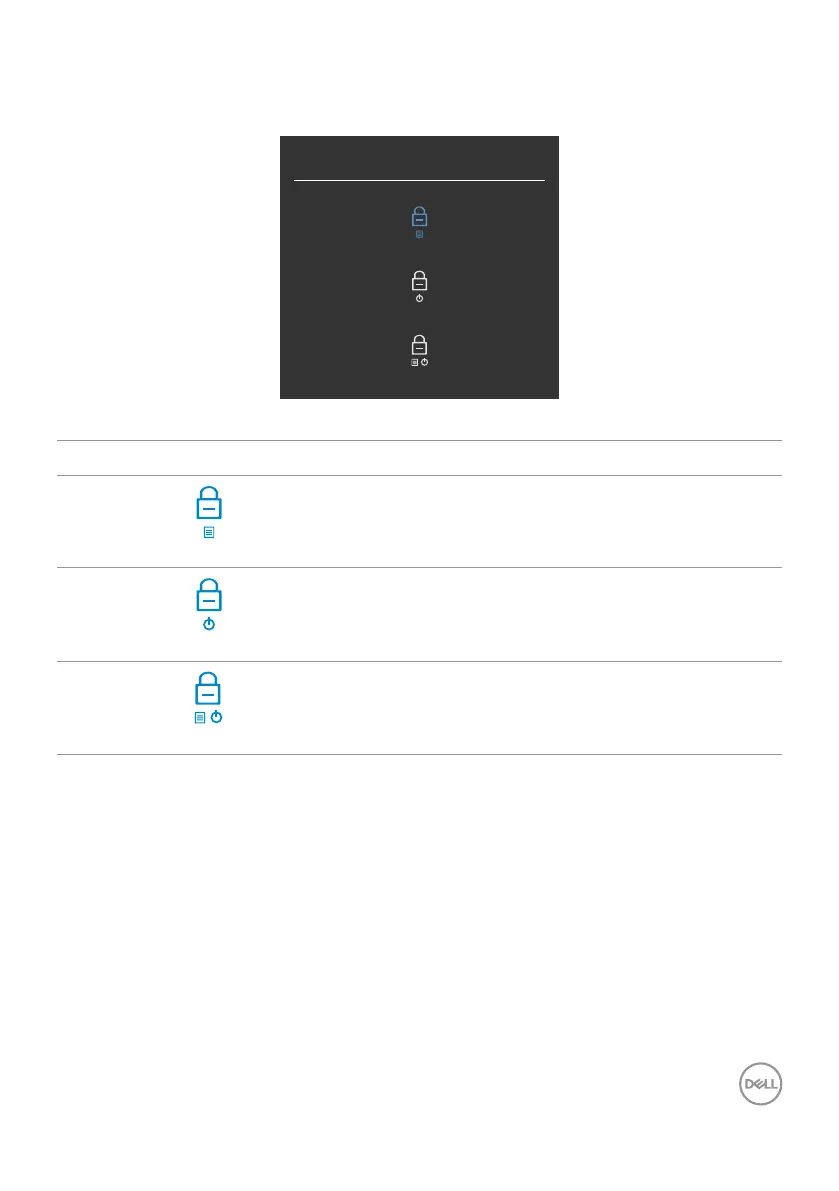Operating the monitor | 89
Use the Joystick to lock the buttons.
Press the left directional navigation of Joystick for four seconds, and a menu appears
on the screen.
Select Option:
Select one of the following options:
Options Description
1
Menu button lock
Select this option to lock the OSD menu function.
2
Power button lock
Use this option to lock power button. This prevents
the user to turn off the monitor using the power
button.
3
Menu and power button lock
Use this option to lock the OSD menu and power
button to turn off the monitor.
